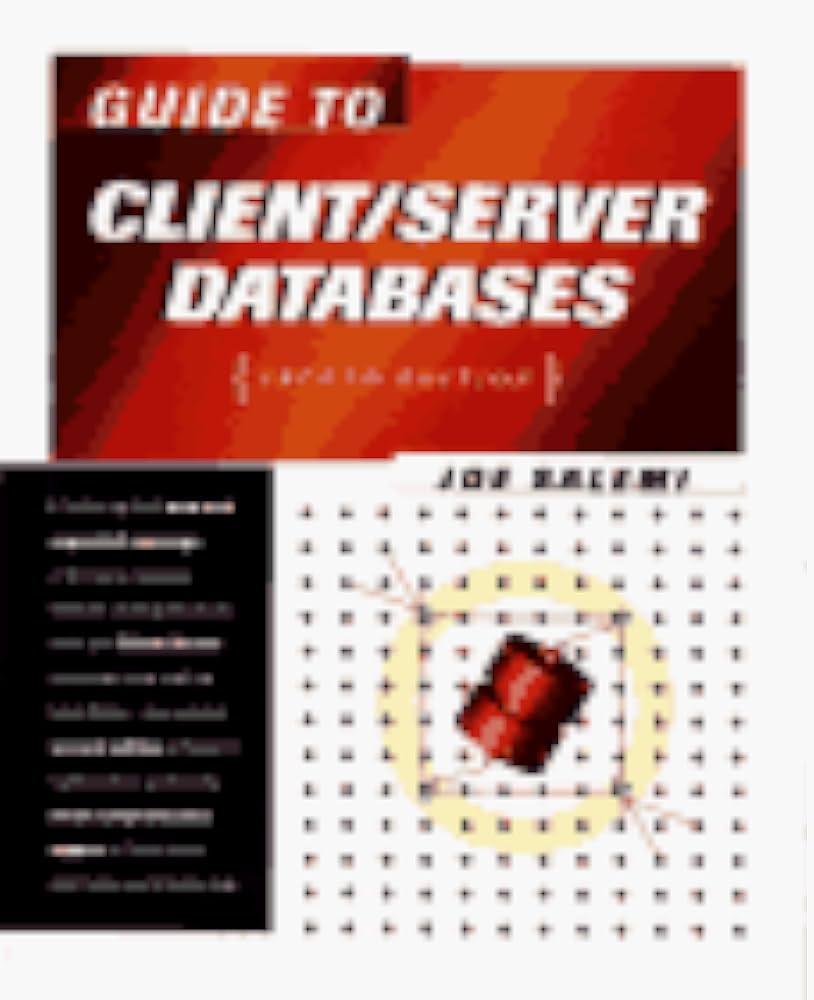Question
When you split a document window, the original window is split into two panes that Select one: a. stretch from the top of the screen
When you split a document window, the original window is split into two panes that
Select one:
a. stretch from the top of the screen to the bottom.
b. are stacked one on top of the other in a cascading fashion.
c. extend horizontally across the screen.
d. are minimized to the taskbar.
If you enter a return address at the Envelopes and Labels dialog box and then click the Print button, what will Word ask?
Select one:
a. whether to check the address against postal standards
b. whether to print mailing labels
c. whether to add electronic postage
d. whether to save the return address as the default return address
If you enter a return address at the Envelopes and Labels dialog box and then click the Print button, what will Word ask?
Select one:
a. whether to check the address against postal standards
b. whether to print mailing labels
c. whether to add electronic postage
d. whether to save the return address as the default return address
When using Word's label feature, choose the type of printer, the type and brand of label, and the product number at the _____ dialog box.
Select one:
a. Label Options
b. E-postage Properties
c. New Document
d. Print
To view available Word templates, click the File tab and then click the _____ option.
Select one:
a. New
b. Templates
c. Normal
d. Thumbnails
If a document is being sent to a user who does not have access to Microsoft Word, consider saving the document in plain text or _____ file format.
Select one:
a. rich text
b. convertible text
c. universal
d. simple text
You can save a document in another file format with options at the _____ backstage area.
Select one:
a. Info
b. Import
c. Export
d. Print
If the content of a document will be used in many other documents, consider saving the document as a
Select one:
a. rich text document.
b. web page.
c. template.
d. PDF file
To display custom templates, click the Personal option on the _____ tab.
Select one:
a. Export
b. New
c. Info
d. Share
Step by Step Solution
There are 3 Steps involved in it
Step: 1

Get Instant Access to Expert-Tailored Solutions
See step-by-step solutions with expert insights and AI powered tools for academic success
Step: 2

Step: 3

Ace Your Homework with AI
Get the answers you need in no time with our AI-driven, step-by-step assistance
Get Started