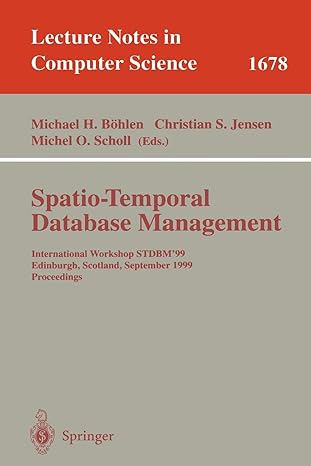Answered step by step
Verified Expert Solution
Question
1 Approved Answer
With the commands we applied in our lab, please complete the following tasks: Create a file from the command line called README.md Open the file
With the commands we applied in our lab, please complete the following tasks:
Create a file from the command line called README.md
Open the file with nano or vi
Add the following content: #### COMP Developer Operations
Save the file
Using Git, add the file for tracking using git add README.md
Commit the file with the following message git commit m 'added header for readme file'
Log in to GitHub and create a new repository name COMP
Connect your local repo to remote repo using git remote add origin repo URL OR follow command listed on GitHub
Push the changes to GitHub using the following command: git push u origin main
Step by Step Solution
There are 3 Steps involved in it
Step: 1

Get Instant Access to Expert-Tailored Solutions
See step-by-step solutions with expert insights and AI powered tools for academic success
Step: 2

Step: 3

Ace Your Homework with AI
Get the answers you need in no time with our AI-driven, step-by-step assistance
Get Started