Question
Work with the arrays of the Task List Manager application After the Add Task button in the Add Task portion of the page, add a
Work with the arrays of the Task List Manager application
After the Add Task button in the Add Task portion of the page, add a Remove Task button (just to the right of the existing Add Task button). Then, modify the PHP for the page so the Add Task button adds the task to the top of the task list, and the Remove Task button removes the task at the top of the list (LIFO or Last In First Out).
I added the Remove button already :
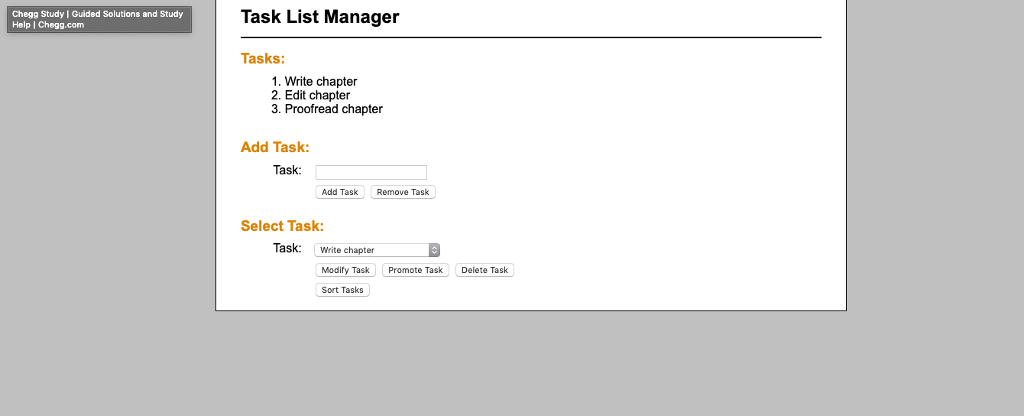
task_list.php:
Task List Manager
Errors:
Tasks:
There are no tasks in the task list.
- $task ) : ?>
Add Task:
0 && empty($task_to_modify)) : ?>
Select Task:
Task to Modify:
index.php:
//get action variable from POST $action = filter_input(INPUT_POST, 'action');
//initialize error messages array $errors = array();
//process switch( $action ) { case 'Add Task': $new_task = filter_input(INPUT_POST, 'newtask'); if (empty($new_task)) { $errors[] = 'The new task cannot be empty.'; } else { // $task_list[] = $new_task; //array_push($task_list, $new_task); array_unshift($task_list, $new_task); //add the task in first index shifted the array } break;
case 'Delete Task': $task_index = filter_input(INPUT_POST, 'taskid', FILTER_VALIDATE_INT); if ($task_index === NULL || $task_index === FALSE) { $errors[] = 'The task cannot be deleted.'; } else { unset($task_list[$task_index]); $task_list = array_values($task_list); } break;
case 'Modify Task': $task_index = filter_input(INPUT_POST, 'taskid', FILTER_VALIDATE_INT); if ($task_index === NULL || $task_index === FALSE) { $errors[] = 'The task cannot be modified.'; } else { $task_to_modify = $task_list[$task_index]; } break; case 'Save Changes': $i = filter_input(INPUT_POST, 'modifiedtaskid', FILTER_VALIDATE_INT); $modified_task = filter_input(INPUT_POST, 'modifiedtask'); if (empty($modified_task)) { $errors[] = 'The modified task cannot be empty.'; } elseif($i === NULL || $i === FALSE) { $errors[] = 'The task cannot be modified.'; } else { $task_list[$i] = $modified_task; $modified_task = ''; } break; case 'Cancel Changes': $modified_task = ''; break; case 'Promote Task': $task_index = filter_input(INPUT_POST, 'taskid', FILTER_VALIDATE_INT); if ($task_index === NULL || $task_index === FALSE) { $errors[] = 'The task cannot be promoted.'; } elseif ($task_index == 0) { $errors[] = 'You can\'t promote the first task.'; } else { // get the values for the two indexes $task_value = $task_list[$task_index]; $prior_task_value = $task_list[$task_index-1];
// swap the values $task_list[$task_index-1] = $task_value; $task_list[$task_index] = $prior_task_value; break; } case 'Sort Tasks': sort($task_list); break; }
include('task_list.php'); ?>
Chegg Study | Guided Solutions and Study Help | Chegg.com Task List Manager Tasks: 1. Write chapter 2. Edit chapter 3. Proofread chapter Add Task: Task: Add Task Remove Task Select Task: Task: Write chapter Modify Task Promote Task Delete Task Sort TasksStep by Step Solution
There are 3 Steps involved in it
Step: 1

Get Instant Access to Expert-Tailored Solutions
See step-by-step solutions with expert insights and AI powered tools for academic success
Step: 2

Step: 3

Ace Your Homework with AI
Get the answers you need in no time with our AI-driven, step-by-step assistance
Get Started


