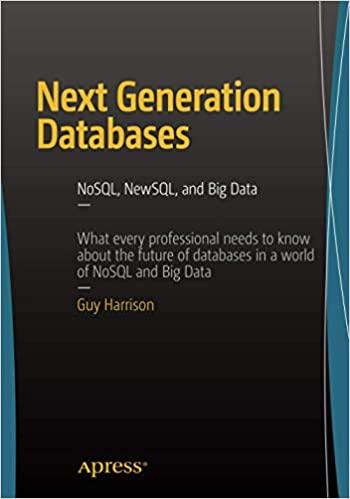Question
Write a c# program that stores student grades in a text file and read grades from a text file. The program has the following GUI:
Write a c# program that stores student grades in a text file and read grades from a text file. The program has the following GUI:
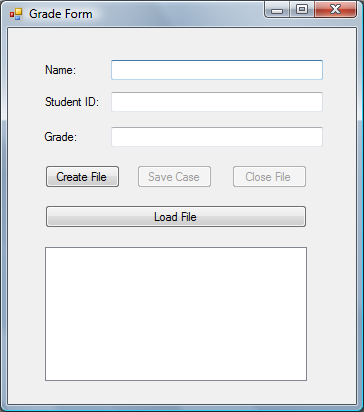
There are four buttons: Create File, Save Case, Close File and Load File. Initially, only the Create File and Load File buttons are enabled. If the user clicks the Create File button, a Save File Dialog window opens for the user to specify the name and location of the new data file. Then the Save Case and the Close File buttons are enabled while the Create File button is disabled. The user enters name, ID and grade, and clicks the save Case button to add the students data to the data file.
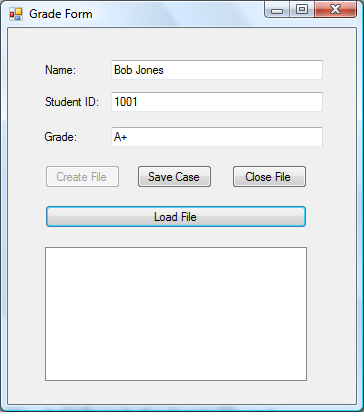
The user can enter as many cases as he wants, and then click the Close File button to close the file. The Save Case and the Close File button will be disabled again while the Create button will be enabled again.
Data files used in this program are sequential-access text files. Each students record is stored in a separate line, with comma inserted between data fields. The following is an example:
Bob Jones,1001,A-
Sarah Johnson,1002,B+
Sam Smith,1003,C-
Whenever the Load File button is clicked, a Open File Dialog window opens for the user to choose. Then the program will display the data stored in the file in a list box. For each student, display name first, followed by student ID, and then grade. Add space between data fields. The following is an example:
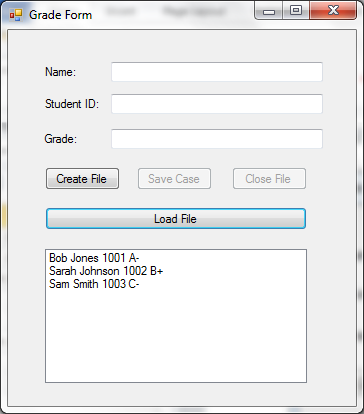
Step by Step Solution
There are 3 Steps involved in it
Step: 1

Get Instant Access to Expert-Tailored Solutions
See step-by-step solutions with expert insights and AI powered tools for academic success
Step: 2

Step: 3

Ace Your Homework with AI
Get the answers you need in no time with our AI-driven, step-by-step assistance
Get Started