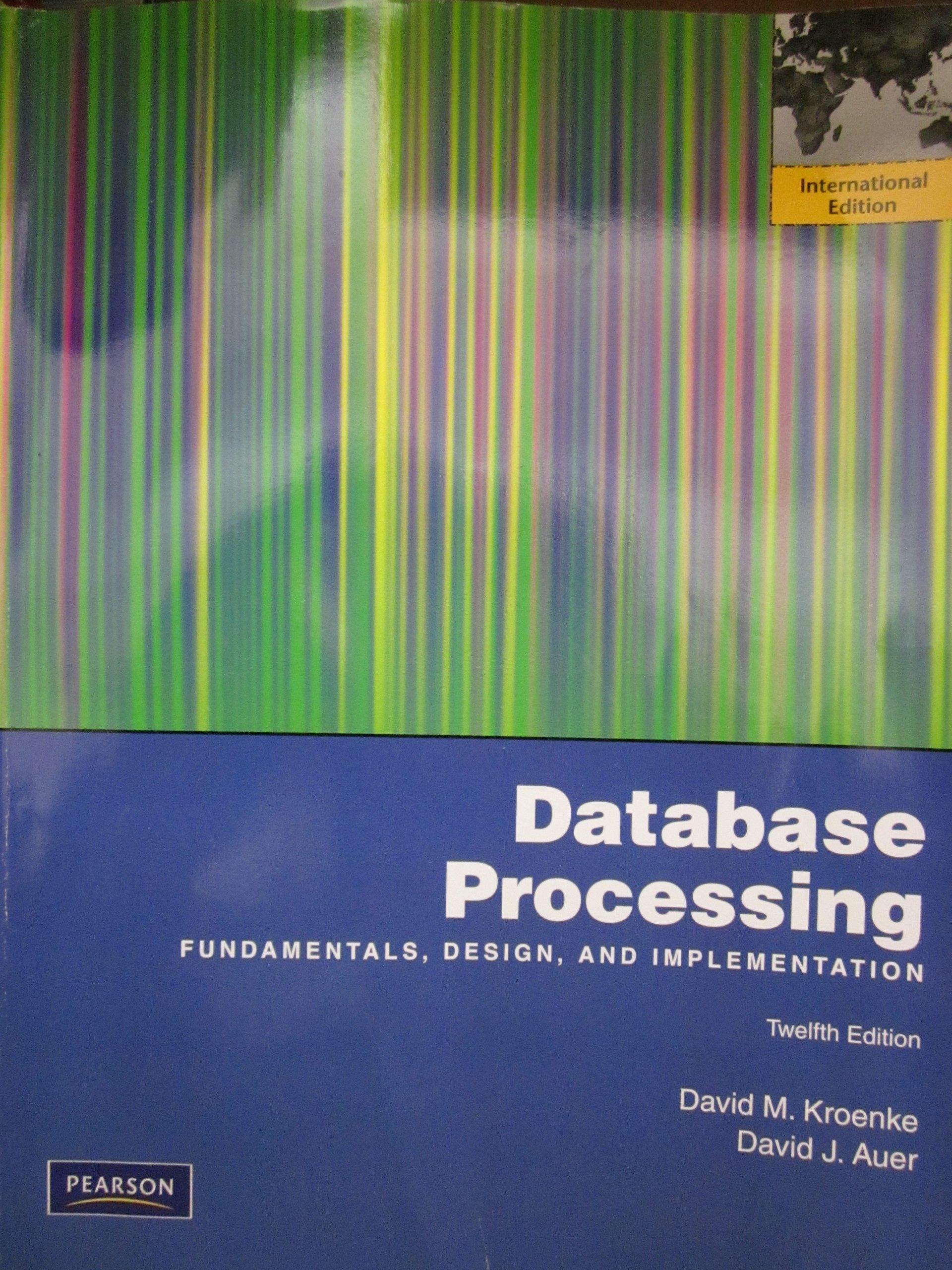Question
Write a method that will return a string in the correct scientific notation given a precision parameter. The table below gives example input and output
Write a method that will return a string in the correct scientific notation given a precision parameter. The table below gives example input and output for the method. The input and output will both be strings. The precision will be an integer >= 0.
| String - Value | Precision | Resulting String |
| ------------------------------ | -------------------- | ------------------------- |
| 31536000 | 0 | 3E7 |
| 31536000 | 1 | 3.2E7 |
| 31536000 | 20 | 3.1536000E7 Not enough digits to have 20 places so only gives the answer with the greatest precision it can; in this case it is 7 places after the decimal. |
| -31536000 | 1 | -3.2E7 |
| 3 | Any value | 3 |
| 0 | Any value | 0 |
public String covertSci(String number, int prec){
// precondition: prec >= 0
// postcondition: Returns a string that holds this number in
// scientific "calculator" notation with the
// prec number of digits. If prec >= NumDigits()
// it is reduced to the number of digits - 1.
This is what i have so far. I need help completing it.
1st class - Main.java
class Main{
public static void main(String[]args){
ScientificNot scinumber = new ScientificNot("31536000", 0);
System.out.println(scinumber);
}
2nd Class - ScientificNot.java
class ScientificNot{
char decimal '.';
String value;
int prec;
public ScientificNot(){
value = "";
prec = 0;
}
public ScientificNot (String value, int prec){
this.value = value;
this.prec = prec;
}
public String getValue(){
return value;
}
public ScientificNot convertSci(String value , int prec){
if (prec == 0){
value = (value.charAt(0) + "E" + value.substring(1,8).length());
if (prec == 1){
value = (value.charAt(0) + value.substring(0,1) + decimal + value.substring(1,2) + "E" + value.substring(2,8).length());
return value;
if (prec == 20){
value = (value.charAt(0)+ value.substring(0,1) + decimal + value.substring(1,2) + "E" + value.substring(2,8).length());
return value;
}
}
}
}
public String toString(){
return value + "," + prec;
}
}
Step by Step Solution
There are 3 Steps involved in it
Step: 1

Get Instant Access to Expert-Tailored Solutions
See step-by-step solutions with expert insights and AI powered tools for academic success
Step: 2

Step: 3

Ace Your Homework with AI
Get the answers you need in no time with our AI-driven, step-by-step assistance
Get Started