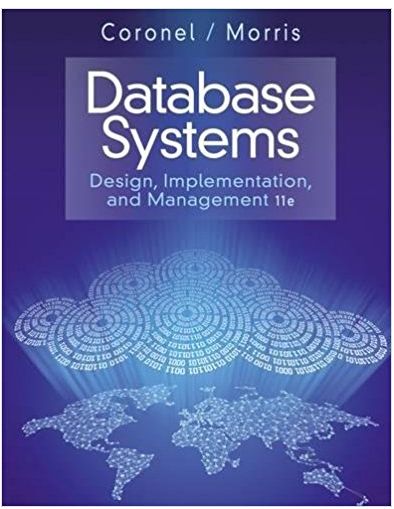Answered step by step
Verified Expert Solution
Question
1 Approved Answer
Write a query to display the number of products within each base and type combination, sorted by the base and then by type ( Figure
Write a query to display the number of products within each base and type combination, sorted by the base and then by type (Figure P7.36).
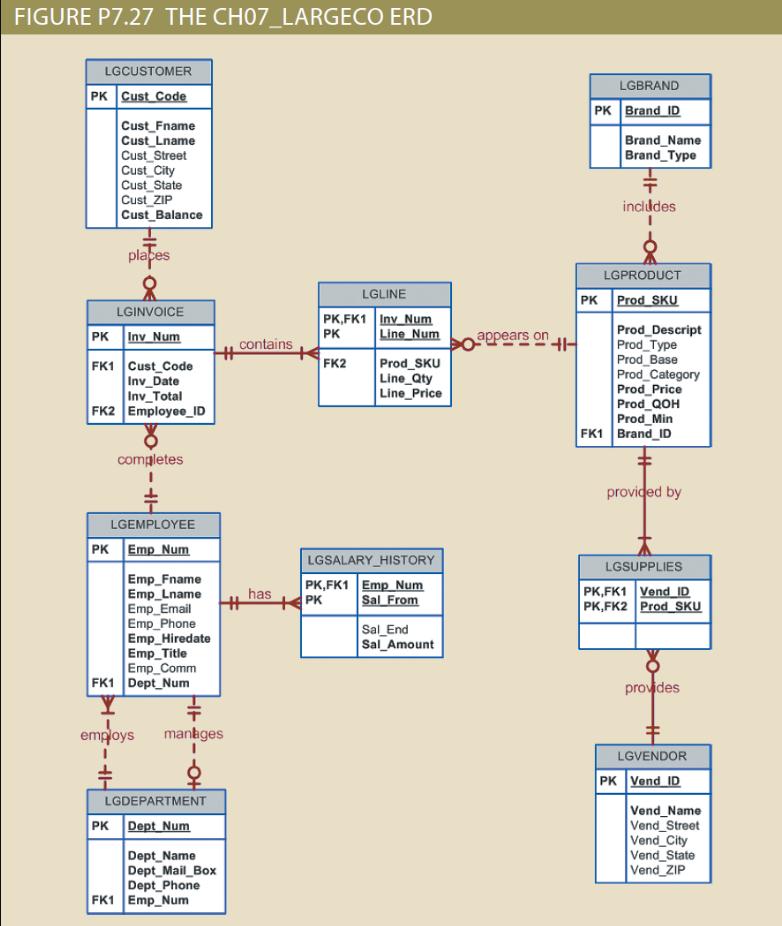
FIGURE P7.27 THE CH07_LARGECO ERD LGCUSTOMER LGBRAND PK Cust Code PK Brand ID Cust Fname Cust Lname Cust_Street Cust City Cust State Cust ZIP Cust Balance Brand Name Brand_Type inclddes places LGPRODUCT LGLINE PK Prod SKU LGINVOICE PK,FK1 Inv Num Prod Descript Prod_Type Prod_Base Prod Category Prod Price Prod_QOH Prod_Min FK1 Brand ID PK Inv Num PK Line Num appears on contains FK1 Cust Code Inv Date Inv_Total FK2 Employee_ID Prod_SKU Line Qty Line_Price FK2 completes provided by LGEMPLOYEE PK Emp Num LGSALARY_HISTORY LGSUPPLIES Emp Fname Emp Lname Emp Email Emp_Phone Emp_Hiredate Emp_Title Emp Comm FK1 Dept_Num PK,FK1 Emp Num +PK PK,FK1 Vend ID PK,FK2 Prod SKU has Sal From Sal End Sal_Amount provides empoys mankges LGVENDOR PK Vend ID LGDEPARTMENT Vend_Name Vend Street Vend City Vend State Vend ZIP PK Dept Num Dept Name Dept_Mail_Box Dept Phone FK1 Emp_Num
Step by Step Solution
★★★★★
3.51 Rating (158 Votes )
There are 3 Steps involved in it
Step: 1
Query SELECT PRODBASE PRODTYPE COUNTPRODSKU FROM LG PRODUCT GROUP BY ...
Get Instant Access to Expert-Tailored Solutions
See step-by-step solutions with expert insights and AI powered tools for academic success
Step: 2

Step: 3

Ace Your Homework with AI
Get the answers you need in no time with our AI-driven, step-by-step assistance
Get Started