Question
Write a simple menu driven four-function integer calculator that takes the commands add, sub, mul and div and executes the corresponding calculation. Your program should
Write a simple menu driven four-function integer calculator that takes the commands add, sub, mul and div and executes the corresponding calculation. Your program should be case insensitive and also be able to handle leading and trailing blanks. (Consult the Java API to find the appropriate String methods). Be sure your program can pass those tests in addition to giving the correct results. The program continues to run until the user tells the program to stop. Valid answers to the Do you want to continue (y)? question are only the characters y and n (upper or lower case), or alternatively, if you prefer you can substitute case-insensitive strings (yeso) in place of the single character responses. If any other input is provided, issue a message to System.err stating that this was an invalid input along with the incorrect choice. If the input is incorrect, you should terminate the loop. You MUST use the functions (names and parameters) below as specified, so read these instructions carefully.
At the start of the program, and at the end display your program banner via the banner() function.
banner: displays your banner, calls printLine twice
printLine: prints a line of a specified length and character. Takes a character count, and two characters. The first character will be used for the majority of the line. The 2nd character is used to start and end the line. E.g., printLine(10, -, +) would print 8 - surrounded by +: +--------+
In your main loop which must be controlled by a Boolean variable - you must have these functions:
showMenu: This function receives a variable of type Scanner so that it can ask the user for some input. It displays the menu of valid commands (add/sub/mul/div) and returns a lower case version of the string the user entered. If the command is not valid, return the string containing invalid. You can either use a switch statement or if statement(s) to determine the validity of the input. Switch will be easier/cleaner, IMHO :)
doMath: Only called if the user has specified a valid command. Send the valid command and two integers to the function for execution. You must use a switch statement for this code. The function returns the result of the math operation, i.e., an integer.
printResult: Only called if the user has specified a valid command. Send the valid command, the two numbers and the result to this function. The function displays the result, it doesnt return anything.
This means you will have a total of at least five methods in addition to main. Reminder: the main method comes first in your source code. Project and Class name SuperCalc (yes, both are the same :)
Basic outline of Program (you determine what parts are part of the loop):
1. Display banner (once)
2. Ask the user for two integers (not doubles)
3. Display the menu of valid commands
4. If the command was invalid a. Issue an informative error message to System.err
5. Else (the command was valid) a. Compute the result (an integer) b. Display the result
6. Ask the user if they want to continue doing math.
7. At the end of program run display banner (once)
Tip: Before you do your string comparison, convert your string to lower case and get rid of any leading and trailing blanks, itll make your code shorter and easier.
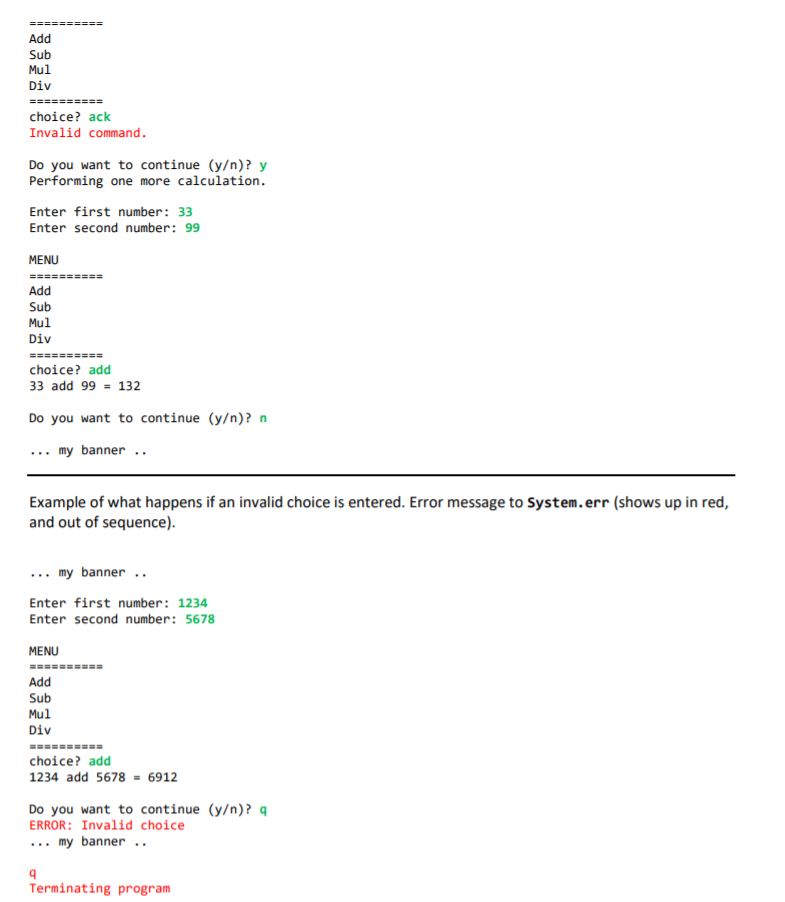
Step by Step Solution
There are 3 Steps involved in it
Step: 1

Get Instant Access to Expert-Tailored Solutions
See step-by-step solutions with expert insights and AI powered tools for academic success
Step: 2

Step: 3

Ace Your Homework with AI
Get the answers you need in no time with our AI-driven, step-by-step assistance
Get Started


