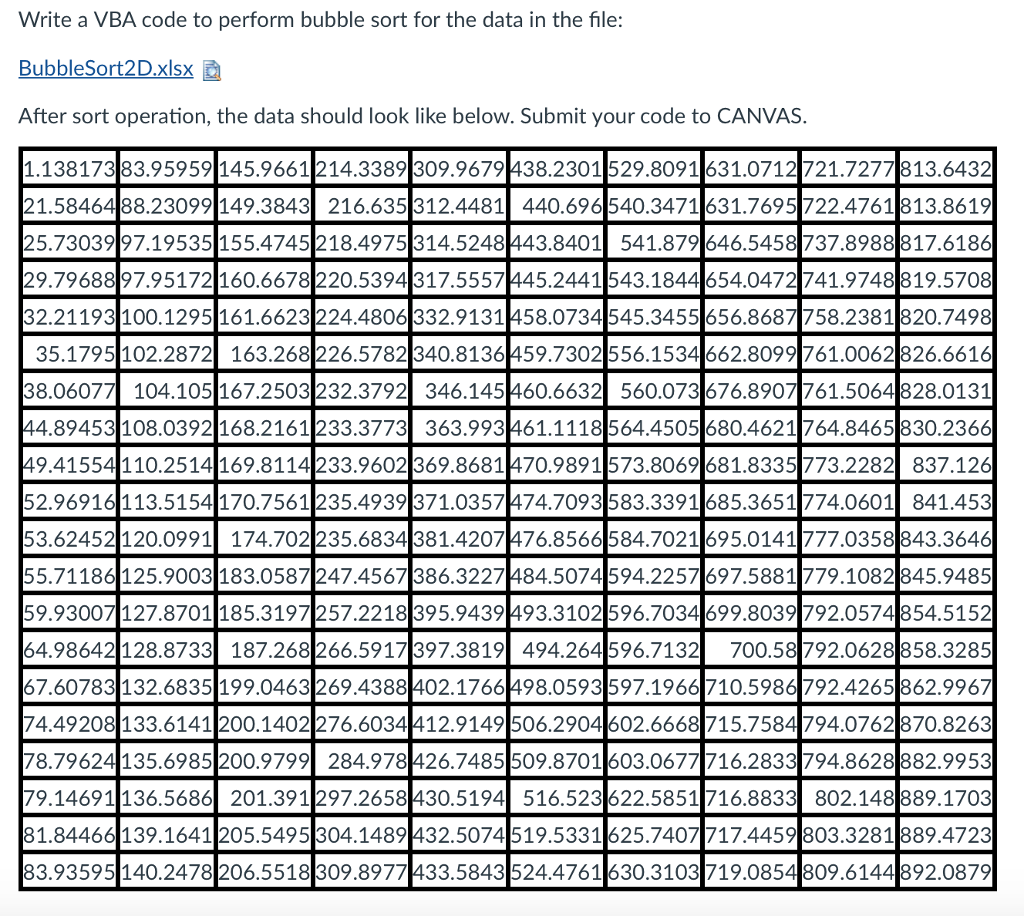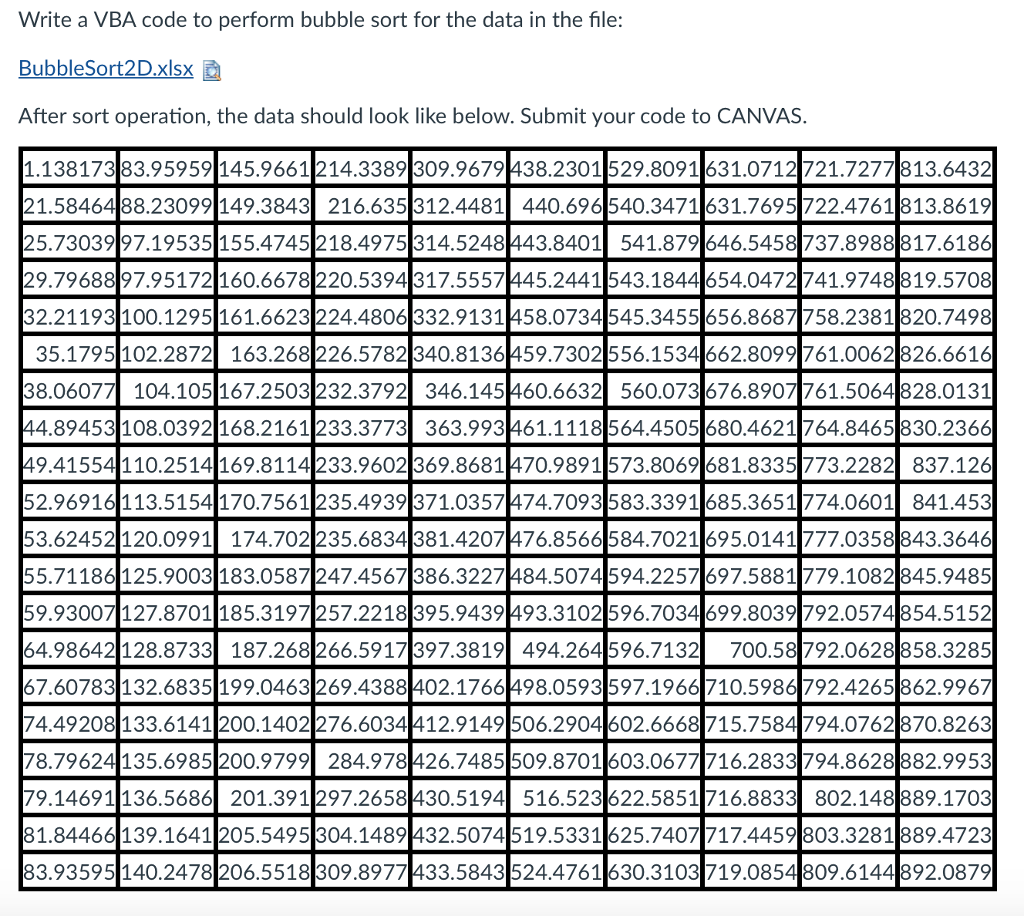
Write a VBA code to perform bubble sort for the data in the file: BubbleSort2D.xlsx After sort operation, the data should look like below. Submit your code to CANVAS. 1.13817383.95959 145.9661 214.3389 309.9679 438.2301529.8091 631.0712 721.7277 813.6432 21.58464 88.23099 149.3843 216.635 312.4481|440.696 540.3471 631.7695 722.4761 813.8619 25.7303997.19535155.4745 218.4975 314.5248 443.8401541.879 646.5458 737.8988 817.6186 29.79688979517 32.21193100.1295 161.6623 224.4806 332.9131458.0734 545.3455 656.8687 7 2160.6678 220.5394317.55571445.2441 5 43.1844654 .0472 741.9748819.5708 758.2381 820.7498 35.1795102.2872 163.268226.5782 340.8136459.7302556.1534 662.8099 761.0062 826 38.0607 104.105 167.2503 232.3792 346.145 460.6632 560.073 676.8907 761.5064 828.0131 4.89453108.0392 168.2161233.3773 363.993 461.1118564.4505 680.4621764.8465 830.2366 9.41554110.2514 169.8114233.9602 369.8681 470.9891573.8069 681.8335 773.2282 837.126 52.96916113.5154 170.7561 235.4939 371.0357 474.7093 583.3391 685.3651 774.0601|841.453 53.62452120.0991 174.702235.6834 381.42071476.8566 584.7021 695.0141777.0358 843.3646 003 183.0587247.4567 386.3227 484.5074594.22571697.5881 779.1082845.9485 07 127.8701 185.3197257.2218395.9439493.3102 596.7034 699.8039792.0574854.5152 64.98642128.8733 187.268266.5917397.3819 494.264 596.7132 700.58792.0628858.3285 67.60783 132.6835 199.0463 269.4388 402.1766498.0593 597.1966 710.5986792.4265 862.9967 74.4 200.1402276.6034412.9149 506.2904602.6668 715.7584794.0762870.8263 78.79624135.6985 200.9799284.978 426.7485 509.8701 603.0677 716.2833794.8628882.9953 297.2658 430.5194516.523622.5851 716.8833802.148889.1703 81.84466139.1641 205.5495 304.1489 432.5074519.5331 625.7407717.4459803.3281 889.4723 83.93595140.2478 206.5518309.8977 433.5843 524.4761 630.3103 719.0854809.6144892.0879 55.71186125.9 59 9 9208133.6141 79.14691136.5686| 201.391 Write a VBA code to perform bubble sort for the data in the file: BubbleSort2D.xlsx After sort operation, the data should look like below. Submit your code to CANVAS. 1.13817383.95959 145.9661 214.3389 309.9679 438.2301529.8091 631.0712 721.7277 813.6432 21.58464 88.23099 149.3843 216.635 312.4481|440.696 540.3471 631.7695 722.4761 813.8619 25.7303997.19535155.4745 218.4975 314.5248 443.8401541.879 646.5458 737.8988 817.6186 29.79688979517 32.21193100.1295 161.6623 224.4806 332.9131458.0734 545.3455 656.8687 7 2160.6678 220.5394317.55571445.2441 5 43.1844654 .0472 741.9748819.5708 758.2381 820.7498 35.1795102.2872 163.268226.5782 340.8136459.7302556.1534 662.8099 761.0062 826 38.0607 104.105 167.2503 232.3792 346.145 460.6632 560.073 676.8907 761.5064 828.0131 4.89453108.0392 168.2161233.3773 363.993 461.1118564.4505 680.4621764.8465 830.2366 9.41554110.2514 169.8114233.9602 369.8681 470.9891573.8069 681.8335 773.2282 837.126 52.96916113.5154 170.7561 235.4939 371.0357 474.7093 583.3391 685.3651 774.0601|841.453 53.62452120.0991 174.702235.6834 381.42071476.8566 584.7021 695.0141777.0358 843.3646 003 183.0587247.4567 386.3227 484.5074594.22571697.5881 779.1082845.9485 07 127.8701 185.3197257.2218395.9439493.3102 596.7034 699.8039792.0574854.5152 64.98642128.8733 187.268266.5917397.3819 494.264 596.7132 700.58792.0628858.3285 67.60783 132.6835 199.0463 269.4388 402.1766498.0593 597.1966 710.5986792.4265 862.9967 74.4 200.1402276.6034412.9149 506.2904602.6668 715.7584794.0762870.8263 78.79624135.6985 200.9799284.978 426.7485 509.8701 603.0677 716.2833794.8628882.9953 297.2658 430.5194516.523622.5851 716.8833802.148889.1703 81.84466139.1641 205.5495 304.1489 432.5074519.5331 625.7407717.4459803.3281 889.4723 83.93595140.2478 206.5518309.8977 433.5843 524.4761 630.3103 719.0854809.6144892.0879 55.71186125.9 59 9 9208133.6141 79.14691136.5686| 201.391