Question: Write a very simple GUI web browser. Your program should have a text edit box at the top of the window for the user to
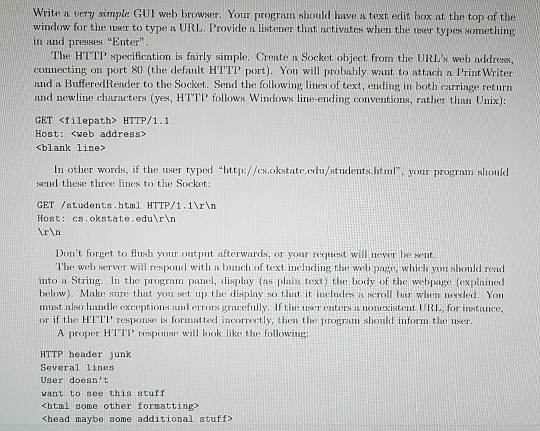
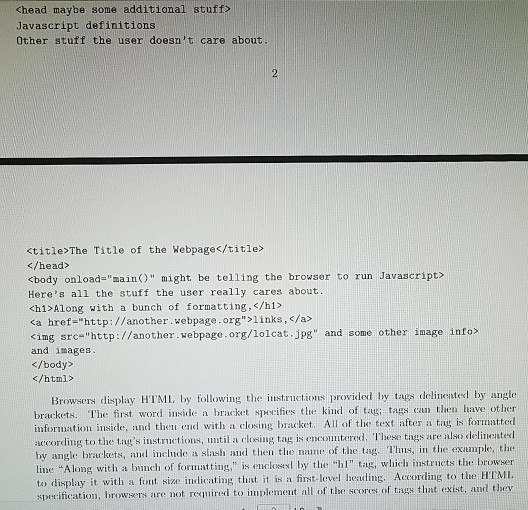
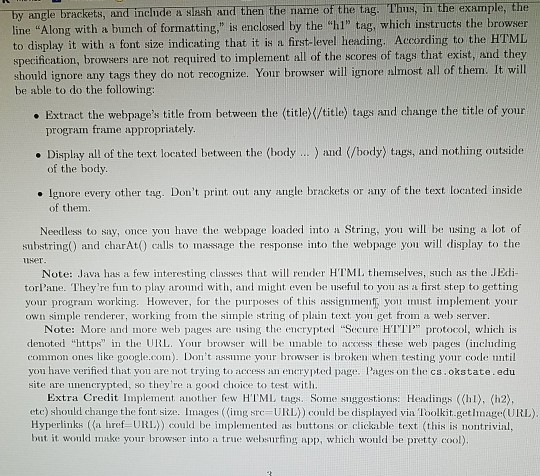
Write a very simple GUI web browser. Your program should have a text edit box at the top of the window for the user to type a URL. Provide a listener that activates when the user types something in and presses "Enter The HTTP specification is fairly simple. Crente a Socket object from the URL's web address, connecting on port 80 (the default HTTP port). You will probably want to attach a Print Writer and a BufferedReader to the Socket. Send the following lines of text, ending in both carriage return and newline characters (yes, HTTP follows Windows line-ending conventions, rather than Unix): GET Sfilepath> HTTP/1.1 Host:
Step by Step Solution
There are 3 Steps involved in it

Get step-by-step solutions from verified subject matter experts


