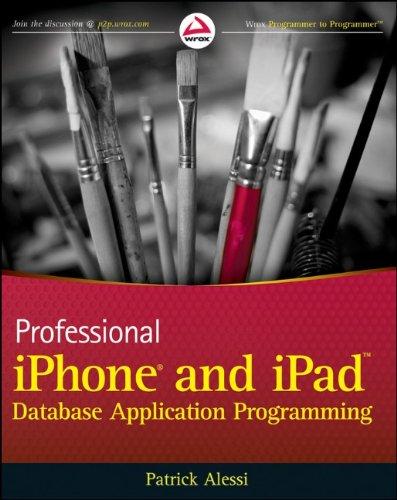Question
Write an applet that simulates a stopwatch. It should have a Start button and a Stop button. When the Start button is clicked the applet
Write an applet that simulates a stopwatch. It should have a Start button and a Stop button. When the Start button is clicked the applet should count the seconds that pass. When the Stop button is clicked, the applet should stop counting seconds.
This is what I have and it works fine, BUT my teacher said we need to upload the Stopwatch.java file AND the Stopwatch.html file...I'm not sure how to make the html file? Can someone help?
import java.awt.event.*; import java.awt.*; import javax.swing.*;
public class Stopwatch extends JFrame implements ActionListener, Runnable { private long startTime; private final static java.text.SimpleDateFormat timerFormat = new java.text.SimpleDateFormat("mm : ss.SSS"); private final JButton startStopButton= new JButton("Start/stop"); private Thread updater; private boolean isRunning= false; private final Runnable displayUpdater= new Runnable() { public void run() { displayElapsedTime(System.currentTimeMillis() - Stopwatch.this.startTime); } }; public void actionPerformed(ActionEvent ae) { if(isRunning) { long elapsed= System.currentTimeMillis() - startTime; isRunning= false; try { updater.join(); // Wait for updater to finish } catch(InterruptedException ie) {} displayElapsedTime(elapsed); // Display the end-result } else { startTime= System.currentTimeMillis(); isRunning= true; updater= new Thread(this); updater.start(); } } private void displayElapsedTime(long elapsedTime) { startStopButton.setText(timerFormat.format(new java.util.Date(elapsedTime))); } public void run() { try { while(isRunning) { SwingUtilities.invokeAndWait(displayUpdater); Thread.sleep(50); } } catch(java.lang.reflect.InvocationTargetException ite) { ite.printStackTrace(System.err); // Should never happen! } catch(InterruptedException ie) {} // Ignore and return! } public Stopwatch() { startStopButton.addActionListener(this); getContentPane().add(startStopButton); setSize(100,50); setVisible(true); } public static void main(String[] arg) { new Stopwatch().addWindowListener(new WindowAdapter() { public void windowClosing(WindowEvent e) { System.exit(0); } }); } }
Step by Step Solution
There are 3 Steps involved in it
Step: 1

Get Instant Access to Expert-Tailored Solutions
See step-by-step solutions with expert insights and AI powered tools for academic success
Step: 2

Step: 3

Ace Your Homework with AI
Get the answers you need in no time with our AI-driven, step-by-step assistance
Get Started