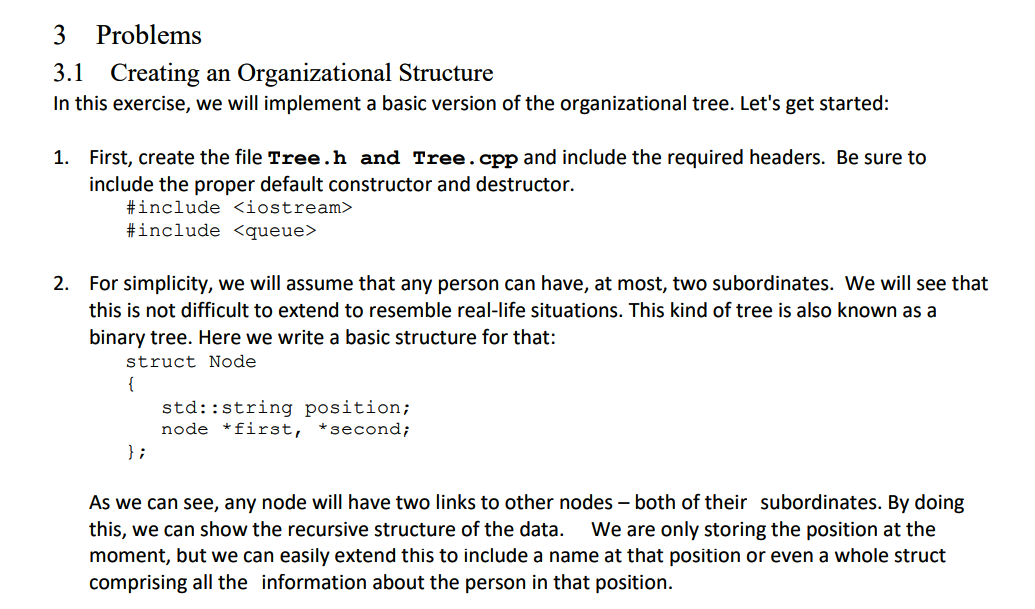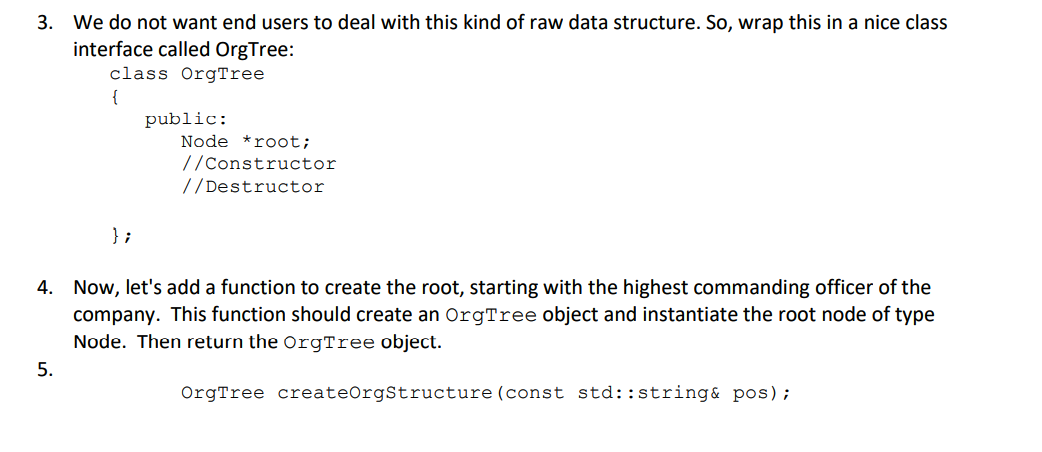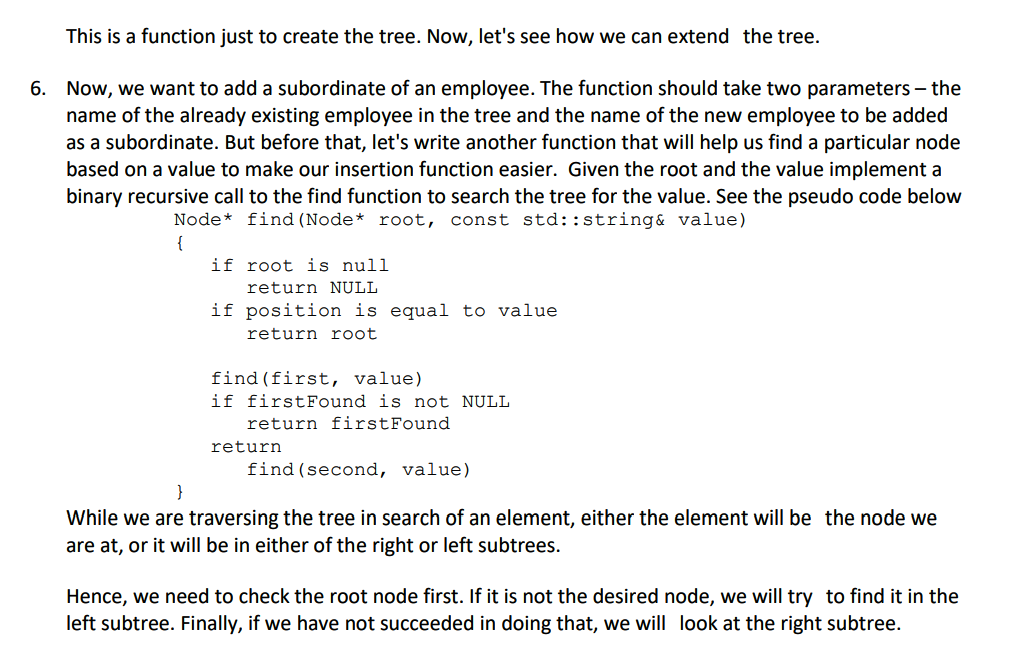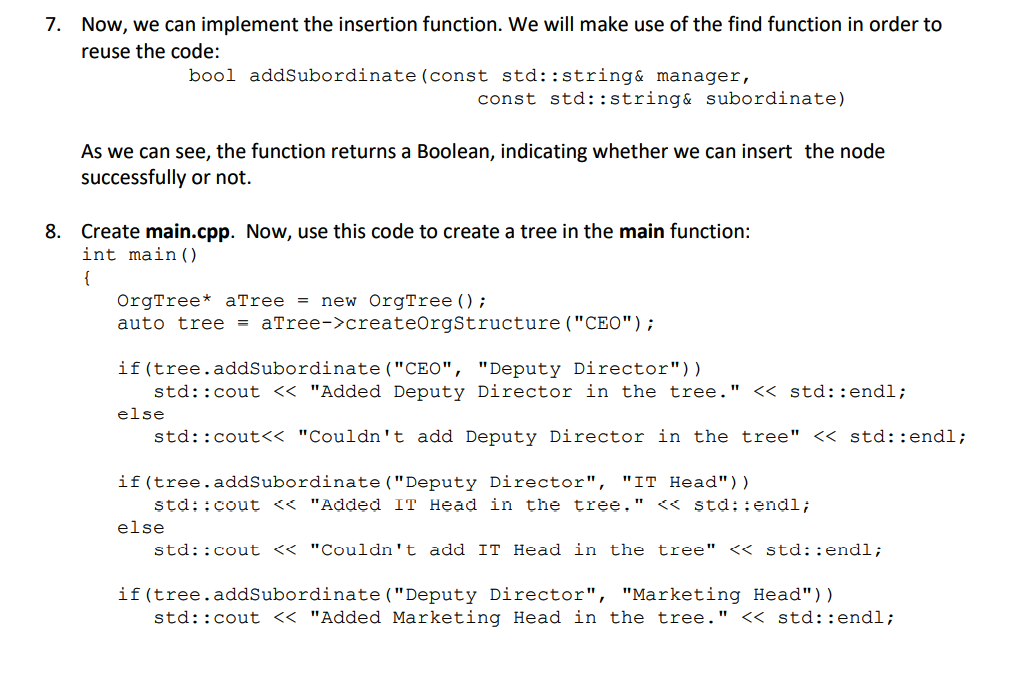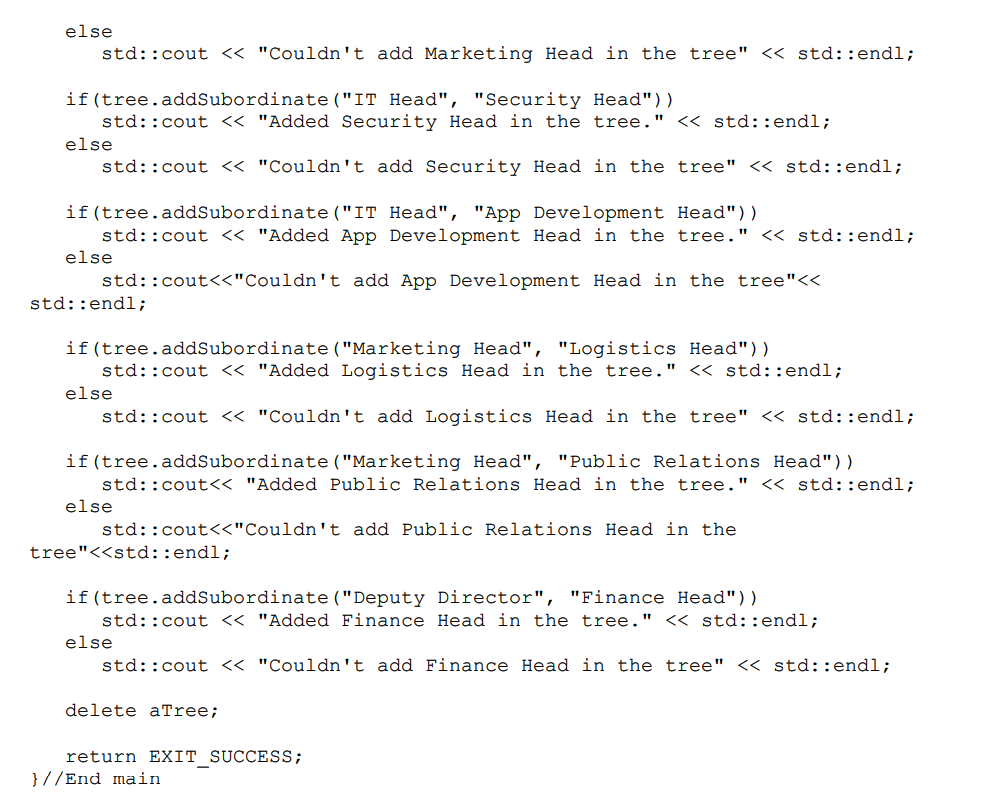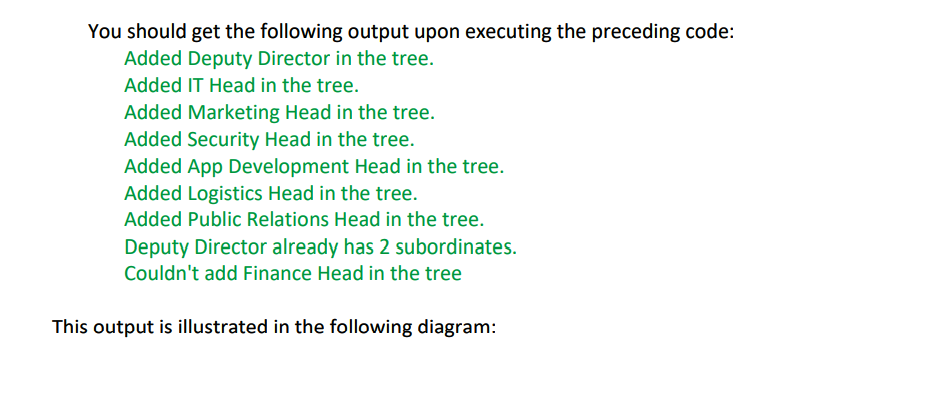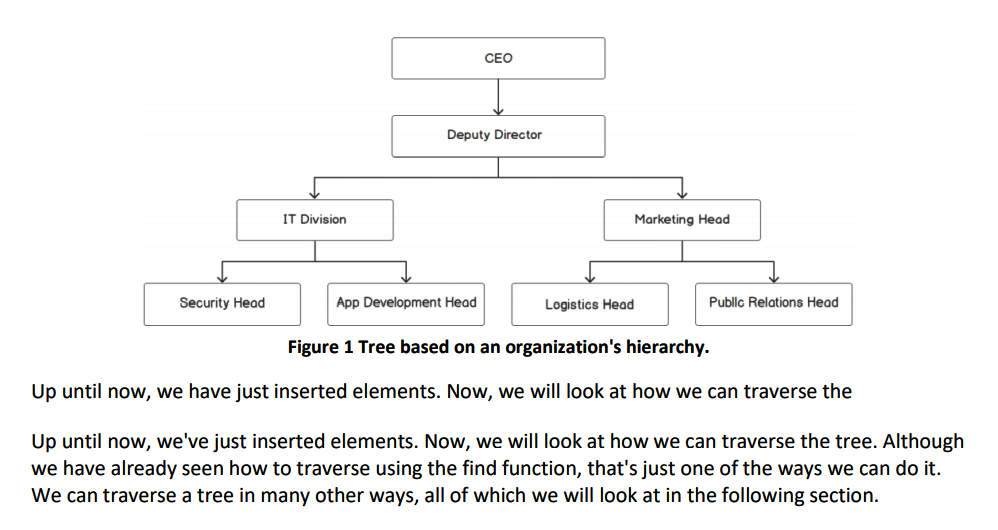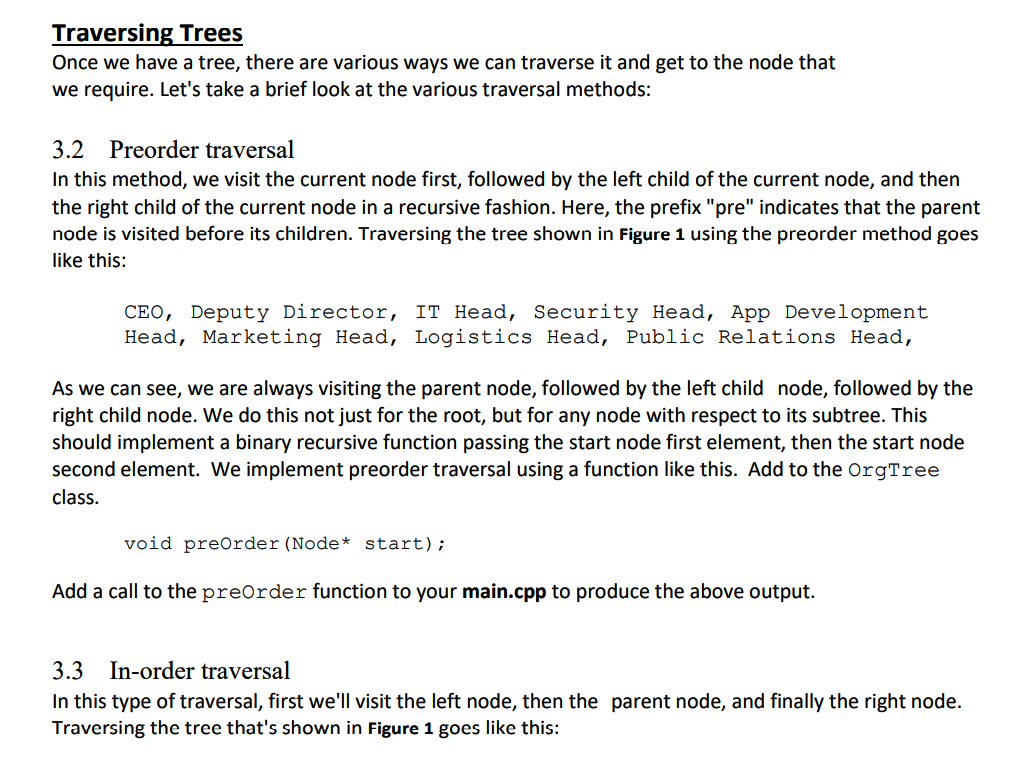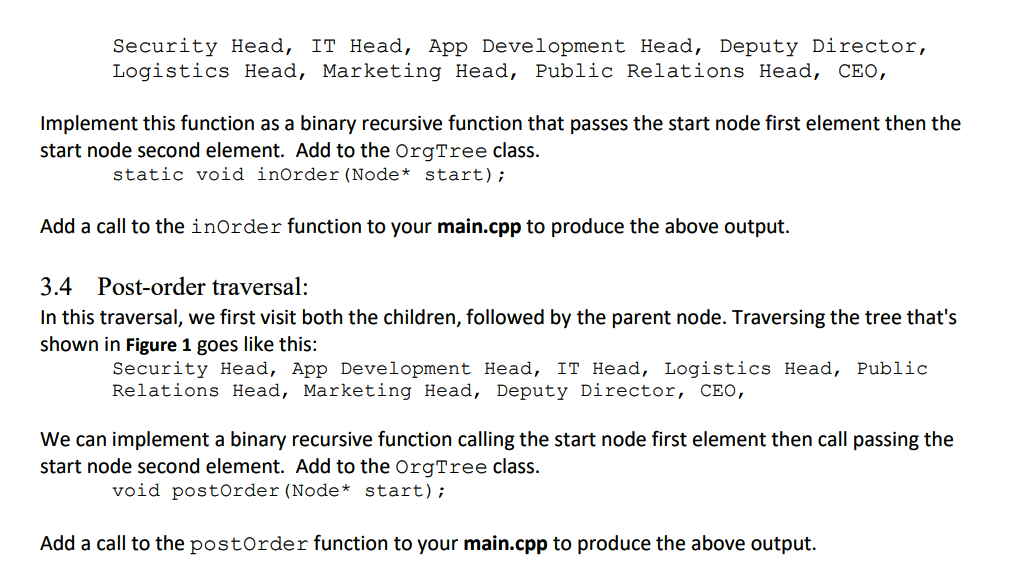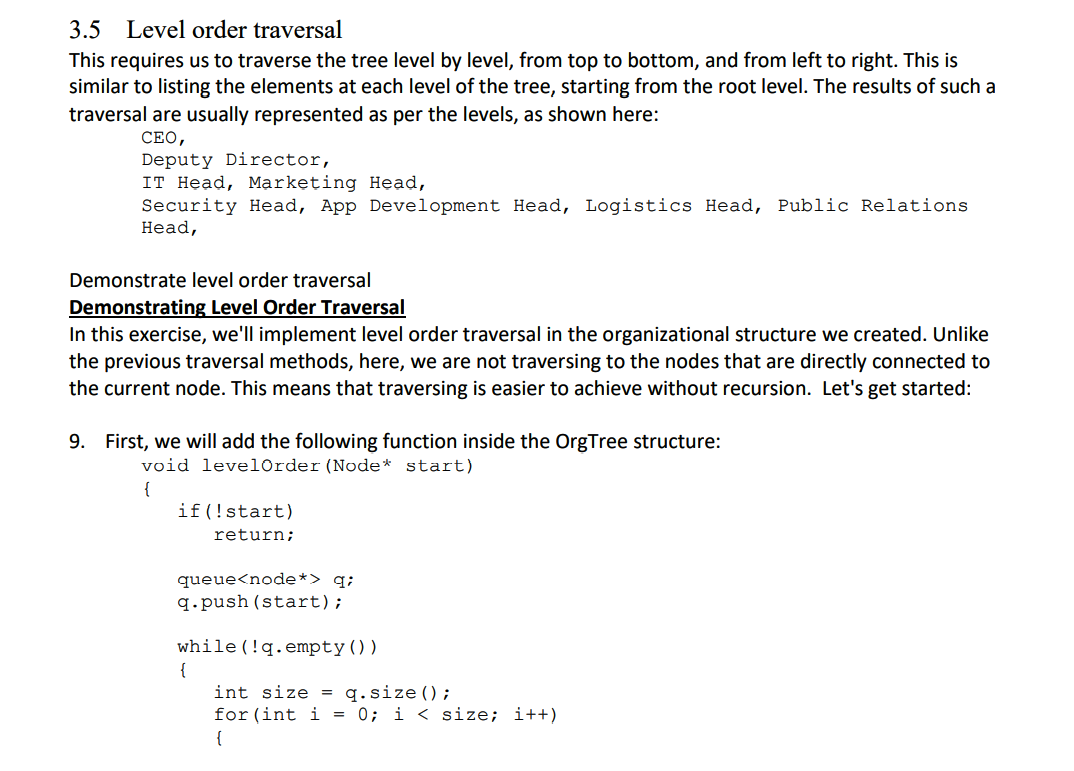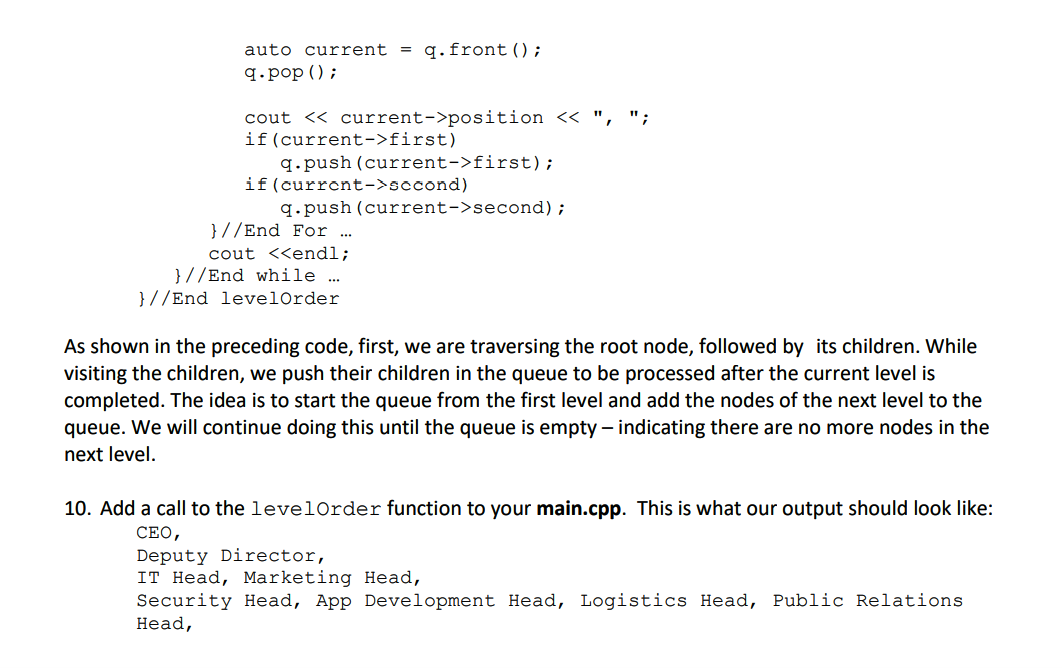Write codes in C++
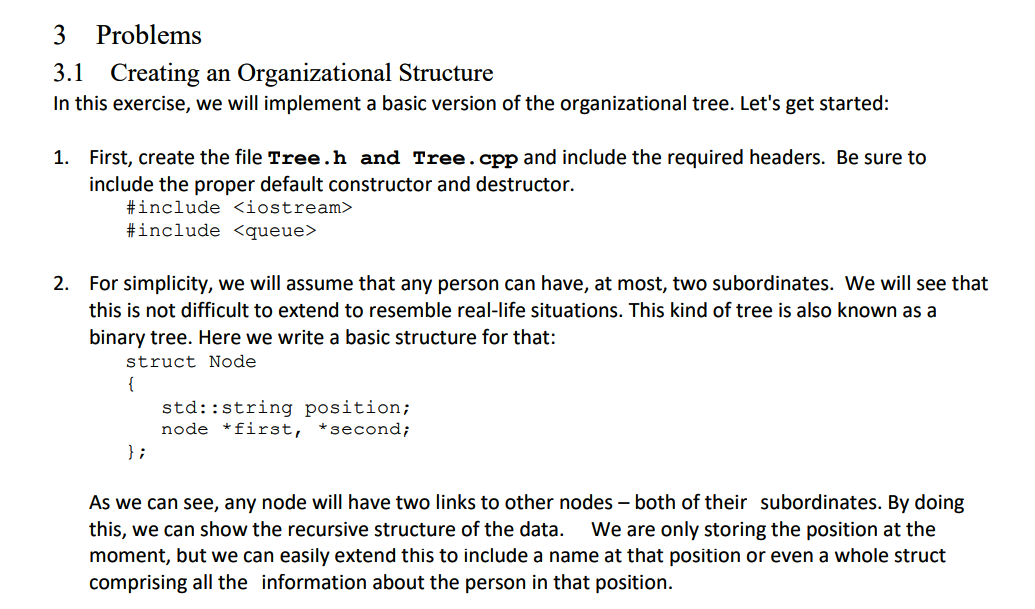
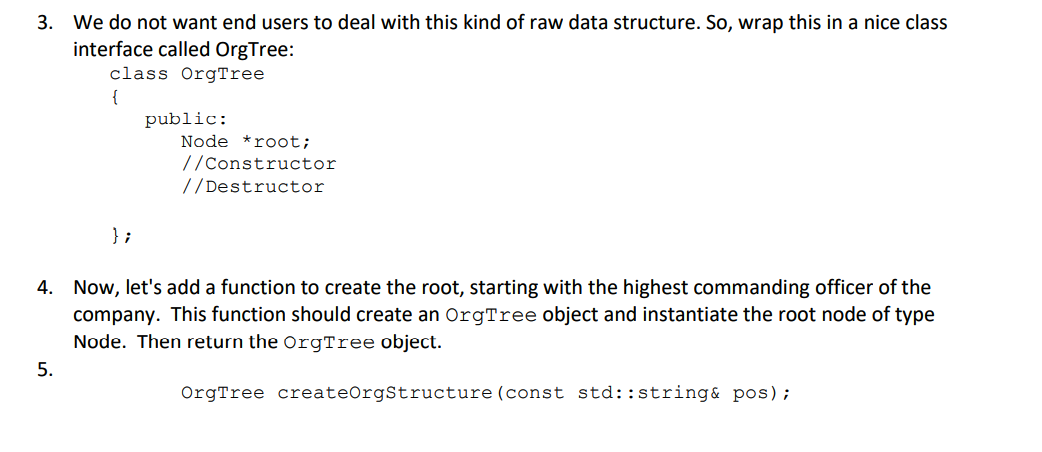
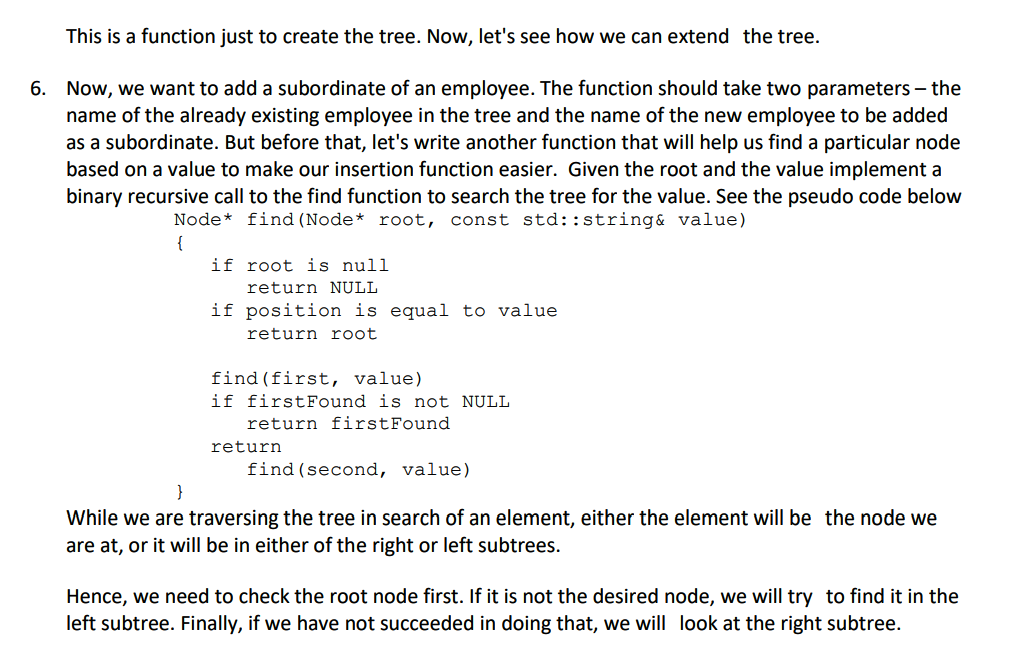
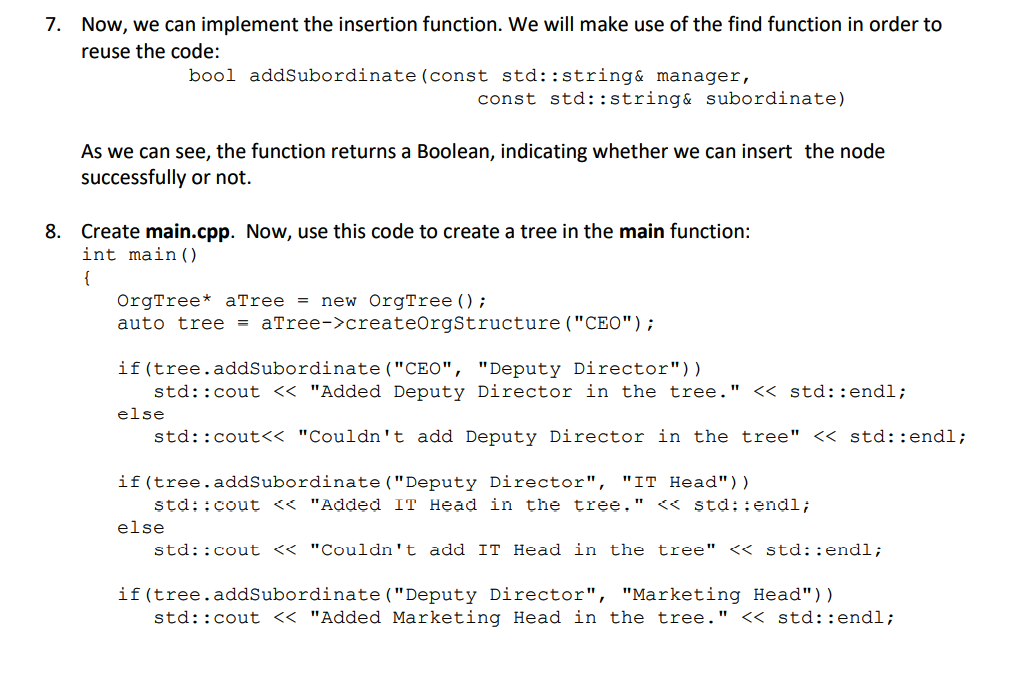
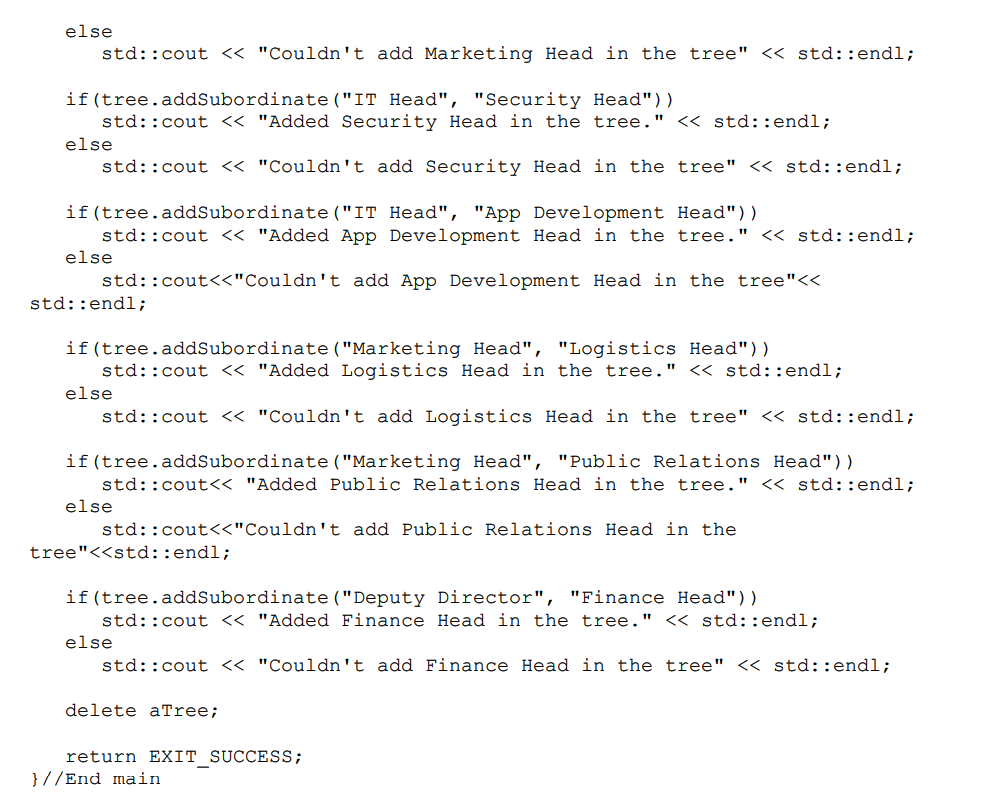
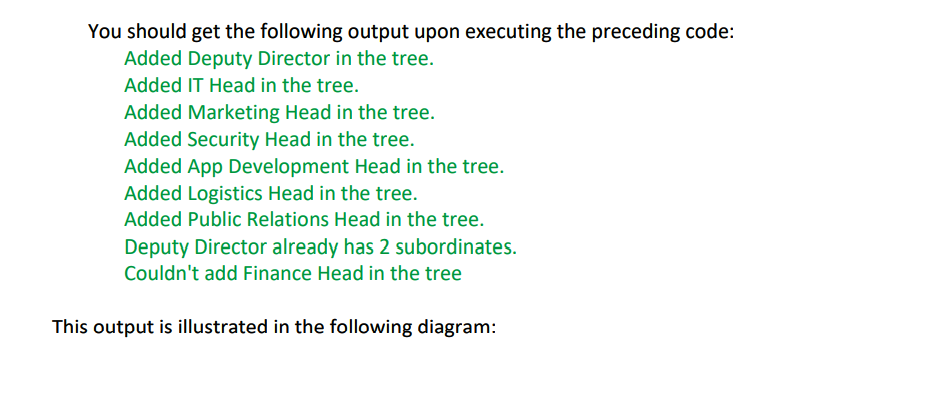
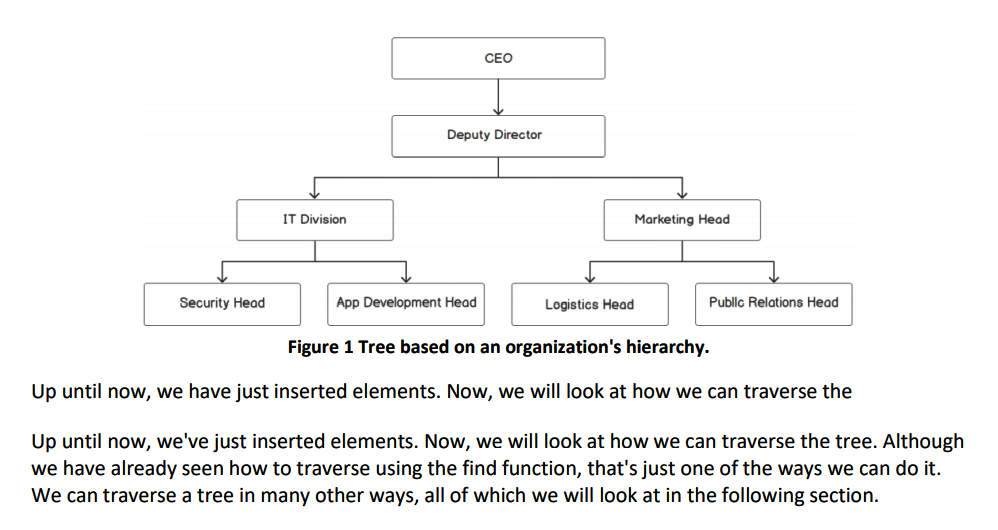
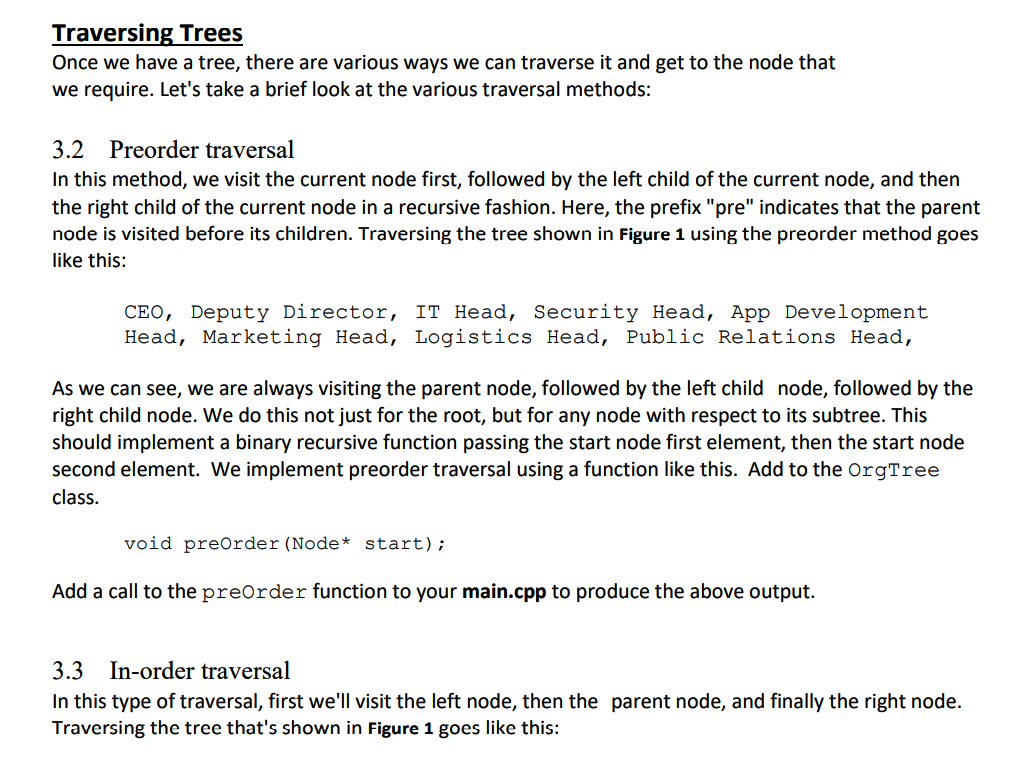
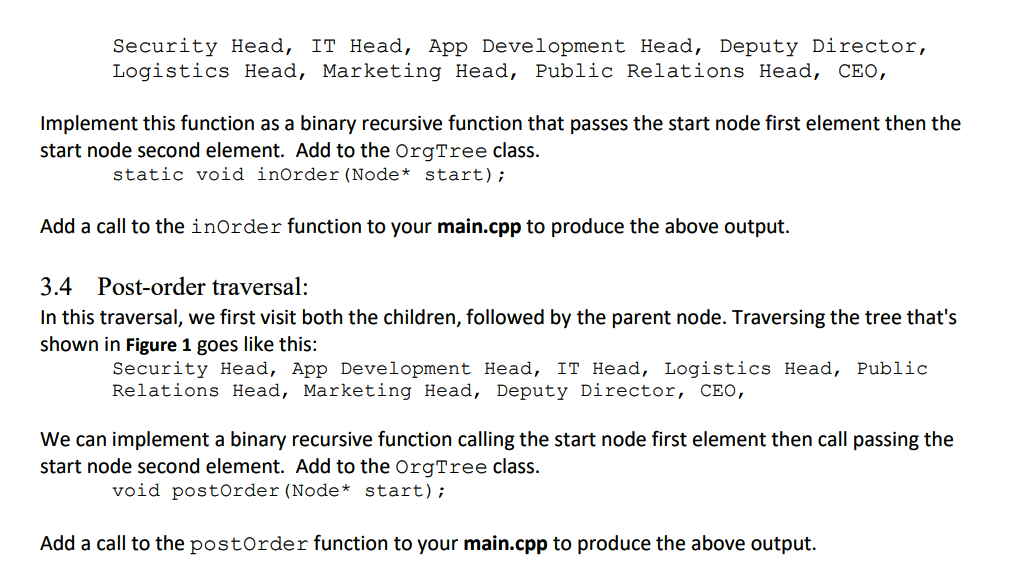
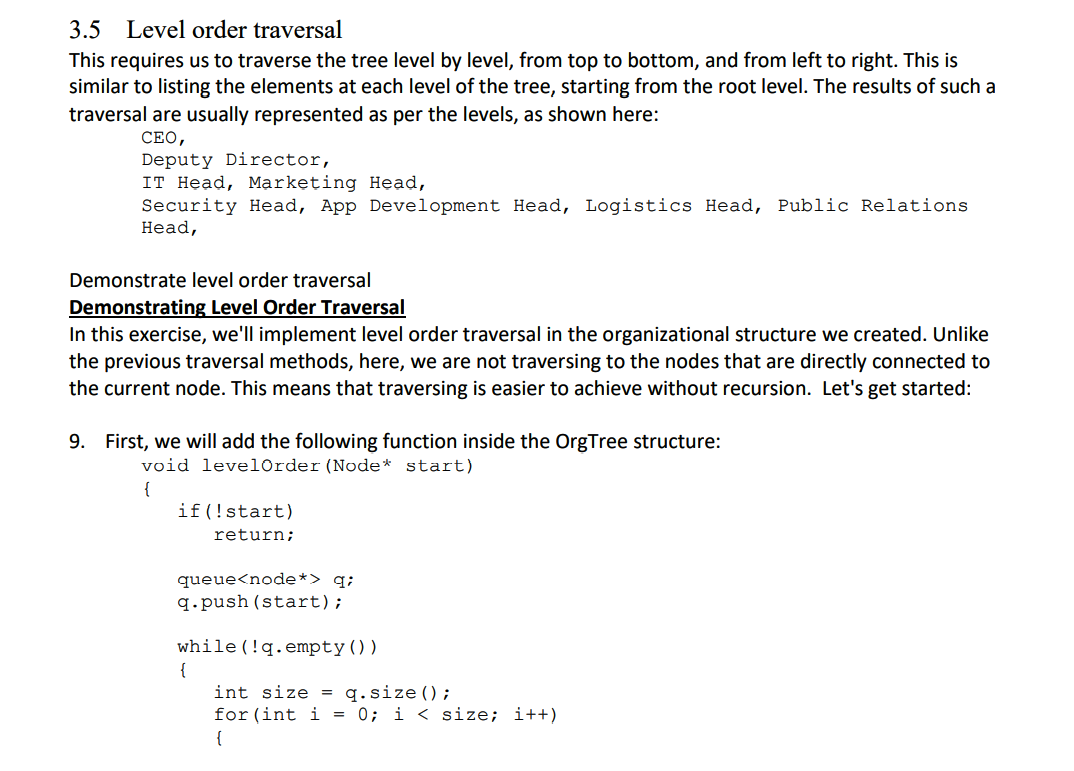
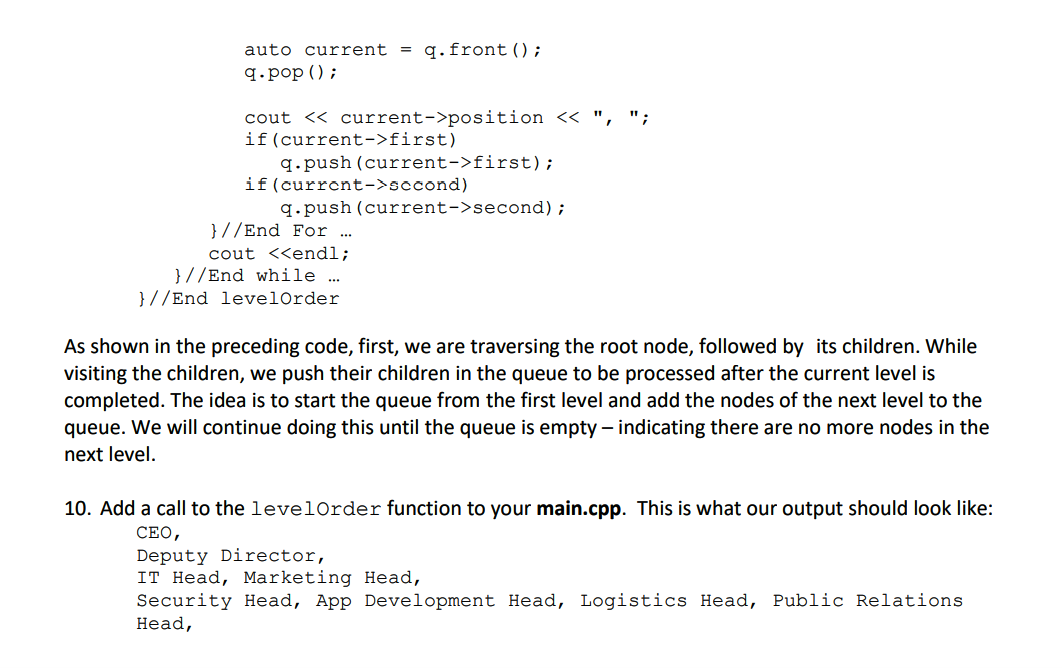
3 Problems 3.1 Creating an Organizational Structure In this exercise, we will implement a basic version of the organizational tree. Let's get started: 1. First, create the file Tree.h and Tree.cpp and include the required headers. Be sure to include the proper default constructor and destructor. #include
#include 2. For simplicity, we will assume that any person can have, at most, two subordinates. We will see that this is not difficult to extend to resemble real-life situations. This kind of tree is also known as a binary tree. Here we write a basic structure for that: struct Node { std::string position; node *first, *second; }; As we can see, any node will have two links to other nodes - both of their subordinates. By doing this, we can show the recursive structure of the data. We are only storing the position at the moment, but we can easily extend this to include a name at that position or even a whole struct comprising all the information about the person in that position. 3. We do not want end users to deal with this kind of raw data structure. So, wrap this in a nice class interface called OrgTree: class OrgTree { public: Node *root; //Constructor //Destructor }; 4. Now, let's add a function to create the root, starting with the highest commanding officer of the company. This function should create an OrgTree object and instantiate the root node of type Node. Then return the OrgTree object. 5. OrgTree createOrgStructure (const std::string& pos); This is a function just to create the tree. Now, let's see how we can extend the tree. 6. Now, we want to add a subordinate of an employee. The function should take two parameters - the name of the already existing employee in the tree and the name of the new employee to be added as a subordinate. But before that, let's write another function that will help us find a particular node based on a value to make our insertion function easier. Given the root and the value implement a binary recursive call to the find function to search the tree for the value. See the pseudo code below Node* find (Node* root, const std::string& value) { if root is null return NULL if position is equal to value return root find (first, value) if first Found is not NULL return first Found return find (second, value) } While we are traversing the tree in search of an element, either the element will be the node we are at, or it will be in either of the right or left subtrees. Hence, we need to check the root node first. If it is not the desired node, we will try to find it in the left subtree. Finally, if we have not succeeded in doing that, we will look at the right subtree. 7. Now, we can implement the insertion function. We will make use of the find function in order to reuse the code: bool addSubordinate (const std::string & manager, const std::string& subordinate) As we can see, the function returns a Boolean, indicating whether we can insert the node successfully or not. 8. Create main.cpp. Now, use this code to create a tree in the main function: int main() { OrgTree* a Tree = new OrgTree(); auto tree = a Tree->createOrgStructure ("CEO"); if(tree.addSubordinate ("CEO", "Deputy Director")) std::cout q; q.push(start); while (!q.empty()) { int size = q.size(); for (int i = 0; i position first) q.push(current->first); if (current->second) q.push(current->second); }//End For cout #include 2. For simplicity, we will assume that any person can have, at most, two subordinates. We will see that this is not difficult to extend to resemble real-life situations. This kind of tree is also known as a binary tree. Here we write a basic structure for that: struct Node { std::string position; node *first, *second; }; As we can see, any node will have two links to other nodes - both of their subordinates. By doing this, we can show the recursive structure of the data. We are only storing the position at the moment, but we can easily extend this to include a name at that position or even a whole struct comprising all the information about the person in that position. 3. We do not want end users to deal with this kind of raw data structure. So, wrap this in a nice class interface called OrgTree: class OrgTree { public: Node *root; //Constructor //Destructor }; 4. Now, let's add a function to create the root, starting with the highest commanding officer of the company. This function should create an OrgTree object and instantiate the root node of type Node. Then return the OrgTree object. 5. OrgTree createOrgStructure (const std::string& pos); This is a function just to create the tree. Now, let's see how we can extend the tree. 6. Now, we want to add a subordinate of an employee. The function should take two parameters - the name of the already existing employee in the tree and the name of the new employee to be added as a subordinate. But before that, let's write another function that will help us find a particular node based on a value to make our insertion function easier. Given the root and the value implement a binary recursive call to the find function to search the tree for the value. See the pseudo code below Node* find (Node* root, const std::string& value) { if root is null return NULL if position is equal to value return root find (first, value) if first Found is not NULL return first Found return find (second, value) } While we are traversing the tree in search of an element, either the element will be the node we are at, or it will be in either of the right or left subtrees. Hence, we need to check the root node first. If it is not the desired node, we will try to find it in the left subtree. Finally, if we have not succeeded in doing that, we will look at the right subtree. 7. Now, we can implement the insertion function. We will make use of the find function in order to reuse the code: bool addSubordinate (const std::string & manager, const std::string& subordinate) As we can see, the function returns a Boolean, indicating whether we can insert the node successfully or not. 8. Create main.cpp. Now, use this code to create a tree in the main function: int main() { OrgTree* a Tree = new OrgTree(); auto tree = a Tree->createOrgStructure ("CEO"); if(tree.addSubordinate ("CEO", "Deputy Director")) std::cout q; q.push(start); while (!q.empty()) { int size = q.size(); for (int i = 0; i position first) q.push(current->first); if (current->second) q.push(current->second); }//End For cout