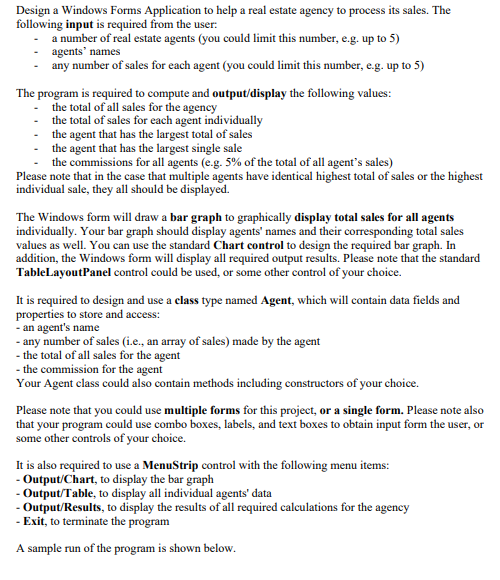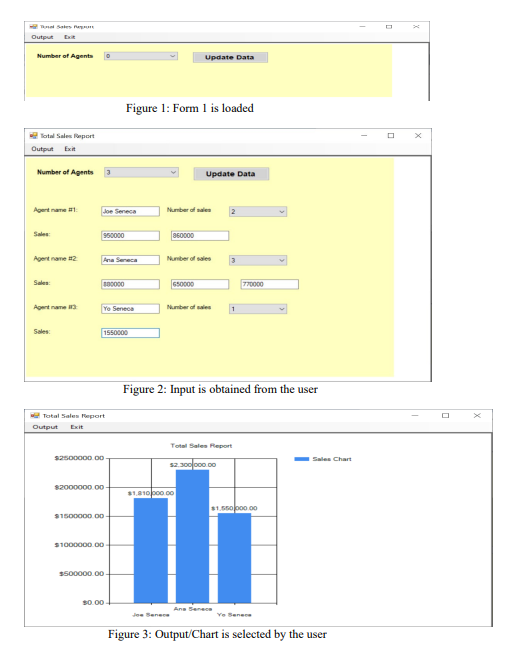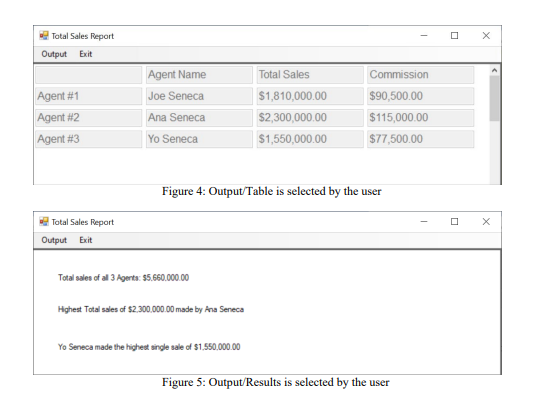Write in C#, please read it carefully!
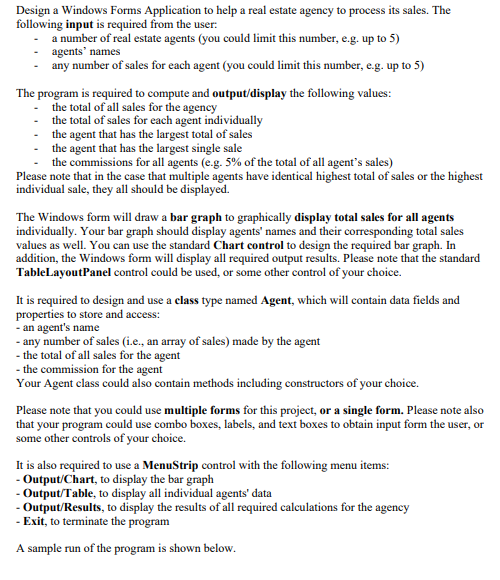
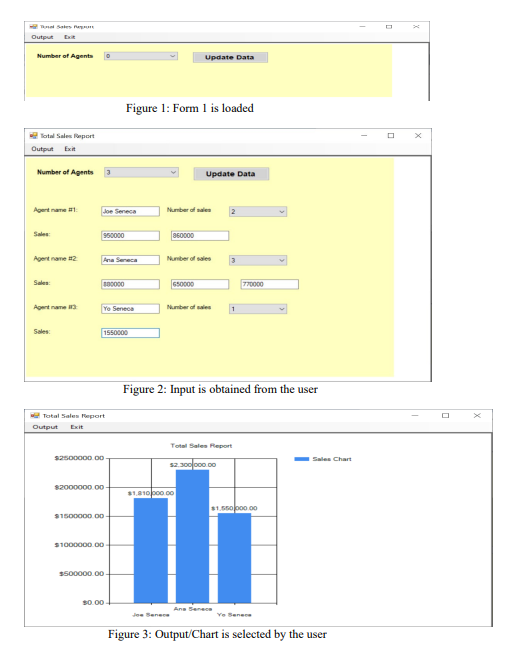
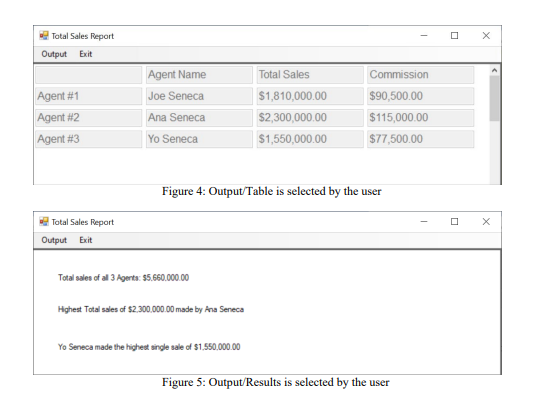
Design a Windows Forms Application to help a real estate agency to process its sales. The following input is required from the user: - a number of real estate agents (you could limit this number, e.g. up to 5) - agents' names - any number of sales for each agent (you could limit this number, e.g. up to 5) The program is required to compute and output/display the following values: - the total of all sales for the agency - the total of sales for each agent individually - the agent that has the largest total of sales - the agent that has the largest single sale - the commissions for all agents (e.g. 5% of the total of all agent's sales) Please note that in the case that multiple agents have identical highest total of sales or the highest individual sale, they all should be displayed. The Windows form will draw a bar graph to graphically display total sales for all agents individually. Your bar graph should display agents" names and their corresponding total sales values as well. You can use the standard Chart control to design the required bar graph. In addition, the Windows form will display all required output results. Please note that the standard TableLayoutPanel control could be used, or some other control of your choice. It is required to design and use a class type named Agent, which will contain data fields and properties to store and access: - an agent's name - any number of sales (i.e., an array of sales) made by the agent - the total of all sales for the agent - the commission for the agent Your Agent class could also contain methods including constructors of your choice. Please note that you could use multiple forms for this project, or a single form. Please note also that your program could use combo boxes, labels, and text boxes to obtain input form the user, or some other controls of your choice. It is also required to use a MenuStrip control with the following menu items: - Output/Chart, to display the bar graph - Output/Table, to display all individual agents' data - Output/Results, to display the results of all required calculations for the agency - Exit, to terminate the program A sample run of the program is shown below. Figure 1: Form 1 is loaded Nhmber of ales Nember of sules Number of nuten Figure 2: Input is obtained from the user Figure 3: Output/Chart is selected by the user Figure 4: Output/Table is selected by the user