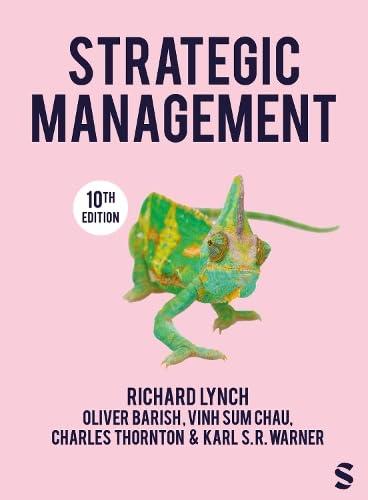Question
Write instructions for performing a task with an introduction and illustrations, as appropriate (you can refer to my lecture notes as well as the book
Write instructions for performing a task with an introduction and illustrations, as appropriate (you can refer to my lecture notes as well as the book chapter for specific guidelines). As a result of using your instructions, a reader should be able to complete the task successfully and without frustration.
Your instructions must meet the following criteria:
- They instruct on a task that is not dangerous, unethical, offensive, or illegal
- They should be moderately complex, but not too complex (Choose a procedure with at least three but no more than ten major steps. You may have substeps).
Consider your audience in the selection of tasks.
- Your classmates, or selected people among your classmates, are your audience. You can assume knowledge of common tools and terms but not necessarily of specialized ones.
- You have to be able to keep in mind that your reader may not be as familiar with a task, so you have to make conscious decisions to include/exclude certain information.
- You have to make them aware of the possible risks or dangers that could come about as a result of following through on the instructions.
- Include visuals that are clearly labeled and referred to and that aid in user comprehension of the instructions.
Examples that have worked successfully in the past (so they may work well now):
- Preparing a microscope slide
- Finding an online discussion group and subscribing to it
- Measuring blood pressure
- Locating, downloading, and installing a file from CNET shareware.com, Filedudes.com , or a similar download site
- Making a topographical map
- Deleting the contents of the cache in your browser
- Mounting an insect
- Creating sections in Microsoft Word for complex pagination
- Measuring sodium
- Building something with Legos
- Creating a "style" in Microsoft Word
- Making Christmas decorations
- Installing an electric wall receptacle
VisualDesign and Usability:
- Use headings to show major divisions, "white space" and other typographical devices to call attention to warnings, and illustrations (properly labeled and placed) as helpful. Use a running header and page numbers to identify the project on each page.
- Your audience and assumptions should be clear from your introduction, but if additional information would help me evaluate your work, please let me know in a memo of transmittal.
Suggestions for Responding Successfully:
Keep in mind the following eight tips for completing this assignment successfully:
- Analyze your audience and purpose carefully. The assignment stipulates that you indicate your audience and purpose (in the introduction). This step is important in all technical communication, of course, but it is especially critical in instructional writing, for only if you come to a clear understanding of who you are writing to and what you want to accomplish can you write an effective set of instructions. Therefore, indicate explicitly and specifically on your assignment your audience and purpose. For example, "My audience is adults who are considering buying their first pair of rollerblades. My purpose is to help them understand how to choose the right kind of rollerblades for their intended purpose."
- Choose a topic you understand well. This assignment is not a good occasion to learn about a topic you've always wanted to understand. Select a topic that you are at least fairly knowledgeable about, either from a personal hobby, course work at school, or a job. You don't have to know everything about it, of course, but you do not want to have to spend a good deal of time learning the basics of the subject. Naturally, you can do secondary and primary research. Remember, you can find a lot of current information on the Web. If you use secondary sources to get information on the procedure or illustrations, document with a "Works Cited" list.
- Focus on safety. Your first responsibility is to make sure your readers use the instructions safely. Doing so is not only an ethical obligation; it is also a legal obligation. The courts are scrutinizing instructions and awarding plaintiffs enormous sums of money if they can prove that the instructions are unclear or fail to warn the reader of hazards in assembling, using, or maintaining machines or other equipment. Our assignment excludes writing instructions on dangerous topics, but practically any task may involve some danger or hazard, so warn the user about it.
- Choose a topic for which you can find or create effective graphics. The best place to find existing graphics is, of course, the Web, for you can download them easily. (Place the cursor over the graphic, then right click and save the graphic to your computer.) You can also find graphics for your topic in books and magazines. Remember that if you did not create the graphic, you must cite it. Remember that you must cite a source even if you have modified the original graphic substantially. Of course, you may also create your own graphics. Regardless of whether you find or create a graphic, please include it digitally; that is, download the file and include it in your document or scan the existing image and include the scanned image.
- Study the chapter on document and page design. Before you begin assembling your instructions, consider graphics and design. You want to submit instructions that are clear, easy to follow, and professional in appearance. One way to format most instructions is to use the table feature. two-column table. Put the text in the left column; the graphic, in the right column. Make a new row for each step (or set of steps). Then, hide the grid lines.
- Don't list "system responses" as steps. A step is an action the reader is supposed to perform. A system response is a response made by the system to a step the reader has performed. For instance, a step is to press the Enter key. The system response is that a particular dialog box appears on the screen. To describe the system response, list it as a comment after the step, or show it in a graphic.
- Check to see that your instructions are complete. Follow the guidelines in the text to make sure you have the three sections the reader will be looking for-the introduction, step-by-step instructions, and conclusion-and that each section fulfills its purpose in the instructions.
- Do some informal usability testing. As discussed, usability testing is the process of studying a person using the instructions to find out if they are easy to understand. Although you won't have time to do formal usability testing with numerous people trying out your instructions, you can have one or two people try to carry out the process, talking to you as they go along about what they find easy or difficult to understand.
Content and Complexity - Audience Adaptation
The task is substantial and challenging, but not too complex. Steps are complete (instructions tell how, not just what to do). Level of detail reflects audience needs. When appropriate, safety warnings alert users to precautions.
Organization
The title provides an informative title and mentions your name and the date of submission. The intro prepares readers for the tasks by identifying objectives and equipment and defining terms. Chronological order moves users through the tasks in the right sequence. Steps are grouped according to major tasks. If are using primary and secondary research, include a "Works Cited" section.
VisualDesign and Usability
Users will be able to move easily from text to task and back. Major divisions will be clear visually. Illustrations will appear to the left of the verbal instructions or directly below.
Style
Verbs are in imperative mood. Sentences emphasize key verbs (not "make sure" and "take" but "adjust" and "wipe"). The writer avoids elliptical style (the instructions shouldn't omit articles). Steps are numbered.
Editing
The language should work to support purpose and offer access for the reading audience. Illustrations are labeled and referred to in the text. Sources are documented. Pages are numbered.
Step by Step Solution
There are 3 Steps involved in it
Step: 1

Get Instant Access to Expert-Tailored Solutions
See step-by-step solutions with expert insights and AI powered tools for academic success
Step: 2

Step: 3

Ace Your Homework with AI
Get the answers you need in no time with our AI-driven, step-by-step assistance
Get Started