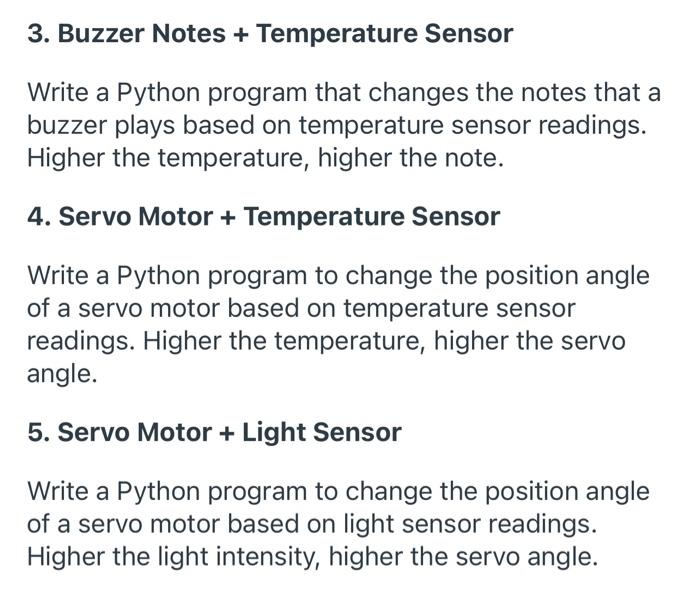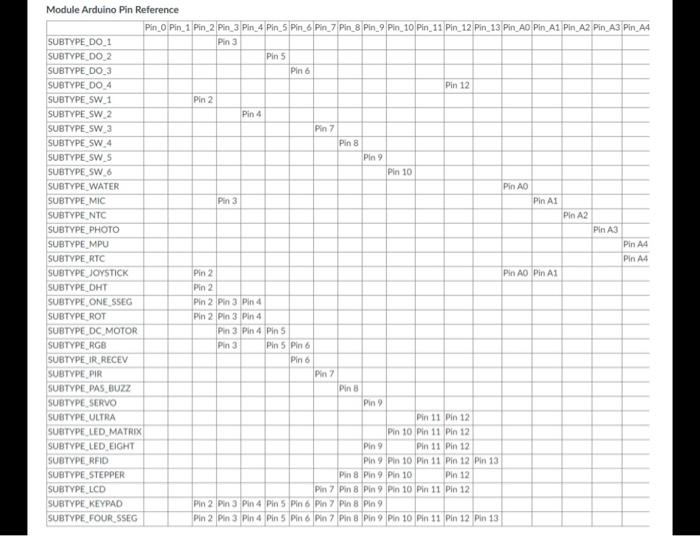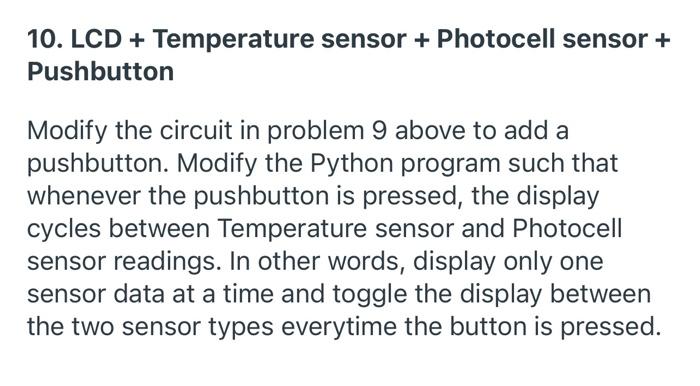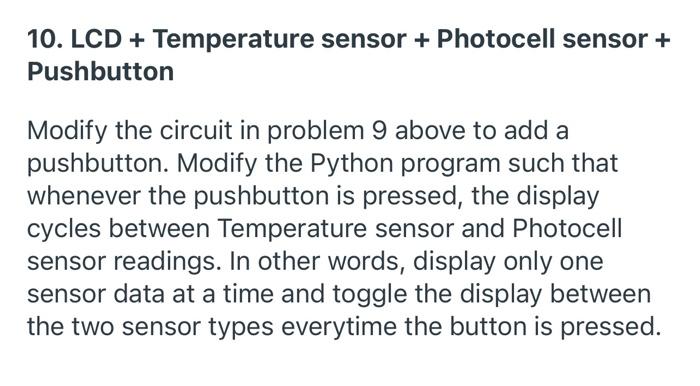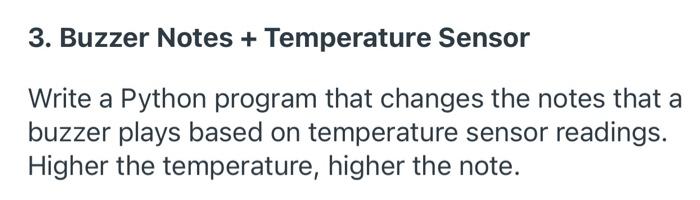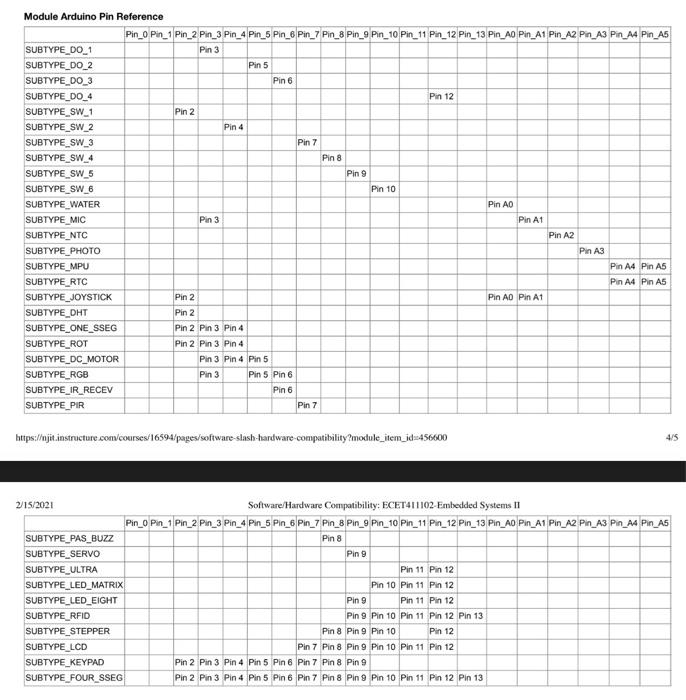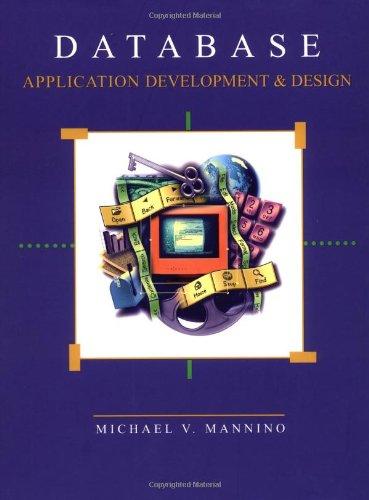Write Python functions that implement the following functionalities. Use the specifications provided. use the pin from reference sheet MUST BE IN C LANGUAGE PROGRAM 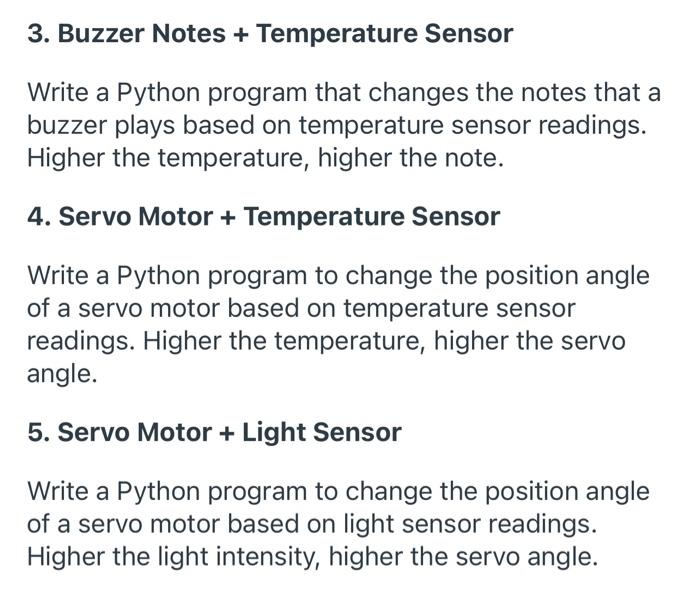
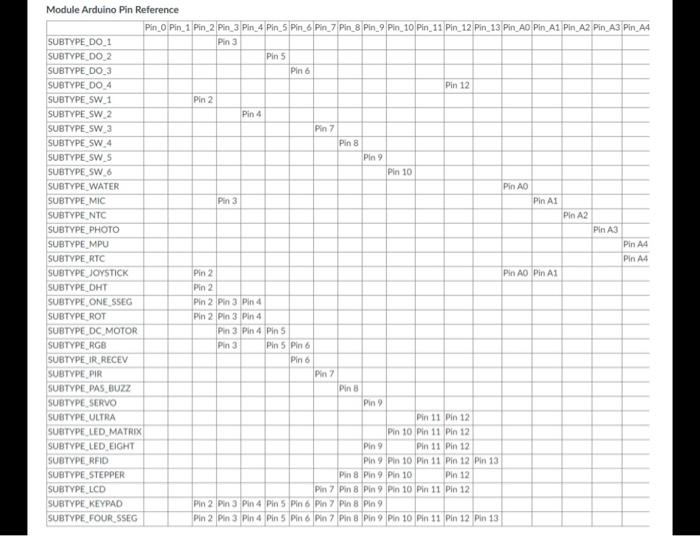
need these teo vodes in C languahe withbpins used from pin reference
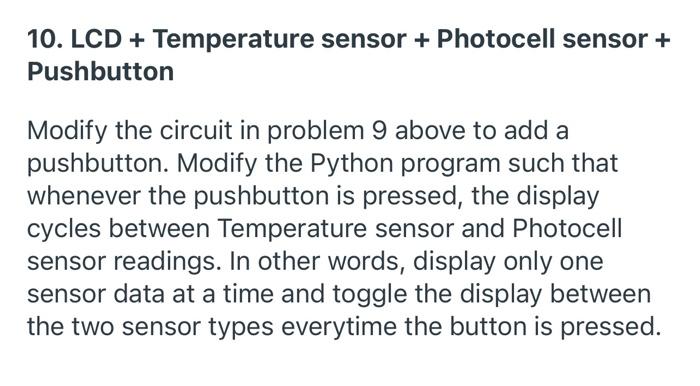
3. Buzzer Notes + Temperature Sensor Write a Python program that changes the notes that a buzzer plays based on temperature sensor readings. Higher the temperature, higher the note. 4. Servo Motor + Temperature Sensor Write a Python program to change the position angle of a servo motor based on temperature sensor readings. Higher the temperature, higher the servo angle. 5. Servo Motor + Light Sensor Write a Python program to change the position angle of a servo motor based on light sensor readings. Higher the light intensity, higher the servo angle. Module Arduino Pin Reference Pin_0 Pin_1 Pin_2 Pin_3 Pin 4 Pin_5 Pin 6 Pin_7 Pin 8 Pin_9 Pin 10 Pin 11 Pin_12 Pin_13 Pin_AD Pin A1 Pin A2 Pin_A3 pin A4 SUBTYPE DO 1 Pin3 SUBTYPE DO 2 Pin 5 SUBTYPE DO 3 Pin 6 SUBTYPE DO 4 Pin 12 SUBTYPE SW 1 Pin 2 SUBTYPE SW 2 Pin 4 SUBTYPE 5W3 Pin 7 SUBTYPE SW 4 Pin 8 SUBTYPE SW 5 Pin 9 SUBTYPE SW6 Pin 10 SUBTYPE WATER Pin AD SUBTYPE MIC Pin 3 Pin Al SUBTYPE NTC Pin A2 SUBTYPE PHOTO Pin A3 SUBTYPE MPU Pin A4 SUBTYPE RTC Pin A4 SUBTYPE JOYSTICK Pin 2 Pin AD Pin A1 SUBTYPE OHT Pin 2 SUBTYPE ONE SSEG Pin 2 Pin Pin 4 SUBTYPE ROT Pin 2 Pin 3 Pin 4 SUBTYPE DC MOTOR Pin 3 pin 4 Pins SUBTYPE RGB Pin Pin 5 Pin 6 SUBTYPE IR RECEV Pino SUBTYPE PIR Pin 7 SUBTYPE PAS BUZZ Pin SUBTYPE SERVO Ping SUBTYPE ULTRA Pin 11 Pin 12 SUBTYPE LED MATRIX Pin 10 Pin 11 Pin 12 SUBTYPE LED EIGHT Pin 9 Pin 11 Pin 12 SUBTYPE RFID Pin 9 Pin 10 Pin 11 Pin 12 Pin 13 SUBTYPE STEPPER Pin 8 Pin 9 Pin 10 Pin 12 SUBTYPE LCD Pin7 Pin 8 Pin Pin 10 Pin 11 Pin 12 SUBTYPE KEYPAD Pin 2 Pin Pin 4 Pin Pin Pin Pin 8 Pin 9 SUBTYPE FOUR SSEG Pin 2 Pins Pin 4 Pin 5 Pin 6 Pin7 Pin 8 Pin 9 pin 10 Pin 11 Pin 12 Pin 13 10. LCD + Temperature sensor + Photocell sensor + Pushbutton Modify the circuit in problem 9 above to add a pushbutton. Modify the Python program such that whenever the pushbutton is pressed, the display cycles between Temperature sensor and Photocell sensor readings. In other words, display only one sensor data at a time and toggle the display between the two sensor types everytime the button is pressed. 3. Buzzer Notes + Temperature Sensor Write a Python program that changes the notes that a buzzer plays based on temperature sensor readings. Higher the temperature, higher the note. Module Arduino Pin Reference Pin_o Pin_1 Pin_2 Pin_3 Pin_4 Pin_5 Pin_8 Pin_7 Pin_8 Pin_9 Pin_10 Pin_11 Pin_12 Pin_13 Pin_AO Pin_A1 Pin_A2 Pin_A3 Pin_A4 Pin_A5 SUBTYPE_DO_1 Pin 3 SUBTYPE_DO_2 Pin 5 SUBTYPE_DO_3 Pin 6 SUBTYPE_DO_4 Pin 12 SUBTYPE_SW_1 Pin 2 SUBTYPE_SW_2 Pin 4 SUBTYPE_SW_3 Pin 7 SUBTYPE SW_4 Pin 8 SUBTYPE SW 5 Pin 9 SUBTYPE_SW_6 Pin 10 SUBTYPE_WATER Pin AD SUBTYPE_MIC Pin 3 Pin A1 SUBTYPE_NTC Pin A2 SUBTYPE_PHOTO Pin A3 SUBTYPE_MPU Pin A4 Pin AS SUBTYPE_RTC Pin A4 Pin A5 SUBTYPE_JOYSTICK Pin 2 Pin AD Pin A1 SUBTYPE DHT Pin 2 SUBTYPE_ONE_SSEG Pin 2 Pin 3 Pin 4 SUBTYPE_ROT Pin 2 Pin 3 Pin 4 SUBTYPE_DC_MOTOR Pin 3 Pin 4 Pin 5 SUBTYPE_RGB Pin 3 Pin 5 Pin 6 SUBTYPE_IR_RECEV Pin 6 SUBTYPE_PIR Pin 7 https:/jit instructure.com/courses/16594/pages/software-slash-hardware compatibility ?module_item_id=456600 1/5 215/2021 Software Hardware Compatibility: ECET411102 Embedded Systems II Pin_o Pin_1 Pin_2 Pin_3 Pin_4 Pin_5 Pin_6 Pin_7 Pin_8 Pin_9 Pin_10 Pin_11 Pin_12 Pin_13 Pin_AO Pin_A1 Pin_A2 Pin_A3 Pin_A4 Pin_AS SUBTYPE_PAS_BUZZ Pin 8 SUBTYPE_SERVO Pin 9 SUBTYPE_ULTRA Pin 11 Pin 12 SUBTYPE_LED_MATRIX Pin 10 Pin 11 Pin 12 SUBTYPE_LED_EIGHT Pin 9 Pin 11 Pin 12 SUBTYPE_RFID Pin 9 pin 10 Pin 11 Pin 12 Pin 13 SUBTYPE_STEPPER Pin 8 Pin 9 pin 10 Pin 12 SUBTYPE_LCD Pin 7 Pin 8 Pin 9 Pin 10 Pin 11 Pin 12 SUBTYPE_KEYPAD Pin 2 Pin 3 Pin 4 Pin 5 Pin 6 Pin 7 Pin 8 Pin 9 SUBTYPE_FOUR_SSEG Pin 2 Pin 3 Pin 4 Pin 5 Pin 6 Pin7 Pin 8 Ping Pin 10 Pin 11 Pin 12 Pin 13 3. Buzzer Notes + Temperature Sensor Write a Python program that changes the notes that a buzzer plays based on temperature sensor readings. Higher the temperature, higher the note. 4. Servo Motor + Temperature Sensor Write a Python program to change the position angle of a servo motor based on temperature sensor readings. Higher the temperature, higher the servo angle. 5. Servo Motor + Light Sensor Write a Python program to change the position angle of a servo motor based on light sensor readings. Higher the light intensity, higher the servo angle. Module Arduino Pin Reference Pin_0 Pin_1 Pin_2 Pin_3 Pin 4 Pin_5 Pin 6 Pin_7 Pin 8 Pin_9 Pin 10 Pin 11 Pin_12 Pin_13 Pin_AD Pin A1 Pin A2 Pin_A3 pin A4 SUBTYPE DO 1 Pin3 SUBTYPE DO 2 Pin 5 SUBTYPE DO 3 Pin 6 SUBTYPE DO 4 Pin 12 SUBTYPE SW 1 Pin 2 SUBTYPE SW 2 Pin 4 SUBTYPE 5W3 Pin 7 SUBTYPE SW 4 Pin 8 SUBTYPE SW 5 Pin 9 SUBTYPE SW6 Pin 10 SUBTYPE WATER Pin AD SUBTYPE MIC Pin 3 Pin Al SUBTYPE NTC Pin A2 SUBTYPE PHOTO Pin A3 SUBTYPE MPU Pin A4 SUBTYPE RTC Pin A4 SUBTYPE JOYSTICK Pin 2 Pin AD Pin A1 SUBTYPE OHT Pin 2 SUBTYPE ONE SSEG Pin 2 Pin Pin 4 SUBTYPE ROT Pin 2 Pin 3 Pin 4 SUBTYPE DC MOTOR Pin 3 pin 4 Pins SUBTYPE RGB Pin Pin 5 Pin 6 SUBTYPE IR RECEV Pino SUBTYPE PIR Pin 7 SUBTYPE PAS BUZZ Pin SUBTYPE SERVO Ping SUBTYPE ULTRA Pin 11 Pin 12 SUBTYPE LED MATRIX Pin 10 Pin 11 Pin 12 SUBTYPE LED EIGHT Pin 9 Pin 11 Pin 12 SUBTYPE RFID Pin 9 Pin 10 Pin 11 Pin 12 Pin 13 SUBTYPE STEPPER Pin 8 Pin 9 Pin 10 Pin 12 SUBTYPE LCD Pin7 Pin 8 Pin Pin 10 Pin 11 Pin 12 SUBTYPE KEYPAD Pin 2 Pin Pin 4 Pin Pin Pin Pin 8 Pin 9 SUBTYPE FOUR SSEG Pin 2 Pins Pin 4 Pin 5 Pin 6 Pin7 Pin 8 Pin 9 pin 10 Pin 11 Pin 12 Pin 13 10. LCD + Temperature sensor + Photocell sensor + Pushbutton Modify the circuit in problem 9 above to add a pushbutton. Modify the Python program such that whenever the pushbutton is pressed, the display cycles between Temperature sensor and Photocell sensor readings. In other words, display only one sensor data at a time and toggle the display between the two sensor types everytime the button is pressed. 3. Buzzer Notes + Temperature Sensor Write a Python program that changes the notes that a buzzer plays based on temperature sensor readings. Higher the temperature, higher the note. Module Arduino Pin Reference Pin_o Pin_1 Pin_2 Pin_3 Pin_4 Pin_5 Pin_8 Pin_7 Pin_8 Pin_9 Pin_10 Pin_11 Pin_12 Pin_13 Pin_AO Pin_A1 Pin_A2 Pin_A3 Pin_A4 Pin_A5 SUBTYPE_DO_1 Pin 3 SUBTYPE_DO_2 Pin 5 SUBTYPE_DO_3 Pin 6 SUBTYPE_DO_4 Pin 12 SUBTYPE_SW_1 Pin 2 SUBTYPE_SW_2 Pin 4 SUBTYPE_SW_3 Pin 7 SUBTYPE SW_4 Pin 8 SUBTYPE SW 5 Pin 9 SUBTYPE_SW_6 Pin 10 SUBTYPE_WATER Pin AD SUBTYPE_MIC Pin 3 Pin A1 SUBTYPE_NTC Pin A2 SUBTYPE_PHOTO Pin A3 SUBTYPE_MPU Pin A4 Pin AS SUBTYPE_RTC Pin A4 Pin A5 SUBTYPE_JOYSTICK Pin 2 Pin AD Pin A1 SUBTYPE DHT Pin 2 SUBTYPE_ONE_SSEG Pin 2 Pin 3 Pin 4 SUBTYPE_ROT Pin 2 Pin 3 Pin 4 SUBTYPE_DC_MOTOR Pin 3 Pin 4 Pin 5 SUBTYPE_RGB Pin 3 Pin 5 Pin 6 SUBTYPE_IR_RECEV Pin 6 SUBTYPE_PIR Pin 7 https:/jit instructure.com/courses/16594/pages/software-slash-hardware compatibility ?module_item_id=456600 1/5 215/2021 Software Hardware Compatibility: ECET411102 Embedded Systems II Pin_o Pin_1 Pin_2 Pin_3 Pin_4 Pin_5 Pin_6 Pin_7 Pin_8 Pin_9 Pin_10 Pin_11 Pin_12 Pin_13 Pin_AO Pin_A1 Pin_A2 Pin_A3 Pin_A4 Pin_AS SUBTYPE_PAS_BUZZ Pin 8 SUBTYPE_SERVO Pin 9 SUBTYPE_ULTRA Pin 11 Pin 12 SUBTYPE_LED_MATRIX Pin 10 Pin 11 Pin 12 SUBTYPE_LED_EIGHT Pin 9 Pin 11 Pin 12 SUBTYPE_RFID Pin 9 pin 10 Pin 11 Pin 12 Pin 13 SUBTYPE_STEPPER Pin 8 Pin 9 pin 10 Pin 12 SUBTYPE_LCD Pin 7 Pin 8 Pin 9 Pin 10 Pin 11 Pin 12 SUBTYPE_KEYPAD Pin 2 Pin 3 Pin 4 Pin 5 Pin 6 Pin 7 Pin 8 Pin 9 SUBTYPE_FOUR_SSEG Pin 2 Pin 3 Pin 4 Pin 5 Pin 6 Pin7 Pin 8 Ping Pin 10 Pin 11 Pin 12 Pin 13