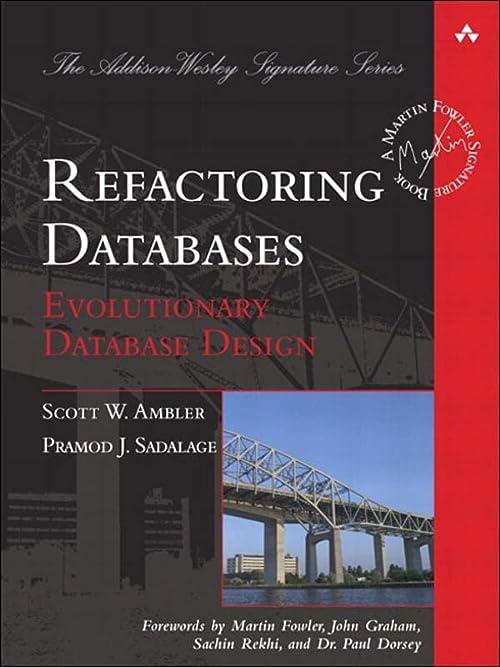Question
write SQL queries for the following: 1) Retrieve the employee first name and last name, salary, and supervisor first name and last name for each
write SQL queries for the following:
1) Retrieve the employee first name and last name, salary, and supervisor first name and last name for each employee who works in the Research department.
format: (employee first name, employee last name, salary, supervisor first name supervisor last name)
2) List the department name and the number of employees in that department who are making more than $32,000.
Format: (department name, # of employees)
3) For each department which average employee salary is more than $32,000, retrieve the department name and the number of employees in that department.
Format: (department name, # of employees)
4) For each project, retrieve the project name, controlling department name, the number of employees and total hours worked per week on the project. Note: watch which attributes you match in here for foreign keys, you must only use the foreign keys of the tables that make sense in the context of this question.
Format: (project name, department name, # of employees, total hours)
database:
CREATE TABLE EMPLOYEE (Fname VARCHAR(15) NOT NULL, Minit CHAR, Lname VARCHAR(15) NOT NULL , Ssn CHAR(9) NOT NULL , bdate DATE , address VARCHAR(30), sex CHAR, salary decimal(10,2), super_ssn char(9), dno INT, primary key (Ssn) );
CREATE TABLE DEPARTMENT ( dname VARCHAR(15) NOT NULL , dnumber INT NOT NULL , mgr_ssn CHAR(9), mgr_start_date date, PRIMARY KEY (dnumber), unique(dname) );
CREATE TABLE DEPT_LOCATIONS ( dnumber INTEGER NOT NULL, dlocation VARCHAR(15) NOT NULL, PRIMARY KEY (dnumber,dlocation) );
CREATE TABLE PROJECT ( pname VARCHAR(15) NOT NULL , pnumber INT NOT NULL , plocation VARCHAR(15) , dnum INT, PRIMARY KEY (pnumber), unique(pname) );
CREATE TABLE WORKS_ON ( essn char(9) NOT NULL , pno INT NOT NULL , hours decimal(3,1), PRIMARY KEY (essn,pno) );
CREATE TABLE DEPENDENT ( essn char(9) NOT NULL, dependent_name VARCHAR(15) NOT NULL, sex CHAR , bdate DATE, relationship VARCHAR(8), PRIMARY KEY (essn, dependent_name) );
insert into EMPLOYEE values ('John', 'B', 'Smith', 123456789, '1965-01-09','731 Tardis, Gallifrey, WA','M',30000, 333445555, 5); insert into EMPLOYEE values ('Gandalf', 'T', 'Grey', 333445555, '1955-12-08','638 Cedar, Seattle, WA','M',40000, 888665555, 5); insert into EMPLOYEE values ('Luke', 'J', 'Skywalker', 999887777, '1968-01-19','3321 Castle, Gallifrey, WA','F',25000, 987654321, 4); insert into EMPLOYEE values ('Snow', 'S', 'White', 987654321, '1981-06-20','291 Berry, Bellevue, WA','F',43000, 888665555, 4); insert into EMPLOYEE values ('Frodo', 'K', 'Baggins', 666884444, '1982-09-15','975 Fire Oak, Gallifrey, WA','M',38000, 333445555, 5); insert into EMPLOYEE values ('Dean', 'A', 'Winchester', 453453453, '1972-07-31','5631 Rice, Seattle, WA','M',25000, 333445555, 5); insert into EMPLOYEE values ('Egon', 'V', 'Spengler', 987987987, '1969-03-29','980 Elm, Seattle, WA','M',25000, 987654321, 4); insert into EMPLOYEE values ('Hocky', 'E', 'Parsons', 888665555, '1987-11-10','450 Stone, Seattle, WA','M',55000, NULL, 1);
insert into DEPARTMENT values ('Research', 5, 333445555, '1988-05-22'); insert into DEPARTMENT values ('Administration', 4, 987654321, '1995-01-01'); insert into DEPARTMENT values ('Headquarter', 1, 888665555, '1981-06-19');
insert into DEPT_LOCATIONS values(1, 'Seattle'),(4,'Stafford'),(5,'Bellevue'),(5,'Gallifrey'),(5,'Seattle');
INSERT INTO PROJECT VALUES ('ProductX', 1, 'Bellevue', 5); INSERT INTO PROJECT VALUES ('ProductY', 2, 'Gallifrey', 5); INSERT INTO PROJECT VALUES ('ProductZ', 3, 'Seattle', 5); INSERT INTO PROJECT VALUES ('Computerization', 10, 'Stafford', 4); INSERT INTO PROJECT VALUES ('Reorganization', 20, 'Seattle', 1); INSERT INTO PROJECT VALUES ('Newbenefits', 30, 'Stafford', 4);
insert into WORKS_ON values (123456789, 1, 32.5), (123456789, 2, 7.5), (666884444, 3, 40.0), (453453453, 1, 20.0), (453453453,2, 20.0), (333445555, 2, 10.0), (333445555,3, 10.0), (333445555, 10, 10.0), (333445555, 20, 10.0), (999887777, 30, 30.0), (999887777, 10, 10.0), (987987987, 10, 35.0), (987987987, 30, 5.0), (987654321, 30, 20.0), (987654321, 20, 15.0), (888665555, 20, NULL);
insert into DEPENDENT values(333445555, 'Alice','F', '1986-04-05','Daughter'),(333445555, 'Theodore','M', '1983-10-25','Son'),(333445555, 'Joy','F', '1958-05-03','Spouse'),(987654321, 'Charming','M', '1942-02-28','Spouse'),(123456789, 'Michael','M', '1988-01-04','Son'),(123456789, 'Alice','F', '1988-12-30','Daughter'),(123456789, 'River','F', '1967-05-05','Spouse');
Step by Step Solution
There are 3 Steps involved in it
Step: 1

Get Instant Access to Expert-Tailored Solutions
See step-by-step solutions with expert insights and AI powered tools for academic success
Step: 2

Step: 3

Ace Your Homework with AI
Get the answers you need in no time with our AI-driven, step-by-step assistance
Get Started