Question: Write the Python code for creating a table based on the following SQL statement: CREATE TABLE phone ( phone_id INT, country_code INT NOT NULL, phone_number
- Write the Python code for creating a table based on the following SQL statement:
- CREATE TABLE phone (
- phone_id INT,
- country_code INT NOT NULL,
- phone_number INT NOT NULL,
- phone_type VARCHAR(12),
- PRIMARY KEY(phone_id)
- );
- Write the Python code to select rows from the table based on the following SQL statement:
- SELECT phone_number
- FROM phone
- WHERE country_code = 'US'
- Write the Python code to update rows in the table based on the following SQL statement:
- UPDATE phone
- SET phone_type = 'MOBILE
- WHERE phone_type = 'CELLULAR'
- Write the Python code to delete rows in the table based on the following SQL statement:
- DELETE FROM phone
- WHERE country_code = 'XX'
- Write the Python code to drop the table based on the following SQL statement:
- DROP TABLE phone
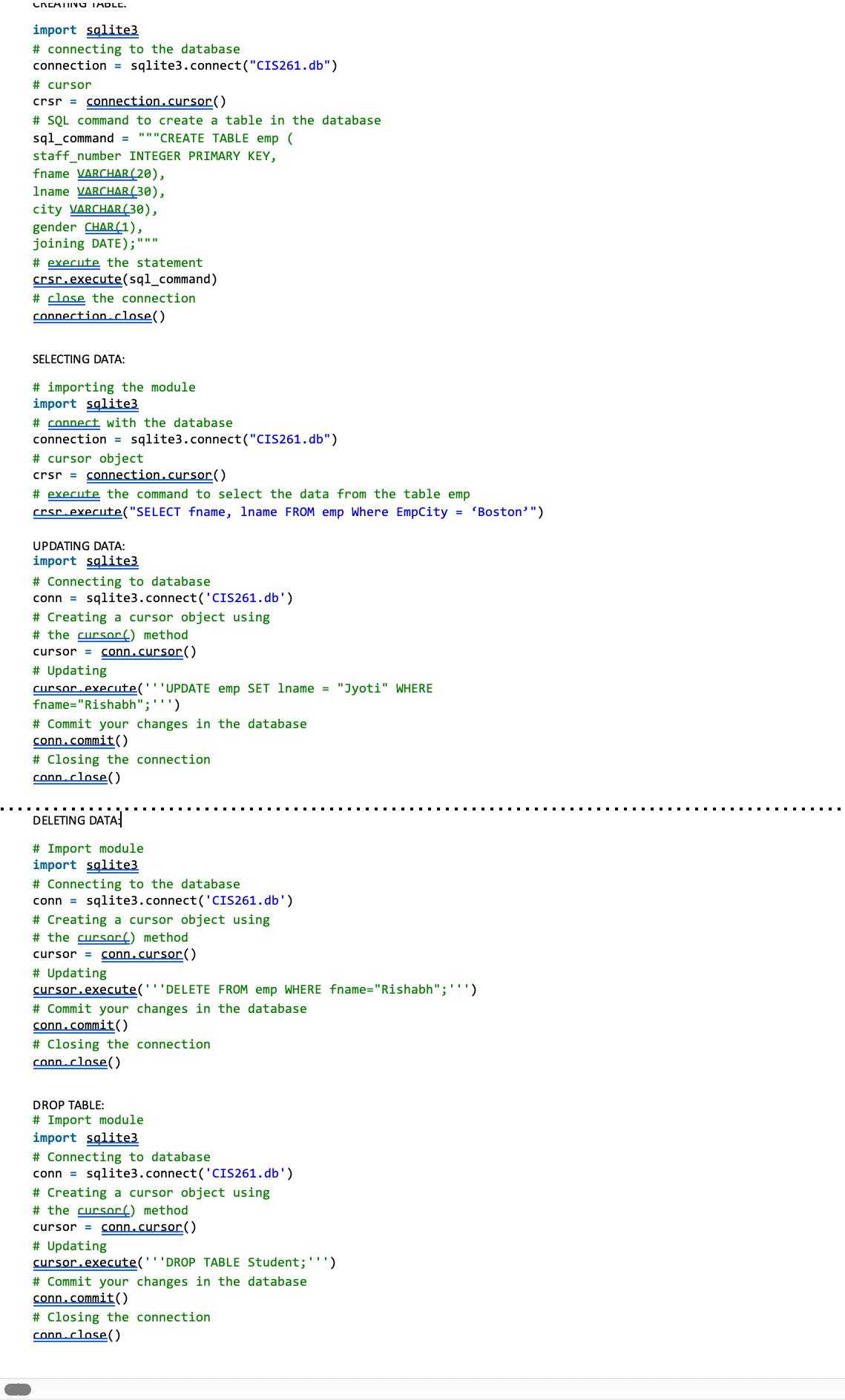
CACATIU IMDLC. import salite3 # connecting to the database connection = sqlite3.connect("CIS261.db") # cursor crsr= connection.cursor() # SQL command to create a table in the database sql_command = """CREATE TABLE emp ( staff number INTEGER PRIMARY KEY, fname VARCHAR (20), 1name VARCHAR(30), city VARCHAR (30), gender CHAR(1), joining DATE);""" # execute the statement crsr.execute(sql_command) # close the connection connection.close() SELECTING DATA: #importing the module import sqlite3 # connect with the database. connection = sqlite3.connect("CIS261.db") #cursor object crsr= connection.cursor() # execute the command to select the data from the table emp crsr.execute("SELECT fname, 1name FROM emp Where EmpCity = 'Boston'") UPDATING DATA: import sqlite3 # Connecting to database conn = sqlite3.connect('CIS261.db') # Creating a cursor object using # the cursor() method cursor = conn.cursor() # Updating cursor.execute('''UPDATE emp SET 1name = "Jyoti" WHERE fname="Rishabh"; ''') # Commit your changes in the database conn.commit() # Closing the connection. conn.close() DELETING DATA: # Import module import sqlite3 # Connecting to the database conn = sqlite3.connect ('CIS261.db') # Creating a cursor object using # the cursor() method cursor = conn.cursor() # Updating cursor.execute(' 'DELETE FROM emp WHERE fname="Rishabh"; ''') # Commit your changes in the database conn.commit() # Closing the connection conn.close() DROP TABLE: # Import module import sqlite3 # Connecting to database conn = sqlite3.connect('CIS261.db') # Creating a cursor object using # the cursor() method cursor conn.cursor() # Updating cursor.execute(''DROP TABLE Student;''') # Commit your changes in the database conn.commit() # Closing the connection conn.close()
Step by Step Solution
3.45 Rating (158 Votes )
There are 3 Steps involved in it
Lets write the Python code for each SQL operation using the sqlite3 module 1 Create Table python imp... View full answer

Get step-by-step solutions from verified subject matter experts


