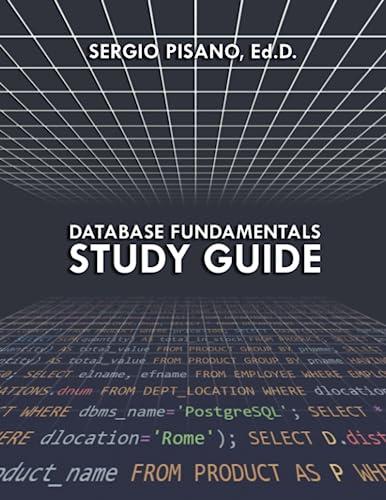Question
**You are tasked with writing a console-based (text-based) Java application called ManageComputers that manages information about computers for a company. The company owns laptop and
**You are tasked with writing a console-based (text-based) Java application called ManageComputers that manages information about computers for a company. The company owns laptop and desktop computers and needs to store, display and manage the data about the specifications for the machines. You will use principles from the Java Secure Coding Guidelines document in the development of this application.**
(0) Showing the menu When the application is run it should display the following menu: The user can enter a number for their selection, e.g. 3 to list the details of all the computers stored in the system.

(1) Listing the Computers (List) If the user enters 3 at the menu: 3 of 19 In this case there is no computer data available to the system yet, so the application simply redisplays the menu again. In the event that there is data for a computer(s) in the system then it should display as follows: In the example above there is data for a laptop and a desktop computer that can be displayed. The computers are numbered based upon the order they were stored in the system. Note that the data for laptop and desktop computers is a little different, i.e. laptops specify screen size as a specification detail whereas desktops specify GPU type instead.

sample output:

Step by Step Solution
There are 3 Steps involved in it
Step: 1

Get Instant Access to Expert-Tailored Solutions
See step-by-step solutions with expert insights and AI powered tools for academic success
Step: 2

Step: 3

Ace Your Homework with AI
Get the answers you need in no time with our AI-driven, step-by-step assistance
Get Started