Answered step by step
Verified Expert Solution
Question
1 Approved Answer
You have all this thing in your Hyper-V without Router. Complete this following. 1. Create Virtual Machine (VM) and Install Guest operating system 2. Configure
You have all this thing in your Hyper-V without Router. Complete this following. 1. Create Virtual Machine (VM) and Install Guest operating system
2. Configure VM settings
3. Create and Configure Virtual Switch
4. Create and Configure Network Adaptors/IP settings
5. Create and Configure Private Virtual Network
6. Install and Configure routing service
7. Verifying connectivity
Note: take screen short for all steps and use Hyper -V 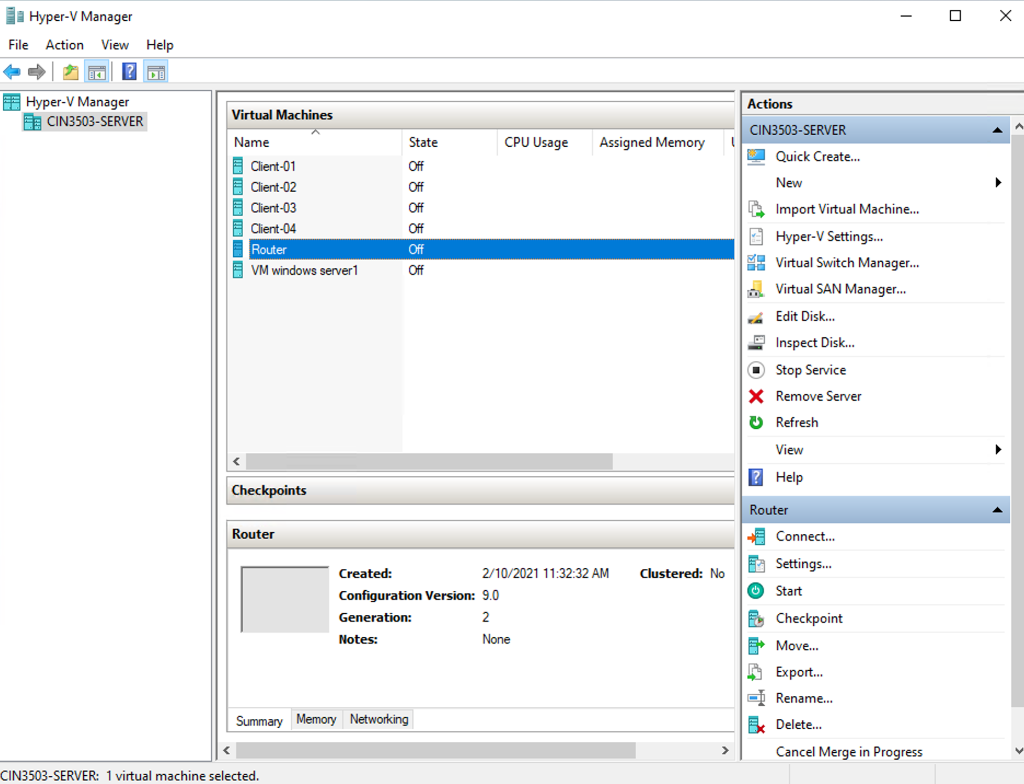
Step by Step Solution
There are 3 Steps involved in it
Step: 1

Get Instant Access to Expert-Tailored Solutions
See step-by-step solutions with expert insights and AI powered tools for academic success
Step: 2

Step: 3

Ace Your Homework with AI
Get the answers you need in no time with our AI-driven, step-by-step assistance
Get Started


