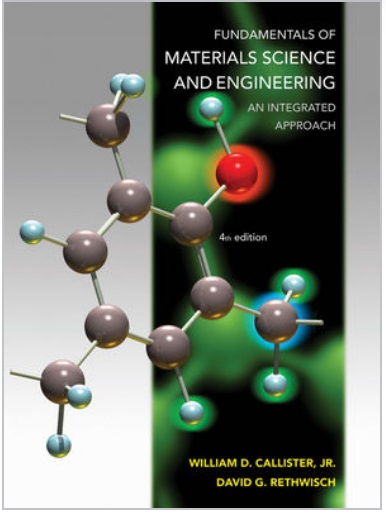Answered step by step
Verified Expert Solution
Question
1 Approved Answer
You have completed the CAE Hoist training session. Use the Abaqus input file as a template, write a Matlab program to generate new input

You have completed the CAE Hoist training session. Use the Abaqus input file as a template, write a Matlab program to generate new input files, so that: 1. Reduce the element elastic properties by a factor of 10, 100, ...10^4 2. Increase the nodal force by a factor of 2, 4,, ... 2^4 (Hint: define a keyword, read the entire Abaqus input file into Matlab as a string, then search the keyword, programmatically revise the corresponding numerical value, and save to a new input file.) Then, write a script to run all the Abaqus jobs in a batch mode. Finally, open the Abaqus output file ("*.odb" - output database file), find the mid node displacement magnitude. Unfortunately, for this part, you will need to do manually. It is possible to use a Python program to extract the results automatically, but this is not covered in this course. Back in Matlab, plot the relationship: (1) between mid node displacement vs. elastic modulus; and (2) between mid node displacement vs. nodal force. Submit your Matlab scripts and results, as well as the batch execution file.
Step by Step Solution
There are 3 Steps involved in it
Step: 1

Get Instant Access to Expert-Tailored Solutions
See step-by-step solutions with expert insights and AI powered tools for academic success
Step: 2

Step: 3

Ace Your Homework with AI
Get the answers you need in no time with our AI-driven, step-by-step assistance
Get Started