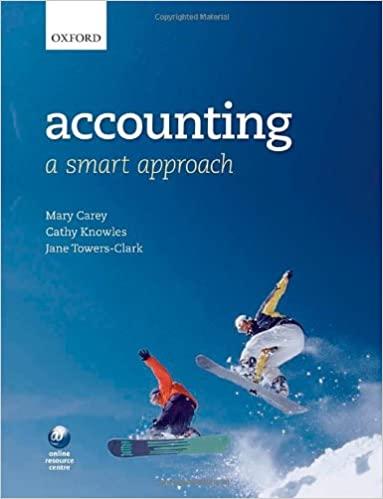Answered step by step
Verified Expert Solution
Question
1 Approved Answer
You have received a bursary for your studies from New Tech Information Technologies. Your bursary will be covering your tuition that will be paid directly
You have received a bursary for your studies from New Tech Information Technologies. Your bursary will be covering your tuition that will be paid directly to the university, and you will receive a monthly amount of R10 000 for living expenses.
- In cell
- A1 type Assignment 1
- B1 type your student number - 238923
- C1 type your name - Thato
- D1 type your surname - mati
- In Row 2 from cell C1 create column headings for months. Starting at JAN and autofill the column headings to N1 for the 12 months.
- Change the headings in Row 2 to Bold
- Create the following headings: (Remember to make them all Bold)
- In cell A3 type INCOME
- In cell A8 type SAVINGS
- In cell A13 type EXPENCES
- Create the following subheadings:
- In cell A14 type Food
- In cell A17 type Entertainment
- In cell A20 type Other
- In column B create some categories under each of the headings and subheading that is applicable to your own budget.
- Enter the figures for the month of JAN.
- You decided that you will deposit 10% for your total income into your savings account. Enter a formula to calculate the amount.
- Create totals in column A and in row 7, 12 and 27 to calculate the totals for each heading.
- Calculate the totals for each using Function in Excel.
- In Row 28 calculate how much money you have at the end of the month. (NET)
- Copy the figures from January and paste the figures to FEB to AUG.
- In Column O calculate the average of each category using a function in Excel.
- Note: make your columns neat by resizing the columns.
- Tip: To quickly set the width of a single column, right-click the selected column, click Column Width, type the value that you want, and then click OK.
- Note: To quickly autofit all columns on the worksheet, click the Select All button, and then double-click any boundary between two column headings.
Excel
Step by Step Solution
There are 3 Steps involved in it
Step: 1

Get Instant Access to Expert-Tailored Solutions
See step-by-step solutions with expert insights and AI powered tools for academic success
Step: 2

Step: 3

Ace Your Homework with AI
Get the answers you need in no time with our AI-driven, step-by-step assistance
Get Started