Answered step by step
Verified Expert Solution
Question
1 Approved Answer
you have to format the linux bash script output to look like powershell output Hi guys, I need bash scripting expert help. #Linux #Powershell #Bash
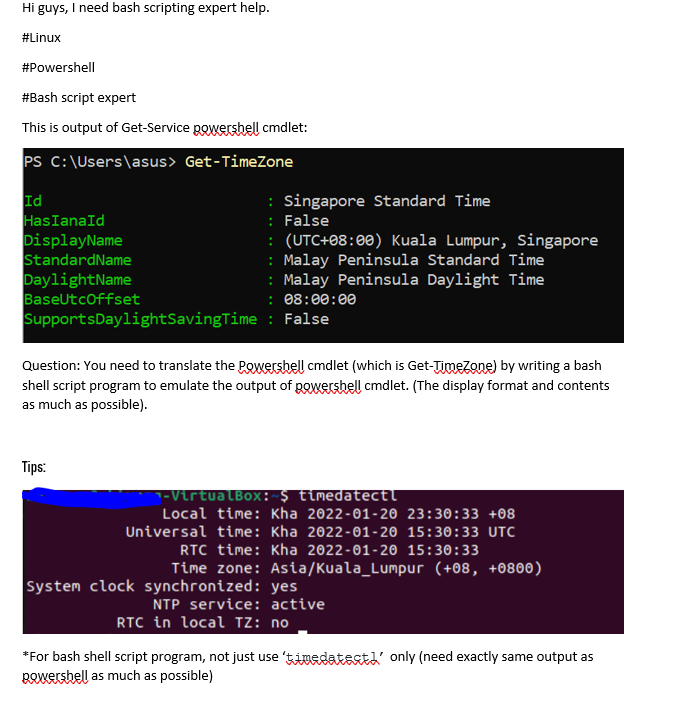
you have to format the linux bash script output to look like powershell output
Hi guys, I need bash scripting expert help. #Linux #Powershell #Bash script expert This is output of Get-Service powershell cmdlet: PS C:\Users\asus> Get-TimeZone Id : Singapore Standard Time HasIanald : False DisplayName : (UTC+08:00) Kuala Lumpur, Singapore StandardName : Malay Peninsula Standard Time DaylightName : Malay Peninsula Daylight Time BaseUt coffset : 08:00:00 SupportsDaylightSavingTime : False Question: You need to translate the powershell cmdlet (which is Get-TimeZone) by writing a bash shell script program to emulate the output of powershell cmdlet. (The display format and contents as much as possible). Tips: - VirtualBox: $ timedatect! Local time: Kha 2022-01-20 23:30:33 +08 Universal time: Kha 2022-01-20 15:30:33 UTC RTC time: Kha 2022-01-20 15:30:33 Time zone: Asia/Kuala_Lumpur (+08, +0800) system clock synchronized: yes NTP service: active RTC in local Tz: no *For bash shell script program, not just use 'timedatestd' only (need exactly same output as Bowershell as much as possible)Step by Step Solution
There are 3 Steps involved in it
Step: 1

Get Instant Access to Expert-Tailored Solutions
See step-by-step solutions with expert insights and AI powered tools for academic success
Step: 2

Step: 3

Ace Your Homework with AI
Get the answers you need in no time with our AI-driven, step-by-step assistance
Get Started


