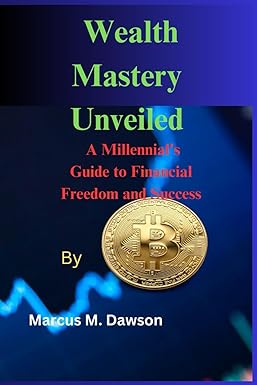Question
You will be using the Financial Statement Analysis Template that you started on in Case 1.2 so you need to locate that on your computer.
You will be using the Financial Statement Analysis Template that you started on in Case 1.2 so you need to locate that on your computer. You will also be using the 2013 Form 10-K for Applied Materials which you can locate at this link: Applied Materials 2013 10-K
(a) Read the instructions above regarding how to use the template. Then enter the appropriate information for each of the income statement items (Note: When inputting restructuring charges and impairments the template requires a positive number to be input. Since Applied Materials has a negative amount for 2011, this will need to be included in the "Other operating expenses" line on the template.) There are some lines listed on the template that you will not find any information for Applied Materials such as Purchased In-Process R & D and there may not be information for a particular year. Don't enter any information for these even a zero just leave them blank. There are some lines that will require you to add one or more amounts together but there are no multiple sources of revenue and cost of goods sold so do not enter any information for these at the bottom of the worksheet. When you have finished inputting the data, review the income as indicated in the instructions above to make sure there are no red blocks indicating that your numbers do not match the cover sheet information you input from the Chapter 1 problem. Make any necessary corrections before printing out both your input and the common-size income statement that the template automatically creates for you. You will be entering information from the income statement and common-size income statement into the fill-in-the-blank questions.
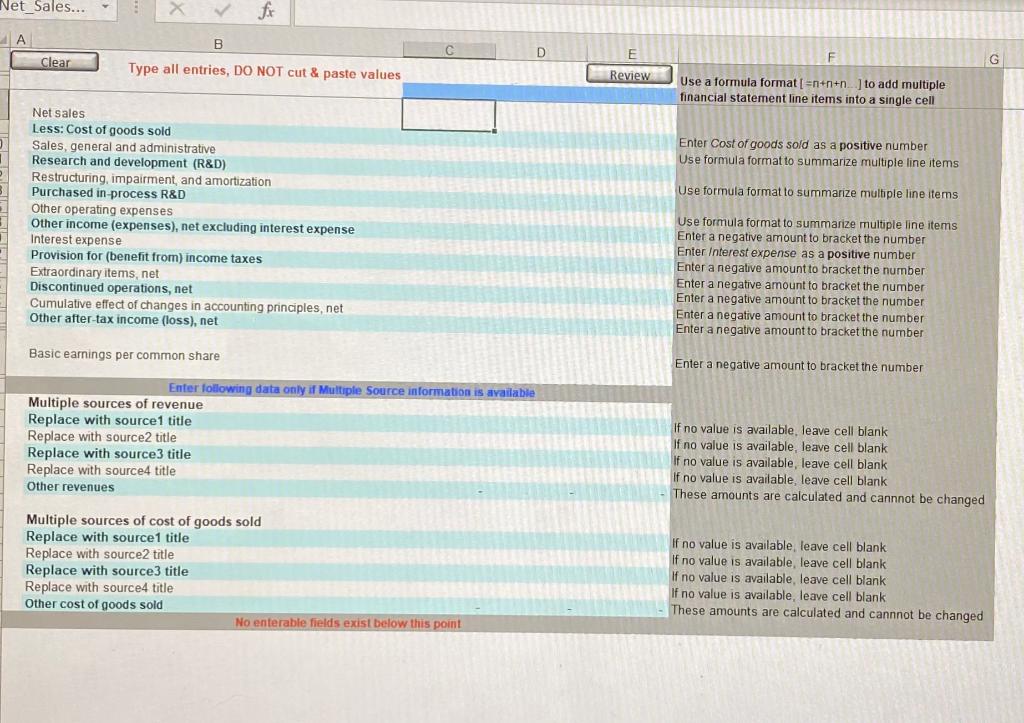
1. Net sales for 2011, 2012, 2013
2. Cost of Goods Sold for 2011, 2012, 2013
3. Gross Profit for 2011, 2012, 2013
4. Sales, General and Administrative expenses for 2011, 2012, 2013
5. Research and Development expenses for 2011, 2012, 2013
6. Restructuring, Impairment, and Amortization Expenses for 2011, 2012, 2013
7. Other Operating Expenses for 2011, 2012, 2013
8. Total Operating Expenses for 2011, 2012, 2013
9. Operating profit (loss) for 2011, 2012, 2013
10. Other income (Expenses) for 2011, 2012, 2013
11. Earnings (loss) before Interest and Taxes for 2011, 2012, 2013
12. Interest Expenses for 2011, 2012, 2013
13. Earnings (loss) before Taxes for 2011, 2012, 2013
14. Provision for (Benefit from) income taxes for 2011, 2012, 2013
15. Earnings (Loss) after taxes for 2011, 2012, 2013
16. Basic Earnings Per share for 2011, 2012, 2013
17. Gross Profit Margin Percentage for 2011, 2012, 2013. Round to 1 decimal place.
18. Operating Profit (loss) percentage for 2011, 2012, 2013. Round to 1 decimal place.
19. Net Profit (loss) Percentage for 2011, 2012, 2013. Round to 1 decimal place.
20. Effective Tax Rate Percentage for 2011, 2012, 2013. Round to 1 decimal place.
Thank you.
Net_Sales... fr B LA Clear D F E Review G Type all entries, DO NOT cut & paste values Use a formula format[=n+n+n...) to add multiple financial statement line items into a single cell Enter Cost of goods sold as a positive number Use formula format to summarize multiple line items Use formula format to summarize multiple line items Net Sales Less: Cost of goods sold Sales, general and administrative Research and development (R&D) Restructuring, impairment, and amortization Purchased in process R&D Other operating expenses Other income (expenses), net excluding interest expense Provision for (benefit from) income taxes Extraordinary items, net Discontinued operations, net Cumulative effect of changes in accounting principles, net Other after-tax income (loss), net Interest expense Use formula format to summarize multiple line items Enter a negative amount to bracket the number Enter Interest expense as a positive number Enter a negative amount to bracket the number Enter a negative amount to bracket the number Enter a negative amount to bracket the number Enter a negative amount to bracket the number Enter a negative amount to bracket the number Basic earnings per common share Enter a negative amount to bracket the number Enter following data only if Multiple Source information is available Multiple sources of revenue Replace with source1 title Replace with source2 title Replace with source3 title Replace with source4 title Other revenues If no value is available, leave cell blank If no value is available, leave cell blank If no value is available, leave cell blank If no value is available, leave cell blank These amounts are calculated and cannnot be changed Multiple sources of cost of goods sold Replace with source1 title Replace with source2 title Replace with source3 title Replace with source4 title Other cost of goods sold No enterable fields exist below this point If no value is available, leave cell blank If no value is available, leave cell blank If no value is available, leave cell blank If no value is available, leave cell blank These amounts are calculated and cannnot be changed Net_Sales... fr B LA Clear D F E Review G Type all entries, DO NOT cut & paste values Use a formula format[=n+n+n...) to add multiple financial statement line items into a single cell Enter Cost of goods sold as a positive number Use formula format to summarize multiple line items Use formula format to summarize multiple line items Net Sales Less: Cost of goods sold Sales, general and administrative Research and development (R&D) Restructuring, impairment, and amortization Purchased in process R&D Other operating expenses Other income (expenses), net excluding interest expense Provision for (benefit from) income taxes Extraordinary items, net Discontinued operations, net Cumulative effect of changes in accounting principles, net Other after-tax income (loss), net Interest expense Use formula format to summarize multiple line items Enter a negative amount to bracket the number Enter Interest expense as a positive number Enter a negative amount to bracket the number Enter a negative amount to bracket the number Enter a negative amount to bracket the number Enter a negative amount to bracket the number Enter a negative amount to bracket the number Basic earnings per common share Enter a negative amount to bracket the number Enter following data only if Multiple Source information is available Multiple sources of revenue Replace with source1 title Replace with source2 title Replace with source3 title Replace with source4 title Other revenues If no value is available, leave cell blank If no value is available, leave cell blank If no value is available, leave cell blank If no value is available, leave cell blank These amounts are calculated and cannnot be changed Multiple sources of cost of goods sold Replace with source1 title Replace with source2 title Replace with source3 title Replace with source4 title Other cost of goods sold No enterable fields exist below this point If no value is available, leave cell blank If no value is available, leave cell blank If no value is available, leave cell blank If no value is available, leave cell blank These amounts are calculated and cannnot be changed
Step by Step Solution
There are 3 Steps involved in it
Step: 1

Get Instant Access to Expert-Tailored Solutions
See step-by-step solutions with expert insights and AI powered tools for academic success
Step: 2

Step: 3

Ace Your Homework with AI
Get the answers you need in no time with our AI-driven, step-by-step assistance
Get Started