Question
You will be writing one assembly function. The function calculates both the product and sum of an array of 32-bit integers. The sum is returned.
You will be writing one assembly function. The function calculates both the product and sum of an array of 32-bit integers. The sum is returned. The product is put into a by-reference parameter
int32_t sum_prod (const int32_t *values, uint64_t num_values, int32_t &product) { uint64_t i; int32_t sum; sum = 0 product = 1; for (i = 0;i
You must use numeric labels for your for loop. Use the ABI names for registers ABI names: t0, a0, s0, etc. Index names: x10, x15, x20, etc. 6 Requirements
Compile using the following command. Replace lab with the name of your lab file. CTRL-D ends the integers, which can be done by holding the control key and pressing the d key. This is called the EOF (end of file) character. 7 Testing ~> riscv64-unknown-linux-gnu-g++ -o lab lab.cpp lab.S ~> ./lab
~> ./lab Enter values as integers (CTRL-D to stop): 10 20 30 40 50 Sum = 150 Product = 12000000 8 Example #1
~> ./lab Enter values as integers (CTRL-D to stop): -5 -1 -3 -1 Sum = -10 Product = 15 9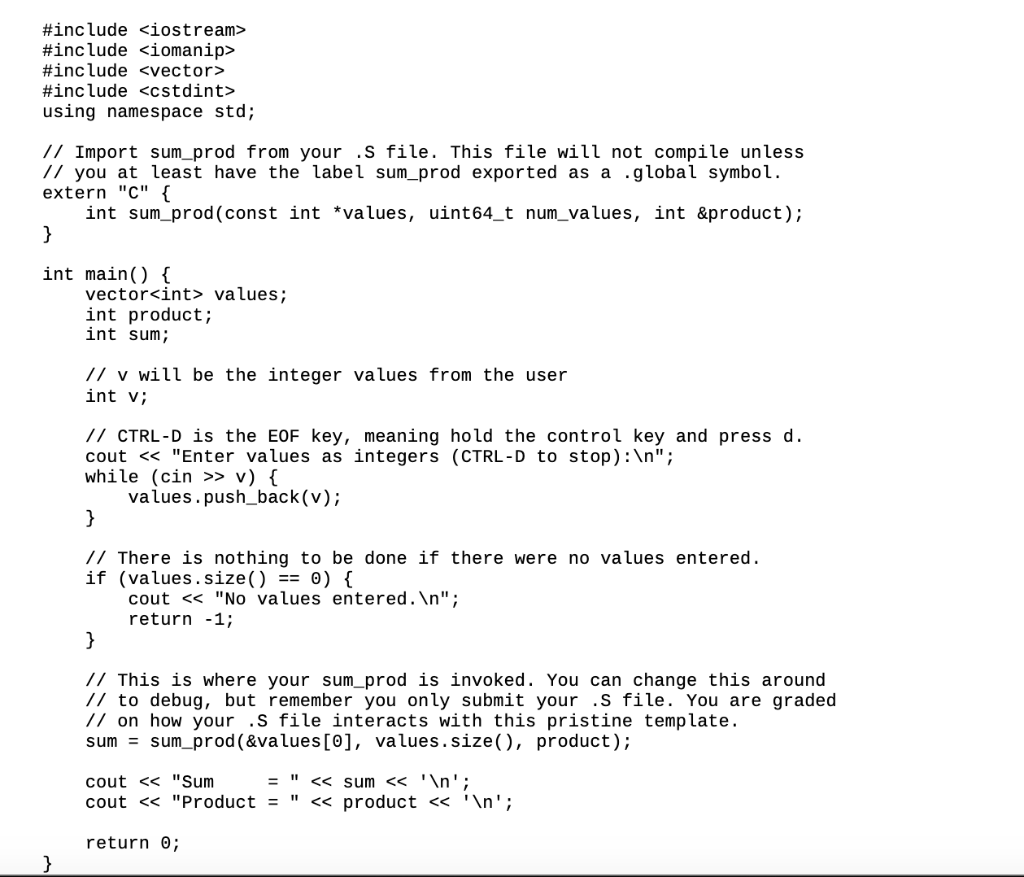
Step by Step Solution
There are 3 Steps involved in it
Step: 1

Get Instant Access to Expert-Tailored Solutions
See step-by-step solutions with expert insights and AI powered tools for academic success
Step: 2

Step: 3

Ace Your Homework with AI
Get the answers you need in no time with our AI-driven, step-by-step assistance
Get Started


