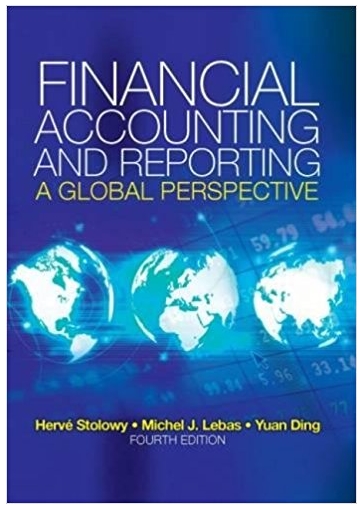Answered step by step
Verified Expert Solution
Question
1 Approved Answer
You will use the 172.16.128.0/17 Topology You will receive one of three possible topologies. Remember tochange the hostnames before you start configuring routers. There
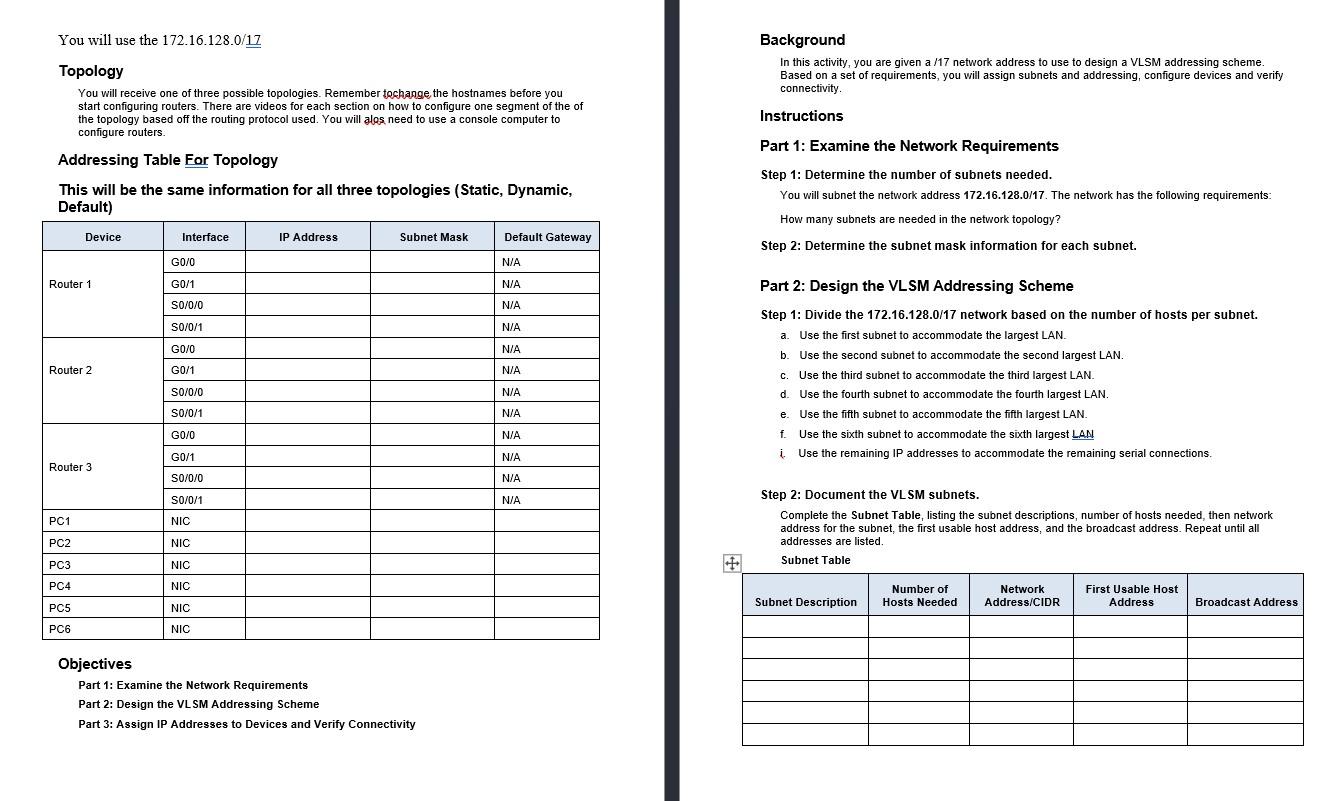
You will use the 172.16.128.0/17 Topology You will receive one of three possible topologies. Remember tochange the hostnames before you start configuring routers. There are videos for each section on how to configure one segment of the of the topology based off the routing protocol used. You will alos, need to use a console computer to configure routers. Addressing Table For Topology This will be the same information for all three topologies (Static, Dynamic, Default) Device Interface IP Address Subnet Mask Default Gateway G0/0 N/A Router 1 G0/1 N/A S0/0/0 N/A S0/0/1 N/A G0/0 N/A Router 2 G0/1 N/A S0/0/0 N/A S0/0/1 N/A G0/0 N/A G0/1 N/A Router 3 S0/0/0 N/A S0/0/1 N/A PC1 NIC PC2 NIC PC3 NIC PC4 NIC PC5 NIC PC6 NIC Background In this activity, you are given a /17 network address to use to design a VLSM addressing scheme. Based on a set of requirements, you will assign subnets and addressing, configure devices and verify connectivity. Instructions Part 1: Examine the Network Requirements Step 1: Determine the number of subnets needed. You will subnet the network address 172.16.128.0/17. The network has the following requirements: How many subnets are needed in the network topology? Step 2: Determine the subnet mask information for each subnet. Part 2: Design the VLSM Addressing Scheme Step 1: Divide the 172.16.128.0/17 network based on the number of hosts per subnet. a. Use the first subnet to accommodate the largest LAN. b. Use the second subnet to accommodate the second largest LAN. c. Use the third subnet to accommodate the third largest LAN. d. Use the fourth subnet to accommodate the fourth largest LAN. e. Use the fifth subnet to accommodate the fifth largest LAN. f. Use the sixth subnet to accommodate the sixth largest LAN i. Use the remaining IP addresses to accommodate the remaining serial connections. Step 2: Document the VLSM subnets. Complete the Subnet Table, listing the subnet descriptions, number of hosts needed, then network address for the subnet, the first usable host address, and the broadcast address. Repeat until all addresses are listed. Subnet Table Subnet Description Number of Hosts Needed Network Address/CIDR First Usable Host Address Broadcast Address Objectives Part 1: Examine the Network Requirements Part 2: Design the VL SM Addressing Scheme Part 3: Assign IP Addresses to Devices and Verify Connectivity
Step by Step Solution
There are 3 Steps involved in it
Step: 1

Get Instant Access to Expert-Tailored Solutions
See step-by-step solutions with expert insights and AI powered tools for academic success
Step: 2

Step: 3

Ace Your Homework with AI
Get the answers you need in no time with our AI-driven, step-by-step assistance
Get Started