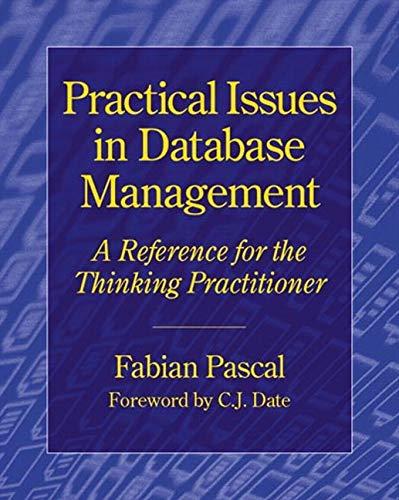Answered step by step
Verified Expert Solution
Question
1 Approved Answer
You work as the IT administrator for a growing corporate network. You are in the process of creating an iSCSI storage area network (SAN) on
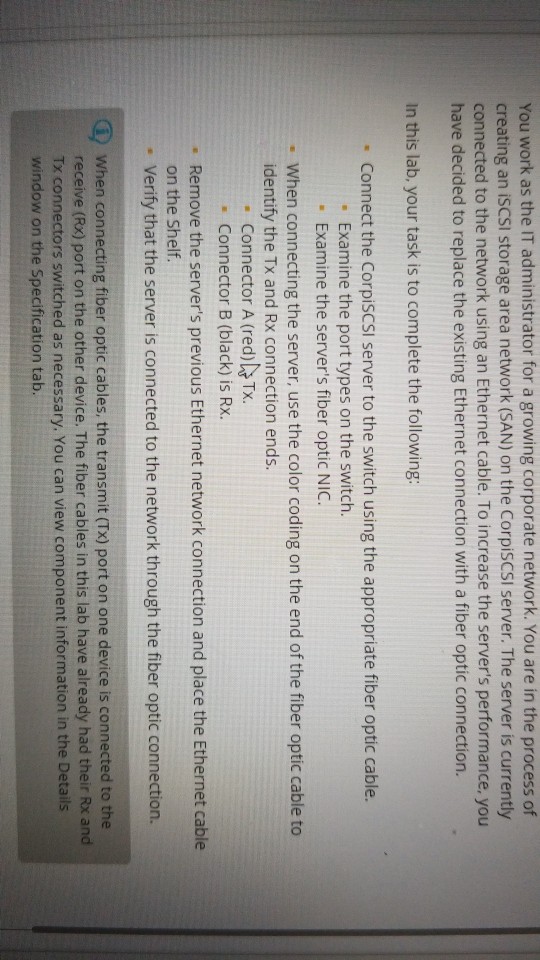
You work as the IT administrator for a growing corporate network. You are in the process of creating an iSCSI storage area network (SAN) on the CorpisCSI server. The server is currently connected to the network using an Ethernet cable. To increase the server's performance, yoru have decided to replace the existing Ethernet connection with a fiber optic connection. In this lab, your task is to complete the following: . Connect the CorpisCSI server to the switch using the appropriate fiber optic cable. . Examine the port types on the switch. Examine the server's fiber optic NIC. . When connecting the server, use the color coding on the end of the fiber optic cable to identify the Tx and Rx connection ends Connector A (red) Tx. - Connector B (black) is Rx. . Remove the server's previous Ethernet network connection and place the Ethernet cable on the Shelf. . Verify that the server is connected to the network through the fiber optic connection. C When connecting fiber optic cables, the transmit (T) port on one device is connected to the receive (Rx) port on the other device. The fiber cables in this lab have already had their Rx and Tx connectors switched as necessary. You can view component information in the Details window on the Specification tab You work as the IT administrator for a growing corporate network. You are in the process of creating an iSCSI storage area network (SAN) on the CorpisCSI server. The server is currently connected to the network using an Ethernet cable. To increase the server's performance, yoru have decided to replace the existing Ethernet connection with a fiber optic connection. In this lab, your task is to complete the following: . Connect the CorpisCSI server to the switch using the appropriate fiber optic cable. . Examine the port types on the switch. Examine the server's fiber optic NIC. . When connecting the server, use the color coding on the end of the fiber optic cable to identify the Tx and Rx connection ends Connector A (red) Tx. - Connector B (black) is Rx. . Remove the server's previous Ethernet network connection and place the Ethernet cable on the Shelf. . Verify that the server is connected to the network through the fiber optic connection. C When connecting fiber optic cables, the transmit (T) port on one device is connected to the receive (Rx) port on the other device. The fiber cables in this lab have already had their Rx and Tx connectors switched as necessary. You can view component information in the Details window on the Specification tab
Step by Step Solution
There are 3 Steps involved in it
Step: 1

Get Instant Access to Expert-Tailored Solutions
See step-by-step solutions with expert insights and AI powered tools for academic success
Step: 2

Step: 3

Ace Your Homework with AI
Get the answers you need in no time with our AI-driven, step-by-step assistance
Get Started