Answered step by step
Verified Expert Solution
Question
1 Approved Answer
Youll configure text - shadow and box - shadow in this Hands - On Practice. When complete, your web page will look similar to the
Youll configure textshadow and boxshadow in this HandsOn Practice. When complete, your web page will look similar to the one shown in Figure Create a new folder called shadowch Copy the index.html lighthouselogo.jpg and the background.jpg files from the chapter folder to your shadowch folder. Launch a text editor and open the index.html file.
Edit the embedded CSS and add the following style declarations to the #container selector to configure a box shadow:
boxshadow: px px px #EEE;Add the following style declaration to the h element selector to configure a dark gray text shadow:
textshadow: px px px #;Add the following style declaration to the h element selector to configure a light gray text shadow with no blur: textshadow: px px #CCC;
Save the file. When you test your index.html file in a browser, it should look similar to the one shown in Figure if you are using a browser that supports the boxshadow and textshadow properties. Otherwise, the shadows will not display, but the web page will still be usable. See the student files for a solution chapterindexhtml
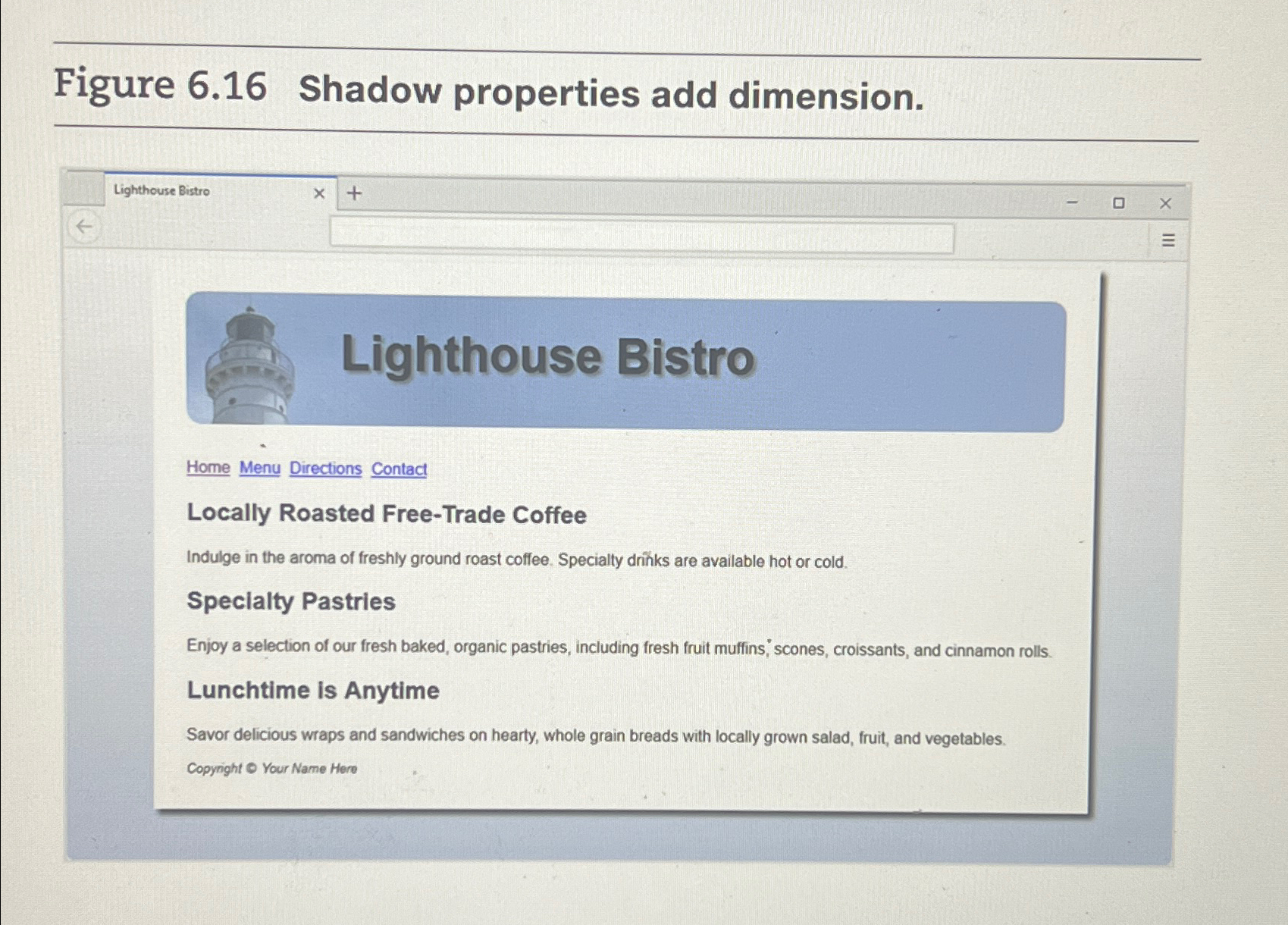
Step by Step Solution
There are 3 Steps involved in it
Step: 1

Get Instant Access to Expert-Tailored Solutions
See step-by-step solutions with expert insights and AI powered tools for academic success
Step: 2

Step: 3

Ace Your Homework with AI
Get the answers you need in no time with our AI-driven, step-by-step assistance
Get Started


