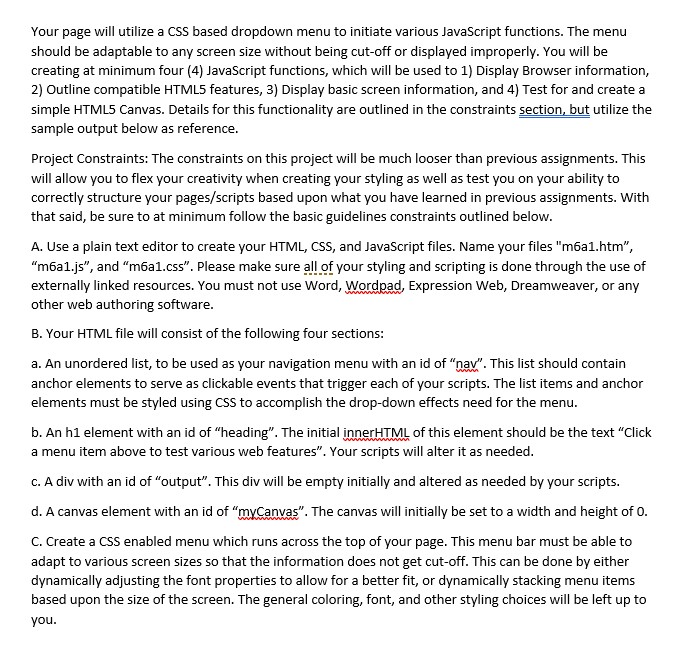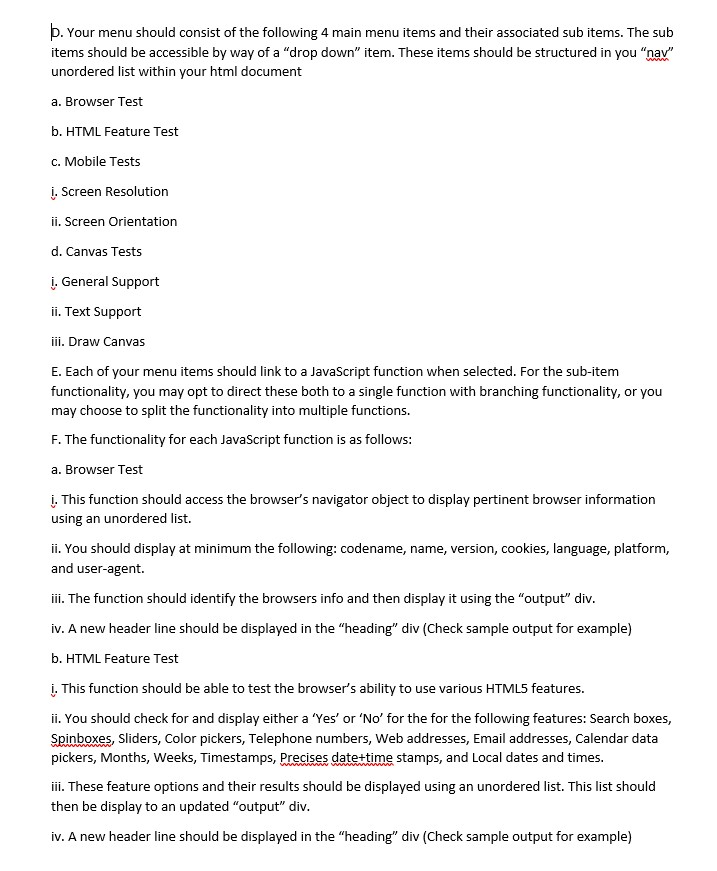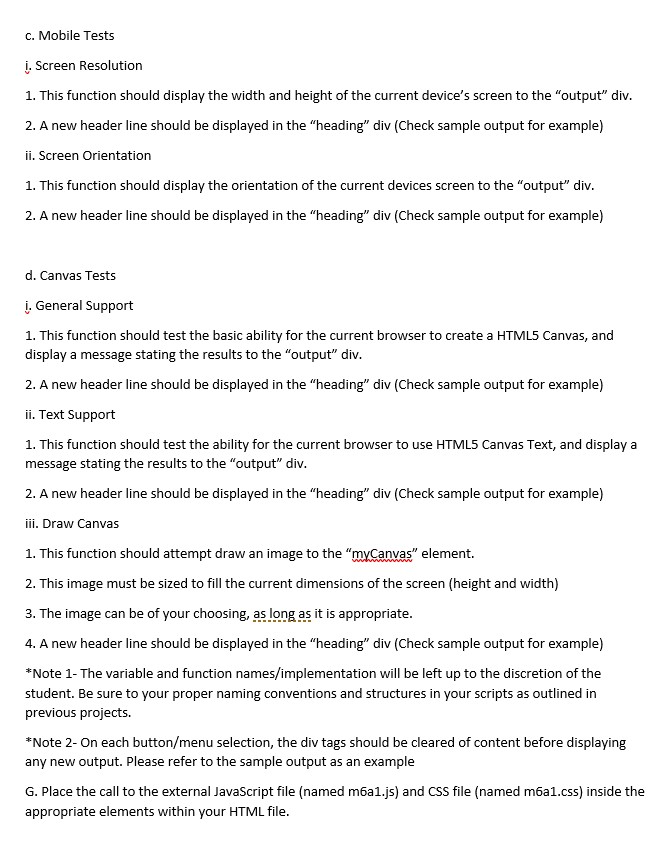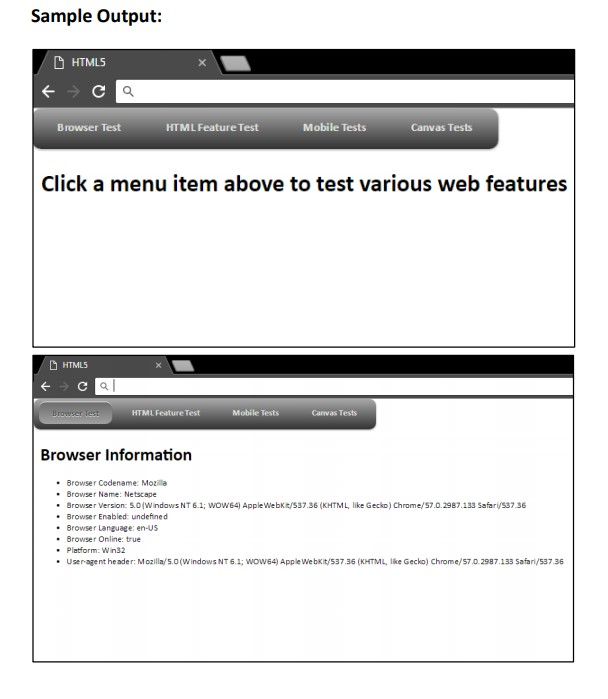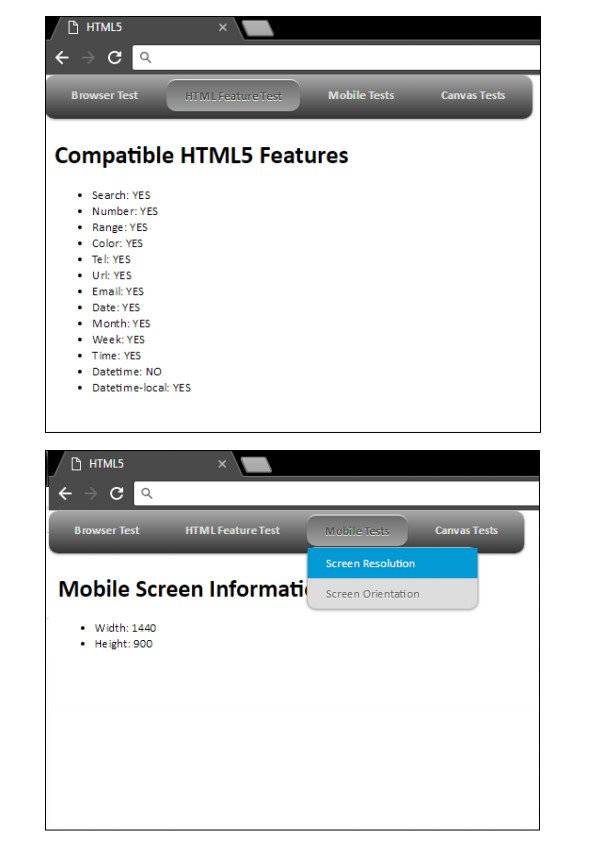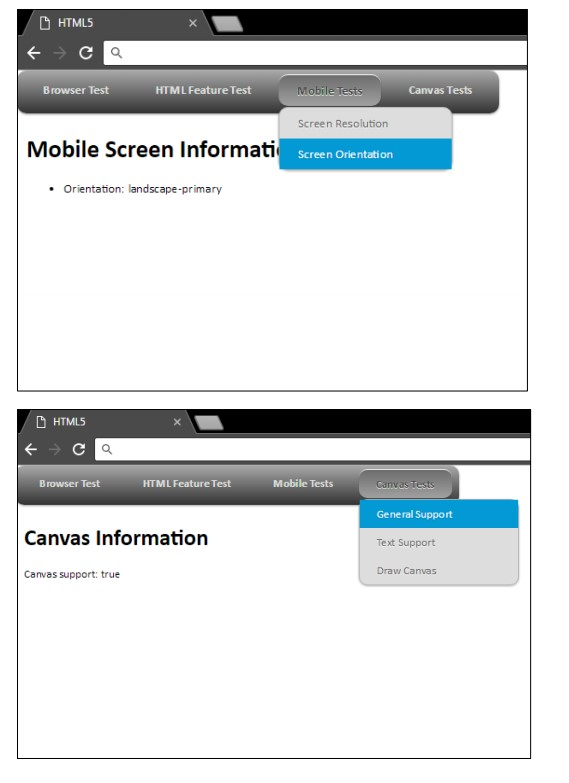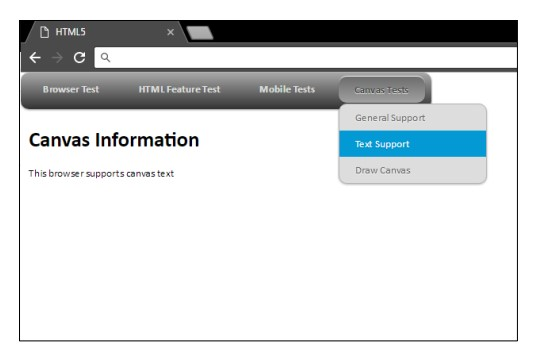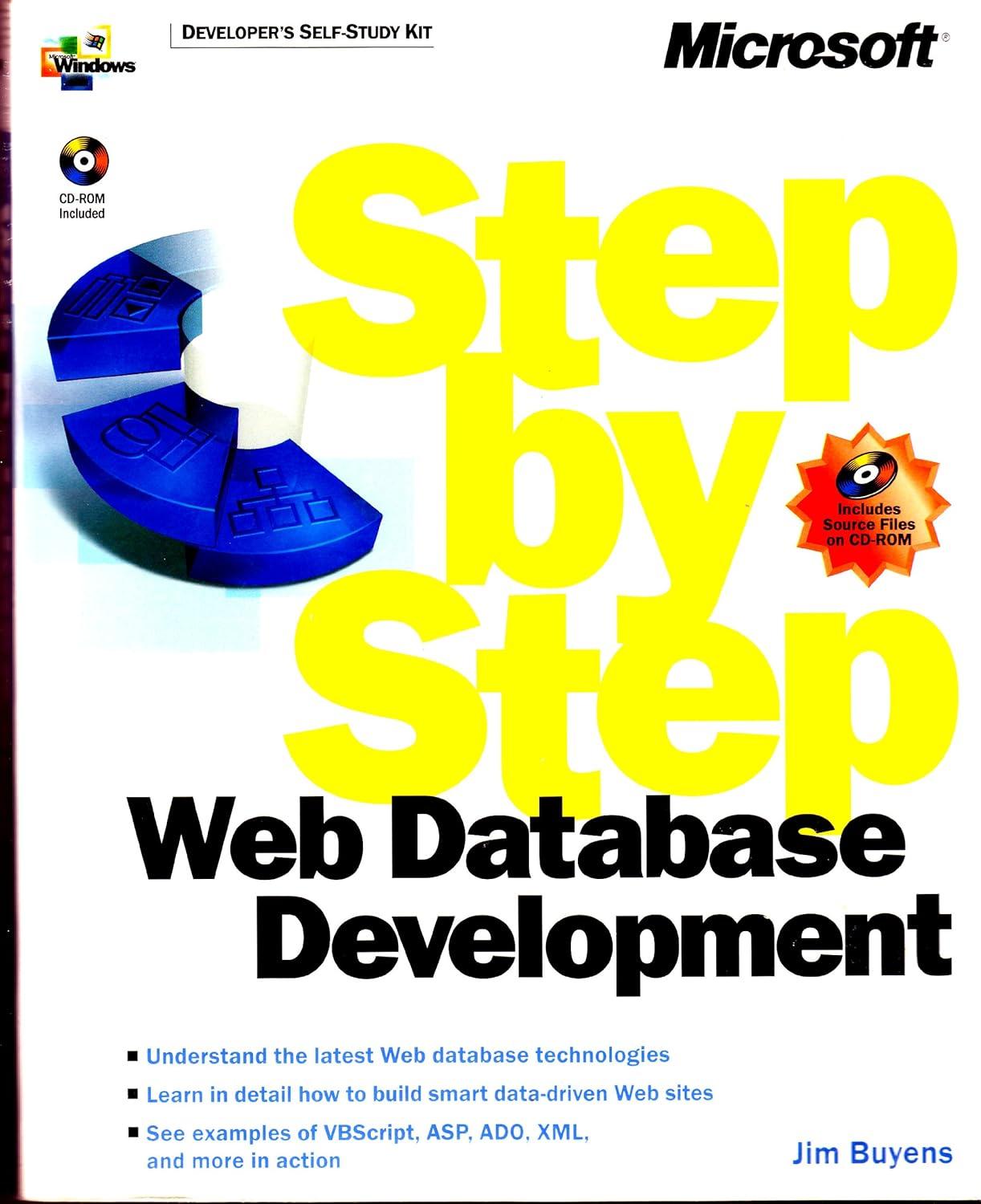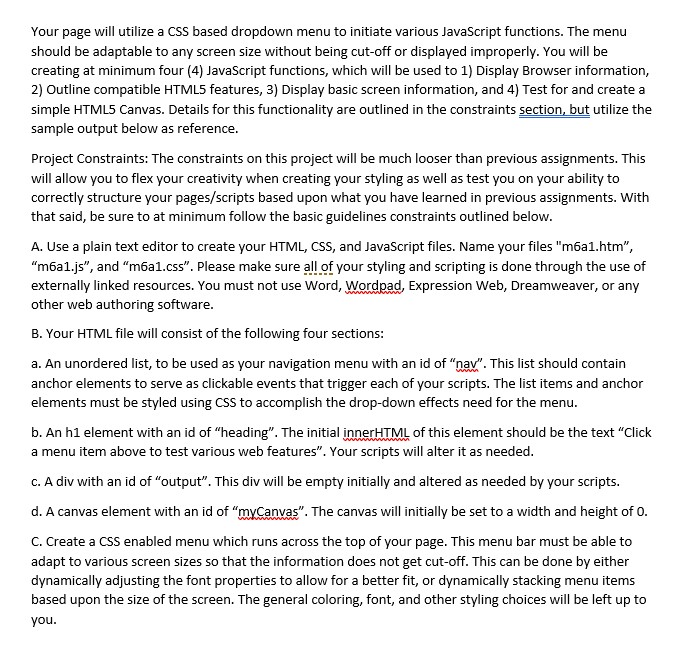
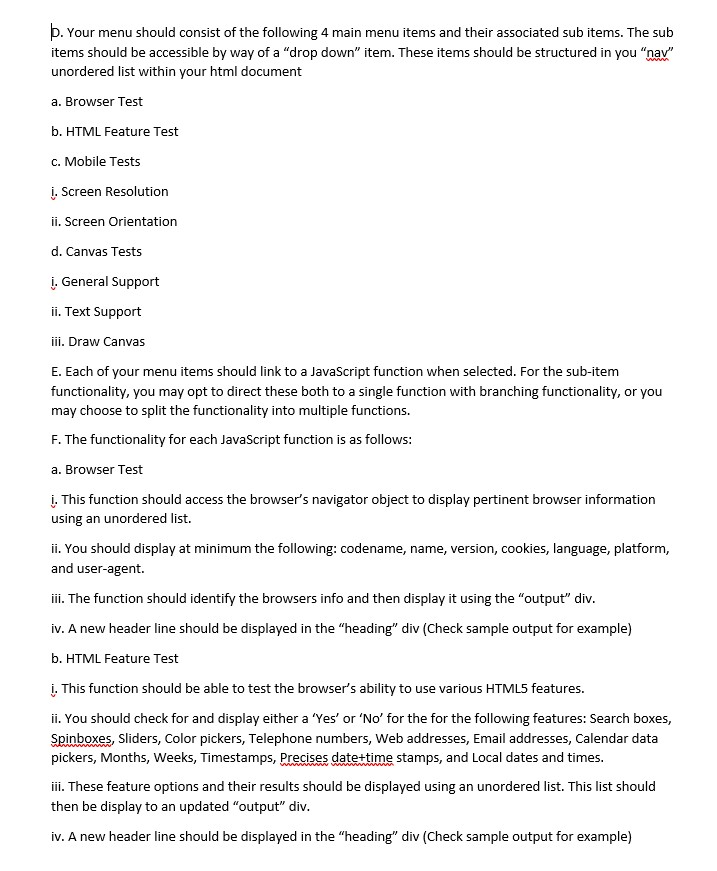
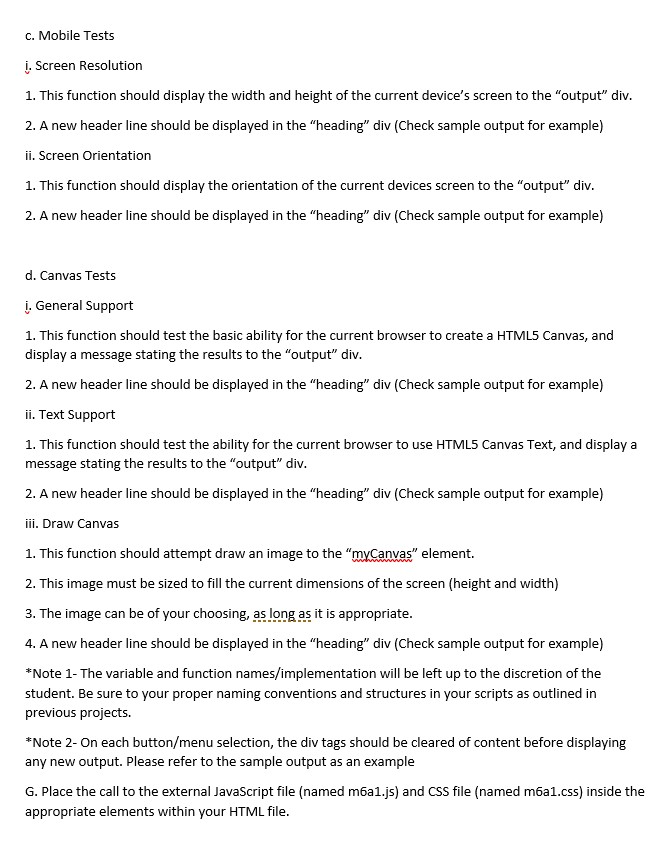
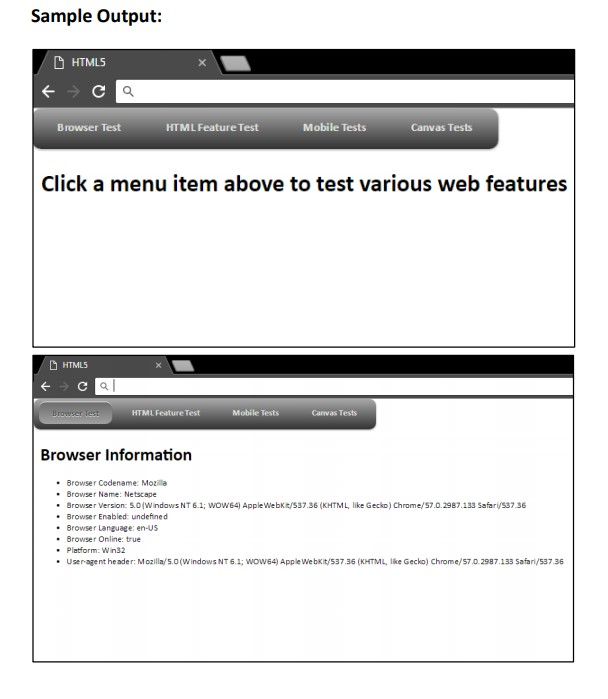
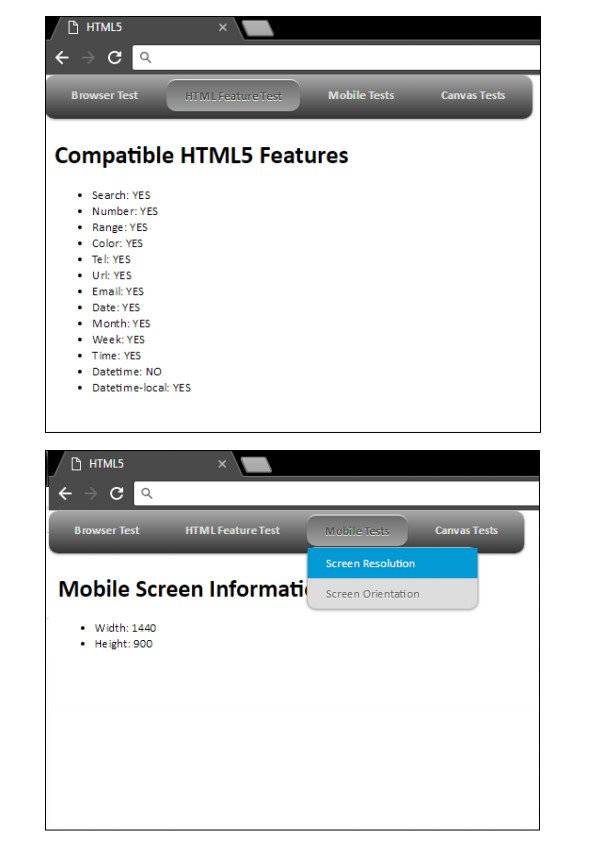
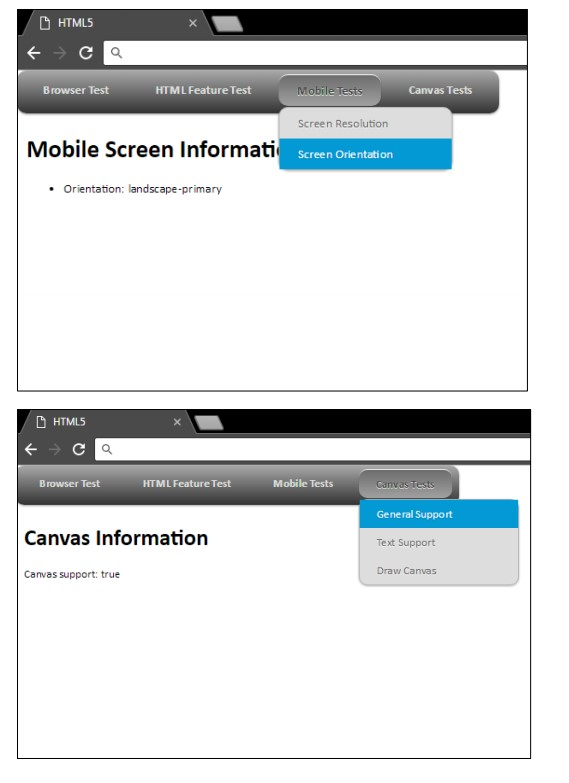
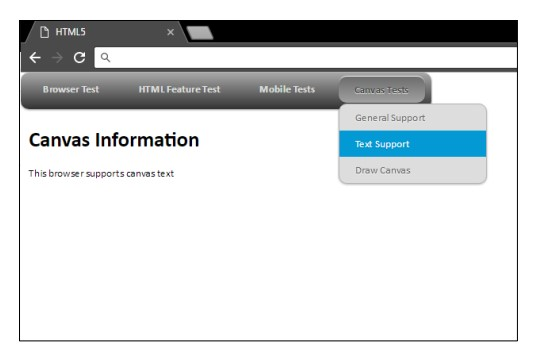
Your page will utilize a CSS based dropdown menu to initiate various JavaScript functions. The menu should be adaptable to any screen size without being cut-off or displayed improperly. You will be creating at minimum four (4) JavaScript functions, which will be used to 1) Display Browser information 2) Outline compatible HTML5 features, 3) Display basic screen information, and 4) Test for and create a simple HTML5 Canvas. Details for this functionality are outlined in the constraints section, but utilize the sample output below as reference Project Constraints: The constraints on this project will be much looser than previous assignments. This will allow you to flex your creativity when creating your styling as well as test you on your ability to correctly structure your pages/scripts based upon what you have learned in previous assignments. With that said, be sure to at minimum follow the basic guidelines constraints outlined below A. Use a plain text editor to create your HTML, CSS, and JavaScript files. Name your files "m6a1.htm", "m6a1.js", and "m6a1.css". Please make sure all of your styling and scripting is done through the use of externally linked resources. You must not use Word, Wordpad, Expression Web, Dreamweaver, or any other web authoring software B. Your HTML file will consist of the following four sections: a. An unordered list, to be used as your navigation menu with an id of "nav". This list should contain anchor elements to serve as clickable events that trigger each of your scripts. The list items and anchor elements must be styled using CSS to accomplish the drop-down effects need for the menu b. An h1 element with an id of heading". The initial innerHTML of this element should be the text "Click a menu item above to test various web features". Your scripts will alter it as needed c. A div with an id of "output". This div will be empty initially and altered as needed by your scripts. d. A canvas element with an id of "mCanvas". The canvas will initially be set to a width and height of O C. Create a CSS enabled menu which runs across the top of your page. This menu bar must be able to adapt to various screen sizes so that the information does not get cut-off. This can be done by either dynamically adjusting the font properties to allow for a better fit, or dynamically stacking menu items based upon the size of the screen. The general coloring, font, and other styling choices will be left up to you Your page will utilize a CSS based dropdown menu to initiate various JavaScript functions. The menu should be adaptable to any screen size without being cut-off or displayed improperly. You will be creating at minimum four (4) JavaScript functions, which will be used to 1) Display Browser information 2) Outline compatible HTML5 features, 3) Display basic screen information, and 4) Test for and create a simple HTML5 Canvas. Details for this functionality are outlined in the constraints section, but utilize the sample output below as reference Project Constraints: The constraints on this project will be much looser than previous assignments. This will allow you to flex your creativity when creating your styling as well as test you on your ability to correctly structure your pages/scripts based upon what you have learned in previous assignments. With that said, be sure to at minimum follow the basic guidelines constraints outlined below A. Use a plain text editor to create your HTML, CSS, and JavaScript files. Name your files "m6a1.htm", "m6a1.js", and "m6a1.css". Please make sure all of your styling and scripting is done through the use of externally linked resources. You must not use Word, Wordpad, Expression Web, Dreamweaver, or any other web authoring software B. Your HTML file will consist of the following four sections: a. An unordered list, to be used as your navigation menu with an id of "nav". This list should contain anchor elements to serve as clickable events that trigger each of your scripts. The list items and anchor elements must be styled using CSS to accomplish the drop-down effects need for the menu b. An h1 element with an id of heading". The initial innerHTML of this element should be the text "Click a menu item above to test various web features". Your scripts will alter it as needed c. A div with an id of "output". This div will be empty initially and altered as needed by your scripts. d. A canvas element with an id of "mCanvas". The canvas will initially be set to a width and height of O C. Create a CSS enabled menu which runs across the top of your page. This menu bar must be able to adapt to various screen sizes so that the information does not get cut-off. This can be done by either dynamically adjusting the font properties to allow for a better fit, or dynamically stacking menu items based upon the size of the screen. The general coloring, font, and other styling choices will be left up to you