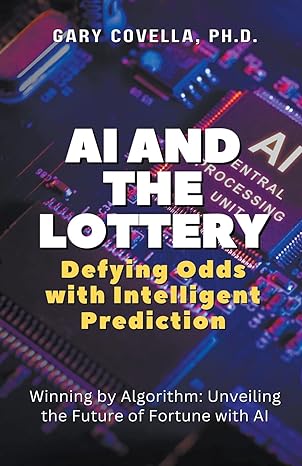Question
Your supervisor at your summer internship asks you to perform a thermodynamics simulation and show a plot of the resulting data with a curve fit.
Your supervisor at your summer internship asks you to perform a thermodynamics simulation and show a plot of the resulting data with a curve fit.
Go to ONE of these websites to perform the experiment. (Your experiment data should be different than your classmates!! )
http://rpaulsingh.com/learning/virtual/experiments/timeconstant/index.html
http://rpaulsingh.com/learning/virtual/experiments/heat_trcoeff/index.html
Select the Industrial Systems and Procedures tabs and review the background info, and then select the Virtual Experiment tab. Select parameters of your choosing (be sure to record them to use in the plot title!) . After you start and run the experiment, export the data.
Write a code segment to find an equation showing how the temperature changes with time.
- Use the importdata command to import the data
- Each time you perform the experiment, you will get two new columns of data. If you want to keep it simple, run the experiment just one time before exporting.
- importdata command hints:
- refer to Data Import/Export Lab.
- Open the data file to determine the delimiter, the number of header lines required, which data is in which column, and the units.
- The file will download to your default download folder with no extension.
- You can open the file with notepad or any text editor.
- SAVE THE FILE WITH AN EXTENSION. (i.e. txt, csv, lazydog, etc)
- Save or move the file to your MATLAB current directory, or add the path to your default searchable directories in MATLAB
- Create a plot of the temperature vs. time
- Use the cftool command after your plot command to perform an EXPONENTIAL curve fit to the data.
- Hint: For a plot using the command plot(x,y) the cftool command is cftool(x,y)
- In the Curve Fitting Tool GUI, to the right of the "Fit name" field is a drop down box where you can select the type of curve fit. The default is shown as polynomial, change it to exponential (change the # of terms as needed to make a good curve fit)
- In the "Fit name" field, type the modeled equation for your curve fit, with the determined coefficients. e.g. Temp = 200*exp(-.002*time).
- Use - File - Print to Figure - to put the curve fit on your plot
- In the new figure window, use the insert pull down menu to
- Include a GOOD plot title
- Include a GOOD X axis label with units
- Include a GOOD Y axis label with units
- In the figure window use File - Save As - and Save the plot as a png
- Upload the png file to the Data Analysis Drop Box
- (repeated for emphasis) A png in your dropbox, with the curve fit equation shown and GOOD axis labels and a title, is required for full credit.
Step by Step Solution
There are 3 Steps involved in it
Step: 1

Get Instant Access to Expert-Tailored Solutions
See step-by-step solutions with expert insights and AI powered tools for academic success
Step: 2

Step: 3

Ace Your Homework with AI
Get the answers you need in no time with our AI-driven, step-by-step assistance
Get Started