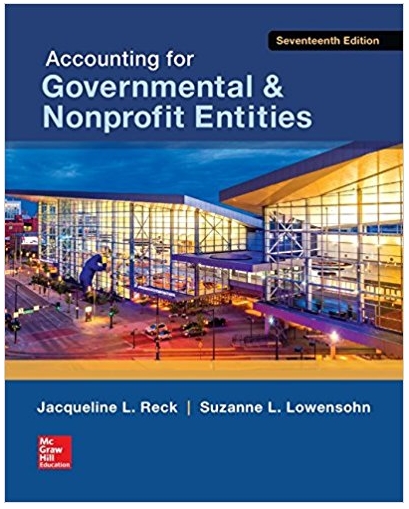Answered step by step
Verified Expert Solution
Question
1 Approved Answer
YouTube Maps Translate 206 C2F6SP70010157 End-of-Chapter Problem Your Name's Pool & Garden Oasis Chapter 3 continues with the transactions for bills, bill payments, and
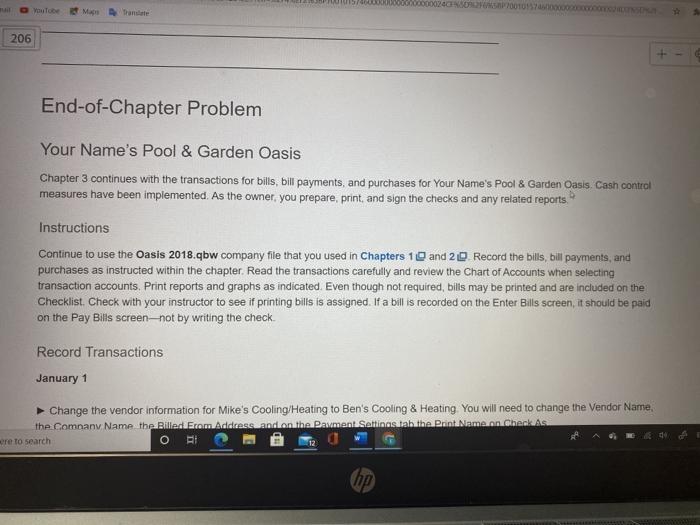
YouTube Maps Translate 206 C2F6SP70010157 End-of-Chapter Problem Your Name's Pool & Garden Oasis Chapter 3 continues with the transactions for bills, bill payments, and purchases for Your Name's Pool & Garden Oasis. Cash control measures have been implemented. As the owner, you prepare, print, and sign the checks and any related reports. Instructions Continue to use the Oasis 2018.qbw company file that you used in Chapters 10 and 20. Record the bills, bill payments, and purchases as instructed within the chapter. Read the transactions carefully and review the Chart of Accounts when selecting transaction accounts. Print reports and graphs as indicated. Even though not required, bills may be printed and are included on the Checklist. Check with your instructor to see if printing bills is assigned. If a bill is recorded on the Enter Bills screen, it should be paid on the Pay Bills screen-not by writing the check. Record Transactions January 1 Change the vendor information for Mike's Cooling/Heating to Ben's Cooling & Heating. You will need to change the Vendor Name, the Company Name the Billed From Address and on the Payment Settings tab the Print Name on Check As were to search hp +
Step by Step Solution
There are 3 Steps involved in it
Step: 1

Get Instant Access to Expert-Tailored Solutions
See step-by-step solutions with expert insights and AI powered tools for academic success
Step: 2

Step: 3

Ace Your Homework with AI
Get the answers you need in no time with our AI-driven, step-by-step assistance
Get Started