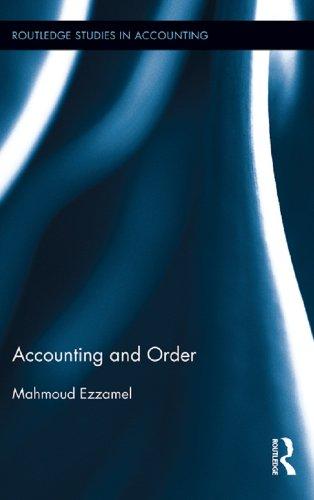Zimmer, Inc. has provided its recent finaneial statements. The Controller has asked you to use this information to compute and interpret financial ratios that managers are going to use to assess llquidity and use for asset and debt management purposes. Here are some tips for using Excel: - Cell Reference: Allows you to refer to data from another cell in the worksheet. If you entered ":B5" into a blank cell, the formula would output the value from cell B5. - Basic Math Functions: Allow you to use the basic math symbols to perform mathematical functions. You can use the following keys: + (plus sign to add), - (minus sign to subtract). " (asterisk sign to multiply), and / (forward slash to divide). For example, If you entered "=B4+85" in a blank cell, the formula would add the values from those cells and output the result. - ROUND Function: Allows you to round a number or result of a formula calculation to a specific number of digits. The syntax of the ROUND function is "=ROUND(number,num_digits)" and it rounds the result of your formula to a particular number of digits. The number argument can be a cell reference to elther a number or to a formula that results in a number. The num_ digits argument is the number of digits you want to round. The num_digits value rounds based on mathematical rounding rules, where anything below 5 will round down and anything 5 and above rounds up. The num_digits value should be a positive value to round to any number of decimal places, while a negative value would round to the left of the decimal place, and a zero would round to the nearest whole number. If you entered"1,253.5693" into a cell, it could be used in the ROUND function in another cell, as the number reference. In this example, If the value in cell A1 should be rounded to 2 decimal places, in a new cell, the function would be written as "=ROUND(A1,2) and would result in as 1,253.57. If the number in cell A1 should be rounded to the nearest hundred place, in a new cell the function would be written as "=ROUND(A1,-2)", resulting in 1,300 . 1. Use the Open Excel in New Tab button to launch this question. 2. When finished in Excel, use the Save and Return to Assignment button in the lower right to return to Connect. Recent financial statements for Zimmer, Inc. are as follows: Zimmer, Inc. Comparative Balance Sheet This Year Last Year Assets: Current assets: 8 Cash Marketable securities Accounts recelvable, net Inventory Other current assets 13 Total current assets 14 Plant and eqipment, net 15 Other assets 16 Total assets office Online Frame Liabilities and Stockholders' Equity Current Liabilities: Accounts payable Short-term bank loans Accrued payables Other current liablities Total current liabilities Bonds payable, 10% 25 Total liabilities \begin{tabular}{rr} \hline 360,000 & $310,000 \\ 220,000 & 80,000 \\ 775,000 & 700,000 \\ 925,000 & 750,000 \\ 355,000 & 195,000 \\ \hline 2,635,000 & 2,035,000 \\ 1,975,000 & 1,800,000 \\ 75,000 & 100,000 \\ \hline$4,685,000 & $3,935,000 \\ \hline \end{tabular} Stockholders' equity: A1 fa Accessibility tab summary: A comparative balance sheet for Zimmer incorporated, is presented in cell A3 to C30. An income statement for Zimm Zimmer, inc, Income Statement Sales (all on acount) Cost of goods sold Gross margin Selling and administrative expenses Operating expenses Depreciation and amortization General and administrative expenses Total selling and administrative expenses Earnings before interest and taxes This Year Interest exwence Sales (all on acount) Cost of goods sold Gross margin Selling and administrative expenses Operating expenses Depreciation and amortization General and administrative expenses Total selling and administrative expenses. Earnings before interest and taxes interest expense Net income before taxes income taxes: Net income Additional information: Dividend per share paid in current year Market price of shares at year end Par value of common stock per share Number of shares outstanding Required: Compute the following ratios for the current year only: (Use cells B8 to C52 from the given information to complete this question.) B Graded Warksheet + A1 fx Accessibility tab summary: A comparative balance sheet for Zimmer incorporated, is presenteo intictum 54 Number of shares outstanding Required: Compute the following ratios for the current year only: (Use cells as to C52 from the given information to complete this question.) Gross margin percentage Current ratio (use the Excel ROUND function rounded to two decimal places) Acid-test ratio (use the Excel ROUND function rounded to two decimal places) Accounts receivable turnover (use the Excel ROUND function rounded to two decimal places) Days' sales uncollected (use the Excel ROUND function rounded to the nearest whole day) Inventory turnover ratio (use the Excel ROUND function rounded to two decimal places) Days' sales in inventory (use the Excel ROUND function rounded to the nearest whole day) Debt-to-equity ratio (use the Excel ROUND function rounded to two decimal places) Times interest earned (use the Excel ROUND function rounded to two decimal places) Book value per share (use the Excel ROUND function rounded to two decimal places) Earnings per share (use the Excel ROUND function rounded to two decimal places) Dividend yield ratio (use the Excel ROUND function rounded to one decimal place) Price-earnings ratio (use the Excel ROUND function rounded to two decimal places) Zimmer, Inc. has provided its recent finaneial statements. The Controller has asked you to use this information to compute and interpret financial ratios that managers are going to use to assess llquidity and use for asset and debt management purposes. Here are some tips for using Excel: - Cell Reference: Allows you to refer to data from another cell in the worksheet. If you entered ":B5" into a blank cell, the formula would output the value from cell B5. - Basic Math Functions: Allow you to use the basic math symbols to perform mathematical functions. You can use the following keys: + (plus sign to add), - (minus sign to subtract). " (asterisk sign to multiply), and / (forward slash to divide). For example, If you entered "=B4+85" in a blank cell, the formula would add the values from those cells and output the result. - ROUND Function: Allows you to round a number or result of a formula calculation to a specific number of digits. The syntax of the ROUND function is "=ROUND(number,num_digits)" and it rounds the result of your formula to a particular number of digits. The number argument can be a cell reference to elther a number or to a formula that results in a number. The num_ digits argument is the number of digits you want to round. The num_digits value rounds based on mathematical rounding rules, where anything below 5 will round down and anything 5 and above rounds up. The num_digits value should be a positive value to round to any number of decimal places, while a negative value would round to the left of the decimal place, and a zero would round to the nearest whole number. If you entered"1,253.5693" into a cell, it could be used in the ROUND function in another cell, as the number reference. In this example, If the value in cell A1 should be rounded to 2 decimal places, in a new cell, the function would be written as "=ROUND(A1,2) and would result in as 1,253.57. If the number in cell A1 should be rounded to the nearest hundred place, in a new cell the function would be written as "=ROUND(A1,-2)", resulting in 1,300 . 1. Use the Open Excel in New Tab button to launch this question. 2. When finished in Excel, use the Save and Return to Assignment button in the lower right to return to Connect. Recent financial statements for Zimmer, Inc. are as follows: Zimmer, Inc. Comparative Balance Sheet This Year Last Year Assets: Current assets: 8 Cash Marketable securities Accounts recelvable, net Inventory Other current assets 13 Total current assets 14 Plant and eqipment, net 15 Other assets 16 Total assets office Online Frame Liabilities and Stockholders' Equity Current Liabilities: Accounts payable Short-term bank loans Accrued payables Other current liablities Total current liabilities Bonds payable, 10% 25 Total liabilities \begin{tabular}{rr} \hline 360,000 & $310,000 \\ 220,000 & 80,000 \\ 775,000 & 700,000 \\ 925,000 & 750,000 \\ 355,000 & 195,000 \\ \hline 2,635,000 & 2,035,000 \\ 1,975,000 & 1,800,000 \\ 75,000 & 100,000 \\ \hline$4,685,000 & $3,935,000 \\ \hline \end{tabular} Stockholders' equity: A1 fa Accessibility tab summary: A comparative balance sheet for Zimmer incorporated, is presented in cell A3 to C30. An income statement for Zimm Zimmer, inc, Income Statement Sales (all on acount) Cost of goods sold Gross margin Selling and administrative expenses Operating expenses Depreciation and amortization General and administrative expenses Total selling and administrative expenses Earnings before interest and taxes This Year Interest exwence Sales (all on acount) Cost of goods sold Gross margin Selling and administrative expenses Operating expenses Depreciation and amortization General and administrative expenses Total selling and administrative expenses. Earnings before interest and taxes interest expense Net income before taxes income taxes: Net income Additional information: Dividend per share paid in current year Market price of shares at year end Par value of common stock per share Number of shares outstanding Required: Compute the following ratios for the current year only: (Use cells B8 to C52 from the given information to complete this question.) B Graded Warksheet + A1 fx Accessibility tab summary: A comparative balance sheet for Zimmer incorporated, is presenteo intictum 54 Number of shares outstanding Required: Compute the following ratios for the current year only: (Use cells as to C52 from the given information to complete this question.) Gross margin percentage Current ratio (use the Excel ROUND function rounded to two decimal places) Acid-test ratio (use the Excel ROUND function rounded to two decimal places) Accounts receivable turnover (use the Excel ROUND function rounded to two decimal places) Days' sales uncollected (use the Excel ROUND function rounded to the nearest whole day) Inventory turnover ratio (use the Excel ROUND function rounded to two decimal places) Days' sales in inventory (use the Excel ROUND function rounded to the nearest whole day) Debt-to-equity ratio (use the Excel ROUND function rounded to two decimal places) Times interest earned (use the Excel ROUND function rounded to two decimal places) Book value per share (use the Excel ROUND function rounded to two decimal places) Earnings per share (use the Excel ROUND function rounded to two decimal places) Dividend yield ratio (use the Excel ROUND function rounded to one decimal place) Price-earnings ratio (use the Excel ROUND function rounded to two decimal places)