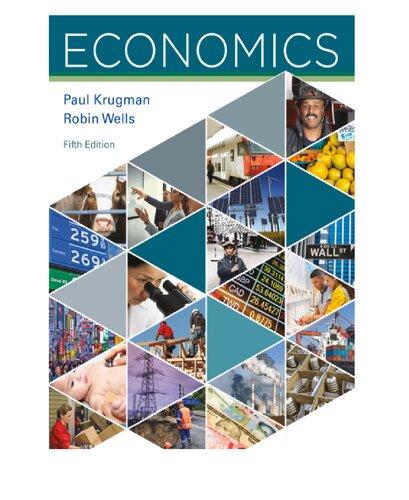=+Under the heading Customize Data add Value of Exports to World from California (hint: make sure the
Question:
=+Under the heading “Customize Data” add “Value of Exports to World from California” (hint: make sure the states match) and add the series. iii. In the “Formula box” enter 100*(a/b) to create the percent term. iv. Repeat steps i through iii for the remaining states.
c. As a percent of total exports, rank the states in order of most to fewest exports.
Fantastic news! We've Found the answer you've been seeking!
Step by Step Answer:
Related Book For 

Question Posted: