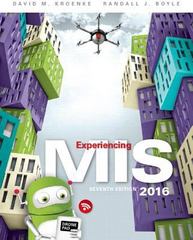In this exercise, you will use Visio to create process diagrams in BPMN notation. a. Download the
Question:
In this exercise, you will use Visio to create process diagrams in BPMN notation.
a. Download the Visio file CE18Ex01_E7e from this text’s support site. Open the file and familiarize yourself with this diagram. Explain the major differences between the process documented in this file and that in Figure CE18-1.
b. Notice that Visio includes the BPMN shapes. Go to the Shape organizer to see other types of flowchart shapes that Visio supports.
c. Create a new Visio diagram. Add BPMN shapes that you may want to use.
d. Model the customer process Respond to Quotation.
Make sure your process accepts the inputs shown in CE18Ex01_E7e and produces the outputs shown in that figure. Create your process so that your company checks prices and delivery dates and requests changes, if appropriate. Include other logic, if necessary.
e. Show your work by saving your document as a PDF file.
Step by Step Answer: