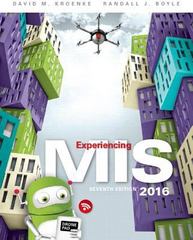Most users want an easy way to identify which Web sites are trustworthy and which Web sites
Question:
Most users want an easy way to identify which Web sites are trustworthy and which Web sites they should avoid. Web of Trust® (WOT) provides a “scorecard” for each Web site you visit. This scorecard gives you a summary of four ratings: trustworthiness, vendor reliability, privacy, and child safety. The values shown on the scorecard are based on ratings from members of the WOT community who have contributed their evaluations of that Web site.
After installing WOT, you will notice a slight addition to the search results from major search engines
(e.g., Google, Bing, and Yahoo!). You will see a WOT evaluation at the end of each search result. This evaluation provides a scorecard for each Web site displayed in the search results. The WOT evaluation can serve as a quick visual indicator of Web sites to avoid.
a. Open Firefox, click the Firefox menu, and click Add-ons.
b. Search for “WOT.”
c. Click Install (WOT) and Restart now. (You should see a small flag in the navigation bar.)
d. Browse to www.google.com and search for your full name.
e. Take a screenshot of the results and paste it into your document. (You can take a screenshot by pressing Alt + Print Screen. Notice the WOT icons next to each of the search results.)
f. Click on the WOT icon for one of the search results.
(This will show you the WOT scorecard for that specific Web site.)
g. Using Google, search for warez keygen. You should get a few Web sites with red circles, meaning they have a poor reputation.
h. Click on the WOT icon for WOT scorecard of one of the Web sites with a red circle.
i. Take a screenshot and paste it into your document.
j. Describe how WOT gets the values for its Web site scorecards.
k. Describe how you can evaluate Web sites using WOT.
l. Explain how WOT can protect users when they are surfing the Internet.
Step by Step Answer: