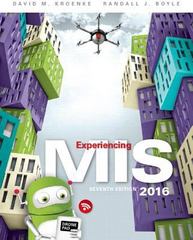Most of the Web sites you visit are not secure. Anyone between you and the Web site
Question:
Most of the Web sites you visit are not secure. Anyone between you and the Web site you are visiting can see the contents of the packets you are sending. Hypertext Transfer Protocol Secure (https) provides secure communication between hosts. It encrypts the traffic between the two hosts and provides Web server authentication.
In this exercise, you will install HTTPS Everywhere
®, an add-on from www.EFF.org. This add-on checks to see if the Web site you are visiting offers an https connection. Larger Web sites do offer https connections if requested.
a. Open your Firefox Web browser. (If you don’t already have Firefox, it can be downloaded from www
.mozilla.org.)
b. Browse to www.wikipedia.org. (Note that it does not use an encrypted connection.)
c. Browse to https://www.eff.org/https-everywhere.
d. Download and install HTTPS Everywhere for Firefox, and then restart your Web browser. (You should see an HTTPS Everywhere icon in the top right corner of your browser after it restarts.)
e. Browse to www.wikipedia.org. (Note that it is using an encrypted connection.)
f. Enter your name into the search box at the encrypted site.
g. Take a screenshot with your name showing and paste it into your document. (You can take a screenshot by pressing Alt + Print Screen.)
h. Explain why all Web sites don’t offer https connections.
i. Explain why an employer might not like you using https connections.
j. Specify what would you need in order to start offering https on a Web site.
Step by Step Answer: