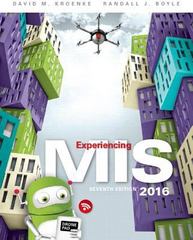OLAP cubes are very similar to Microsoft Excel pivot tables. For this exercise, assume that your organizations
Question:
OLAP cubes are very similar to Microsoft Excel pivot tables. For this exercise, assume that your organization’s purchasing agents rate vendors in the same way as the situation described in Application Exercise CE10-1.
a. Open the Excel file CE13Ex02_E7e, which you can find on the text’s Web site. The spreadsheet has the following column names: VendorName, EmployeeName, Date, Year, and Rating.
b. Under the INSERT ribbon in Excel, click Pivot Table.
c. When asked to provide a data range, drag your mouse over the column names and data values so as to select all of the data. Excel will fill in the range values in the open dialog box. Place your pivot table in a new worksheet. Click OK.
d. Excel will create a field list on the right-hand side of your spreadsheet. Underneath it, a grid labeled Drag fields between areas below: should appear. Drag and drop the field named VendorName into the area named ROWS. Observe what happens in the pivot table to the left (in column A). Now drag and drop EmployeeName onto COLUMNS and Rating on to VALUES. Again observe the effect of these actions on the pivot table to the left. Voilà! You have a pivot table.
e. To see how the pivot table works, drag and drop more fields onto the grid in the bottom righthand side of your screen. For example, drop Year just underneath Employee. Then move Year above Employee. Now move Year below Vendor. All of this action is just like an OLAP cube, and, in fact, OLAP cubes are readily displayed in Excel pivot tables. The major difference is that OLAP cubes are usually based on thousands or more rows of data.
Step by Step Answer: