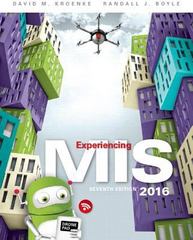Open your favorite browser. Go to the options that govern cookies. (On Microsoft Edge, go to Tools
Question:
Open your favorite browser. Go to the options that govern cookies. (On Microsoft Edge, go to Tools [the little wheel icon in the upper right-hand corner] / Internet Options / Privacy / Advanced.) If you use another browser and don’t know where to go for the privacy settings, search the Internet for your browser name plus the words disable third-party cookies. Follow the instructions to find the options page.
a. Disable third-party cookies. Close your browser.
Reopen your browser and visit at least five Web sites.
b. Enable third-party cookies. Close your browser.
Reopen your browser and visit the same five Web sites.
c. Do you notice any difference in the way the sites you access or your browser behave between a and b?
Describe any differences.
d. Go to the same privacy settings location in which you disabled third-party cookies, and select prompt rather than block third-party cookies. Go to any site you normally visit, or www.msn.com if you can’t think of any others. Describe what happens.
e. Change your browser’s privacy settings back to whatever level of third-party cookie blocking you had when you started this exercise.
f. Summarize your experiences in this exercise.
Step by Step Answer: