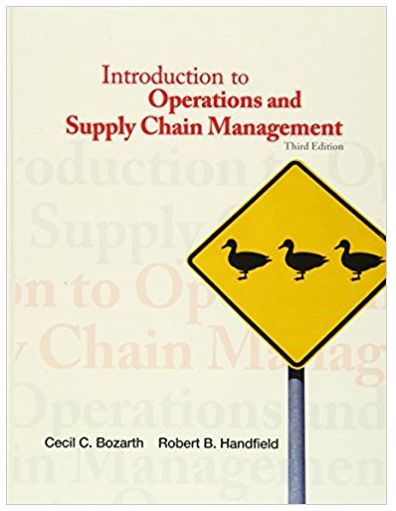The following gure shows an Excel spreadsheet that calculates weighted X and Y coordinates, based on values
Question:
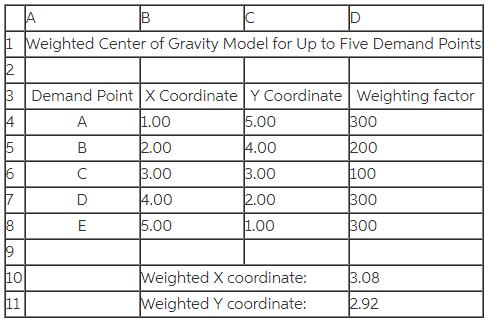
Transcribed Image Text:
A B 1 Weighted Center of Gravity Model for Up to Five Demand Points 2 3 Demand Point X Coordinate Y Coordinate weighting factor 5.00 4 1.00 300 200 A 2.00 4.00 3.00 6 C 3.00 100 17 4.00 2.00 300 E 5.00 1.00 300 Weighted X coordinate: Weighted Y coordinate: 10 3.08 11 2.92 B.
Fantastic news! We've Found the answer you've been seeking!
Step by Step Answer:
Answer rating: 50% (12 reviews)
tr msoheightsourceauto col msowidthsourceauto br msodataplacementsamecell style0 msonumberformatGeneral textaligngeneral verticalalignbottom whitespac...View the full answer

Answered By

Asim farooq
I have done MS finance and expertise in the field of Accounting, finance, cost accounting, security analysis and portfolio management and management, MS office is at my fingertips, I want my client to take advantage of my practical knowledge. I have been mentoring my client on a freelancer website from last two years, Currently I am working in Telecom company as a financial analyst and before that working as an accountant with Pepsi for one year. I also join a nonprofit organization as a finance assistant to my job duties are making payment to client after tax calculation, I have started my professional career from teaching I was teaching to a master's level student for two years in the evening.
My Expert Service
Financial accounting, Financial management, Cost accounting, Human resource management, Business communication and report writing. Financial accounting : • Journal entries • Financial statements including balance sheet, Profit & Loss account, Cash flow statement • Adjustment entries • Ratio analysis • Accounting concepts • Single entry accounting • Double entry accounting • Bills of exchange • Bank reconciliation statements Cost accounting : • Budgeting • Job order costing • Process costing • Cost of goods sold Financial management : • Capital budgeting • Net Present Value (NPV) • Internal Rate of Return (IRR) • Payback period • Discounted cash flows • Financial analysis • Capital assets pricing model • Simple interest, Compound interest & annuities
4.40+
65+ Reviews
86+ Question Solved
Related Book For 

Introduction to Operations and Supply Chain Management
ISBN: 978-0132747325
3rd edition
Authors: Cecil B. Bozarth, Robert B. Handfield
Question Posted:
Students also viewed these Management Leadership questions
-
The following figure shows an Excel spreadsheet that calculates the benefit of pooling safety stock. Specically, the sheet calculates how much could be saved in annual holding costs if the safety...
-
The following gure shows an Excel spreadsheet that calculates the value index for each of two alternative suppliers. Re-create this spreadsheet in Excel. You should develop the spreadsheet so that...
-
The following figure shows an Excel spreadsheet that compares total ordering and holding costs for some current order quantity to the same costs for the EOQ and calculates how much could be saved by...
-
Sandhill Company manufactures hockey pucks and soccer balls, For both products, materials are added at the beginning of the production process and conversion costs are incurred evenly. Sandhill uses...
-
According to the U.S. Department of the Treasury, the mean weight of a quarter is 5.670 grams. A random sample of 50 quarters has a mean weight of 5.622 grams with a standard deviation of 0.068 gram....
-
If you were the manager or strategist for Fiorentina, the Italian football club, Jan Ulrich, the German cyclist, or Andrzej Golota, the Polish heavyweight boxer, what would you do to improve their...
-
3. An analysis of the transactions in the vouchers payable for the year ended June 30, 2016, follows: Debit (Credit) Current expenditures $(2,700,000) Expenditures for prior years (58,000) Vouchers...
-
Consider the following transactions that occurred in February 2012 for Gems, Inc. Feb 3 Purchased inventory on terms 1/5, n/eom, $2,000. 4 Purchased inventory for cash of $1,600. 6 Returned $600 of...
-
A machine cost $1,242,000 on April 1, 2020. Its estimated salvage value is $136,000 and its expected life is 4 years. Calculate the depreciation expense by straight-line for 2020. (Round answer to 0...
-
The weights of newborn babies in Foxboro Hospital are normally distributed with a mean of 6.9 pounds and a standard deviation of 1.2 pounds. (a) How unusual is a baby weighing 8.0 pounds or more? (b)...
-
The city of Green Valley, Arizona, is trying to determine where to locate a new fire station. The fire station is expected to serve four neighborhoods. The locations and number of homes in the...
-
Re-create the assignment problem spreadsheet for Flynn Boot Company, described in Example 8.7 and Figures 8.9 through 8.11. While your for matting does not have to be exactly the same, your...
-
Income statement information for adidas Group, a German footwear, apparel, and accessories manufacturer, for the year ended December 31, 2009, follows. The company applies IFRS, as adopted by the...
-
What Do You Know About Amazon Associate Program? What Would You Do To Increase Your Earnings With Amazon Associate Program? Is Affiliate Marketing And Referral Marketing One And The Same? What is...
-
As a leader, what do you think are important elements of a leadership team made up of those senior people that you will surround yourself with? Do you have (or have you had) a mentor? If so, how have...
-
What role do interorganizational relationships and alliances play in achieving strategic goals, and how do organizations manage these relationships to ensure mutual benefit and minimize risks ?
-
How do expatriate managers normally rotate into the operations of a foreign country? How long do they typically stay in the country? What are the disadvantages? How did Shane Tedjarati rotate into...
-
If you are not Asian, do you know someone well who is Asian? In what capacity do you know them (e.g., personal friend, manager, classmate, neighbor, etc.)? Do you know their ethnic origin (e.g.,...
-
What is an external stakeholder? Provide an example of a situation where pressure from external stakeholders has pushed managers to engage with environmental issues.
-
Keating & Partners is a law firm specializing in labour relations and employee-related work. It employs 25 professionals (5 partners and 20 managers) who work directly with its clients. The average...
-
Refer to Example 12 of motors for miniaturized capsules, but instead suppose that 20 motors are available and that 4 will not operate satisfactorily, when placed in a capsule. If the scientist wishes...
-
Define the strategic goals of supply chain management, and indicate how each element of a supply chain (purchasing, production, inventory, and transportation and distribution) has an impact on these...
-
Several automobile manufacturers are beginning to implement programs for build-to-order cars. Identify an auto company that has initiated a BTO program and describe what it entails. Contrast the BTO...
-
Several automobile manufacturers are beginning to implement programs for build-to-order cars. Identify an auto company that has initiated a BTO program and describe what it entails. Contrast the BTO...
-
ABC company makes turbo-encabulators, customized to satisfy each customers order. They split overhead into five pools, each with its own activity driver (direct labor for manufacturing, direct labor...
-
Variable manufacturing overhead becomes part of a unit's cost when variable costing is used.Group of answer choicesTrueFalse
-
Santa Fe Corporation has computed the following unit costs for the year just ended:Direct Material used $23Direct Labor $18Fixed selling and administrative cost $18Variable manufacturing overhead...

Study smarter with the SolutionInn App