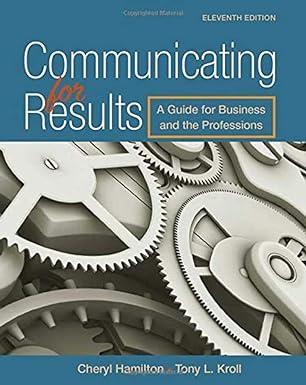5. Career ActivityUsing Presenter View: In groups of two to four, select a persuasive speech topic of
Question:
5. Career Activity—Using Presenter View: In groups of two to four, select a persuasive speech topic of interest to all members and prepare a mini outline that includes the title, position statement, and main arguments organized into a specific persuasive pattern and complete the following:
(1) Select an argument, research carefully, and plan three methods to support your position: one logical, one ethical, and one emotional.
(2) Prepare one to three PowerPoint slides using a graph or photo and minimal words or bullets.
Next, go to View, Notes Page and type in notes you might want to see during a presentation.
Keep the notes brief and double space between items. Boldface, underlines, and color won’t show in presentation view, so use all caps for headings.
(3) Presenter view allows you to see your notes, the audience slides, and a clock on one monitor or laptop while the audience slides appear on a second monitor. Go to Slide Show, Show On: to select the monitors and check the box in front of Use Presenter View. To begin the presentation, press F5.
(4) After practicing, present your arguments using Presenter View to other groups or your class or seminar. Ask for audience feedback.
Step by Step Answer:

Communicating For Results A Guide For Business And The Professions
ISBN: 9781305280267
11th Edition
Authors: Cheryl Hamilton