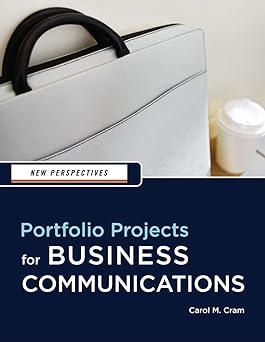As a marketing assistant at Global Working Holidays, an organization that helps young people go on working
Question:
As a marketing assistant at Global Working Holidays, an organization that helps young people go on working holidays in foreign countries, you have been asked to help maintain a blog that provides readers with travel tips. Your supervisor is new to blogging and has written a post on how to use the Internet to help make travel arrangements. She knows that her post needs revising before she publishes it online. She asks you to open the post and rewrite the content so that it is clear, interesting, easy-to-read, and free of spelling and grammar errors.
Follow the steps below to revise the blog post and create links.
1. Open the file Revise_12.docx located in the Project.12 folder included with your Data Files.
2. Start a new blog post in Word, copy the text from the Revise_12 document to the blog post, and then close the Revise_12 document.
3. Save the blog post as Internet Travel Arrangements to the Project.12 folder included with your Data Files.
4. Enter an appropriate title for the blog. You want a title that will attract attention and encourage people to open and read the blog.
5. Read the post carefully, and then organize it into three topics in addition to the introduction. Add a sentence to the introduction that names the three topics so readers know what to expect when they read the blog.
6. Write a heading formatted with the Heading 2 style for each topic. 7. Revise the text for each topic. You want to communicate the content clearly and succinctly. Rephrase any sentences you feel are awkward, add additional text to clarify the information, correct any spelling and grammar errors, and if necessary, rearrange the order in which the information within each topic is presented. The blog in its current format is not well written. Your goal is to develop a blog that contains useful information that is easy-to-read and understand.
8. In the appropriate areas, add text to describe at least three travel-related Web sites.
For example, in the topic related to booking flights online, you could include a sentence that describes one or two popular sites for booking flights. Hint: To find appropriate Web sites, enter search keywords such as travel journals, flights, airfare, hotels in [Location], and so on.
9. Make the name of each Web site you reference a hyperlink to the Web site. Create a ScreenTip for each hyperlink, and then test each hyperlink.
10. Modify the Normal style to remove all Before and After spacing and make the line spacing Single.
11. Modify the Heading 2 style to remove all Before and After spacing.
12. Type your name at the bottom of the blog, print a copy, and then save and close the blog.
Step by Step Answer:

New Perspectives Portfolio Projects For Business Communication
ISBN: 9781439037461
1st Edition
Authors: Carol M. Cram