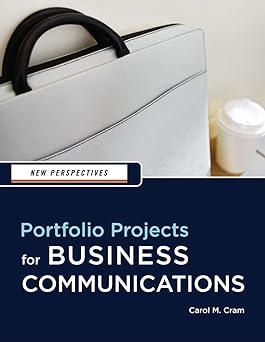Capstone College The Digital Arts Department at Capstone College in San Francisco offers programs in animation and
Question:
Capstone College The Digital Arts Department at Capstone College in San Francisco offers programs in animation and software design, and is currently developing a new program called Game Art and Design. The department head would like to expand the department’s Web site to include more opportunities for interaction with current and prospective students. He asks you to select three social media tools (for example, podcasts, media sharing, and wikis), and then to describe how the department could use these social media tools to expand communication and to build community. To complete this case study, you complete a table with information about three social media tools of your choice.
1. Open the file Case1_12.docx located in the Project.12 folder included with your Data Files, and then save the document as Social Media Tools in the same folder.
This document contains a table you complete with information about three social media tools.
2. Enter the names of the three social media tools you have selected in the appropriate areas of the table. Refer to Figure 12-3 for a list of social media tools. You can also select new social media tools developed since the publication of this text.
3. Describe how the Digital Arts Department at Capstone College could use each tool to improve communication and build community with current, former, and prospective students. Use your imagination to think of new and interesting ways that the department could use the tools. Make each description approximately 50 to 100 words. Include more than one application for the tool if you can.
4. For each tool, include the name and Web site address of a Web site that either shows a sample version of the tool (for example, Wikipedia for wikis) or hosts the tool itself (for example, Facebook for social networking).
5. Make each Web site address a hyperlink that includes a ScreenTip, which provides a brief description of the site.
6. Type your name where indicated in the footer, save the document, and then print a copy.
Step by Step Answer:

New Perspectives Portfolio Projects For Business Communication
ISBN: 9781439037461
1st Edition
Authors: Carol M. Cram