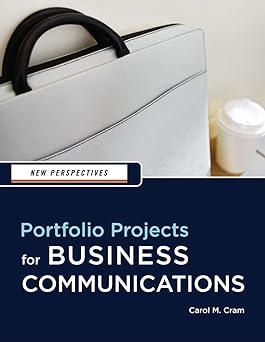As a special events coordinator at Prism Event Planning, you have written a form letter to send
Question:
As a special events coordinator at Prism Event Planning, you have written a form letter to send to suppliers to confirm arrangements for a special event. Now you need to add merge fields for variable information and then merge the main document with a data source containing information about two suppliers. Follow the steps below to set up the main document and then merge it with a data source.
1. Open the file Practice_04.docx located in the Project.04 folder included with your Data Files and then, to avoid altering the original file, save the document as Event Suppliers Form Letter in the same folder.
2. Read the letter and notice the placeholders.
3. Open the Mail Merge task pane, and then use the letter as the main document.
4. Use the placeholders in the main letter to help you create a customized data source that contains only the field names you need for the letter. Note that you will need to delete field names you will not use and present the field names in a logical order.
You will need to add some field names. Be sure to keep all the field names you will need for the Address block.
5. Refer to Figure 4-12 to enter information for the first of two suppliers in your data source
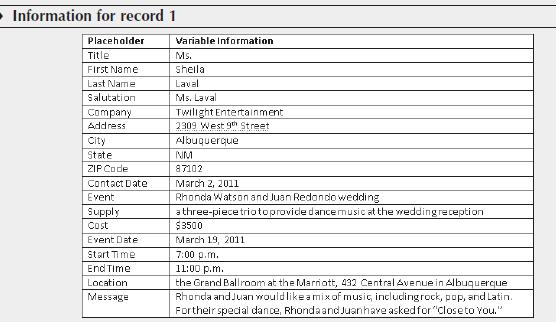
6. Add a second supplier and enter appropriate information. Make up fictitious but realistic details. For example, you could enter information about a supplier of a gourmet birthday cake for a 21st birthday party.
7. Save the data source as Event Suppliers Form Letter Data, replace the placeholders in the main document with the field names, review the letters, and then make adjustments to the main document and data source if necessary.
8. Save the merged document as Event Suppliers Form Letter Merged, print a copy of the two letters, and then in the main document, deselect Preview Letters and save and close the document.
Step by Step Answer:

New Perspectives Portfolio Projects For Business Communication
ISBN: 9781439037461
1st Edition
Authors: Carol M. Cram