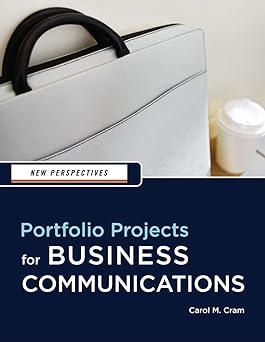Gary Novak, the marketing director at The Palms Resort in Maui, and your supervisor, wants to edit
Question:
Gary Novak, the marketing director at The Palms Resort in Maui, and your supervisor, wants to edit an existing sales letter so he can send it to two target audiences—active travellers interested in water sports and travellers interested in spa treatments and relaxation. The members of both of these target audiences have stayed at The Palms Resort before.
Figure 5-10 describes the features of The Palms Resort that are most likely to interest the two target audiences and inspire them to return. You will use this information to help you determine appropriate benefits to include in the sales letters
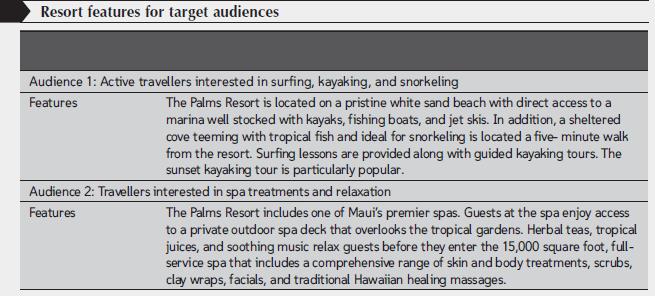
Follow the steps below to identify benefits for the two target audiences and then to edit an existing sales letter.
1. Refer to Figure 5-10 to identify one benefit for each of the two target audiences.
Remember that a benefit is something that the reader values and expects to receive as the result of purchasing the product.
2. Write a draft of the first paragraph of the sales letter for each of the two target audiences. Remember to engage the reader by focusing on the benefit you identified. Use the second person you, choose descriptive words that paint a vivid picture, and select action verbs. For example, instead of writing You will be able to relax on our private terrace, you can use action verbs and the active voice to write Feel the stress melt away as you sink into a luxuriously padded deck chair on our private terrace and sip a restorative juice concoction while gazing at lush tropical gardens. You have all the time in the world. Note that coming up with an effective first paragraph takes time; experiment with a variety of approaches. Make up realistic but fictional details.
3. Open the file Practice_05.docx located in the Project.05 folder included with your Data Files and then, to avoid altering the original file, save the document as The Palms Resort Sales Letters in the same folder.
4. Read the letter and note where information specific to each target audience is needed. You need to replace the text in paragraphs 1 and 2 with text that will be relevant to the target audiences. You also need to replace text in square brackets.
5. Use the paragraph you wrote for step 2 to modify the letter for audience 1—the active travellers interested in water sports. Include a second paragraph that stimulates interest. In this paragraph, you can put your reader at the center of the action.
6. Create an attractive letterhead for the sales letter that creates the company name as a WordArt object that you modify and a piece of edited clip art. Note that you cannot edit all clip art pictures. After you have inserted a clip art picture, right-click it to view the shortcut menu. If the Edit Picture option appears on the shortcut menu, you can modify the various components that make up the clip art picture. If the Edit Picture option is not available, delete the clip art picture and select another one.
7. Type your name where indicated in the closing.
8. Press [Ctrl]+[A] to select the entire letter, press [Ctrl]+[C] to copy the entire letter, insert a new page 2, and then press [Ctrl]+[V] to paste the letter on page 2.
9. Revise the copied letter so that it can be sent to target audience 2—the travellers interested in a relaxing spa vacation.
10. Save the document, and then print a copy of both letters.
Step by Step Answer:

New Perspectives Portfolio Projects For Business Communication
ISBN: 9781439037461
1st Edition
Authors: Carol M. Cram