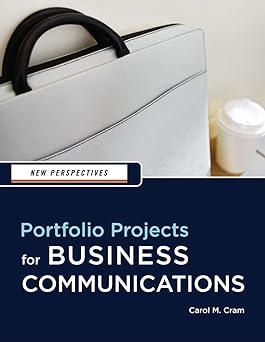When you follow the guidelines presented in this project for developing the content of a report, you
Question:
When you follow the guidelines presented in this project for developing the content of a report, you will find that the actual writing of the report goes quite smoothly. The key requirement is planning. Spend the time to brainstorm topics and subtopics, write the core sentence, and then develop the outline. You should never start writing a report until you have developed a sufficiently detailed outline.
Follow the steps below to write and format a report on a subject provided.
1. Choose a subject from the following list:
• Recreation options in your home town
• Ergonomic issues in the office
• Interesting business to analyze (for example, a cycling tour company, a gourmet catering company, etc.)
• Employment opportunities or comparison of two job offers in an industry of your choice
• Analysis of a program of studies at a local college or university • Analysis of working from home 2. On a blank piece of paper, brainstorm topics and subtopics related to the topic you have chosen. Remember to write down any words that come to your mind. Your goal is to collect enough topics and subtopics so that you can identify three principal topics and related subtopics. You don’t need to include all the topics you generated in the brainstorming session.
3. Write a core sentence that states the subject of the report along with the three principal topics. For example, a report with the subject Working from home could start with the core sentence: This report analyzes the benefits and drawbacks of working from home in terms of three areas: Scheduling Logistics, Financial Issues, and Career Advancement.
4. Make sure that the verb you select for the core sentence reflects the type of report you are writing. Your choices are describes, compares, and analyzes.
5. Open one of the reports you have completed in this project, for example, the Serenity Cosmetics Report or the Global Home ExchangesWeb Site Report. You can save time by starting with an existing report so that you can edit footers and update a table of contents and table of figures, rather than creating all of them from scratch. If you did not already complete a report, start with a blankWord document.
6. Save the report as My Report, switch to Outline view, and then remove the text related to the original report.
7. In Outline view, create an outline based on the three topics in the core sentence.
Use the Promote and Demote buttons in Outline view to assign levels to each topic and subtopic. Make sure you assign Level 1 to the Introduction, the Conclusion and Recommendations (if appropriate for your report), and the two or three main topics.
You should then assign Level 2 to the subtopics, Level 3 to the sub-subtopics, and so on. You can include up to four levels of subtopics, if you wish.
8. Add content to each of the headings and subheadings in the outline. Your goal is to write a report of approximately three pages. Make up information where appropriate;
use fictitious but realistic details.
9. Include at least one footnote in your report.
10. Include a chart and at least one other illustration such as a photograph or drawing, and then add captions to the figures in your report.
11. At the top of the document, replace the current cover page with another cover page.
When you insert a new cover page, the old cover page is automatically replaced, but the information entered in the content controls is retained. Edit the content controls so they contain text appropriate for your report. Include at least the title of the report, your name, and the current date.
12. On the Table of Contents page, open the Table of Contents dialog box, change the format to a format of your choice, and then click OK. Open the Table of Contents dialog box again, and then modify some of the TOC levels. You can choose to modify the spacing or the appearance of the text.
13. Update the table of figures to list the figures included in your report.
14. Verify that the footer for the table of contents page contains the page number ii, and then verify that the footer on the first page of the report contains your name at the left margin and the page number (starting at 1) at the right margin.
15. Print a copy of the document, and then save and close it.
Step by Step Answer:

New Perspectives Portfolio Projects For Business Communication
ISBN: 9781439037461
1st Edition
Authors: Carol M. Cram