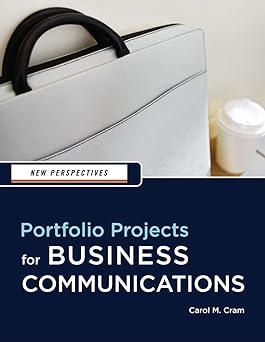Capstone College One of your duties as the program assistant for the Digital Arts Department at Capstone
Question:
Capstone College One of your duties as the program assistant for the Digital Arts Department at Capstone College in San Francisco is to edit and format the reports produced by the department head on various aspects of the programs. The department head recently developed a new program called Game Art and Design that will be offered to students in the fall of 2011. He has written most of the text for a descriptive report that documents the progress made as of December 2010 toward getting the program approved and marketed. He asks you to write an appropriate core sentence, organize the headings and subheadings in Outline view, and then format the report. To complete this case study, you edit and format the report.
1. Open the file Case1_09.docx located in the Project.09 folder included with your Data Files, and then save the document as Game Art and Design Descriptive Report in the same folder.
2. Switch to Outline view, scroll to the first page of the report text (below the table of contents), and then as the last sentence in the Introduction, write a core sentence for the descriptive report that states the subject of the report and the three principal topics. The subject is this report, the verb is describes, the object is the development of the Game Art and Design program in the Digital Arts Department, and the three principal topics are Program Requirements, Program Contents, and Marketing and Recruitment.
3. Show three levels in the Outline, and then study the outline of the report. Evaluate the order in which the topics are presented and then change the order so that it reflects the order of topics presented in the core sentence.
4. In Print Layout view, use the Find feature to find the text fill very quickly, and then insert a footnote with the text The five other colleges nationwide that offer a similar program regularly maintain waiting lists.
5. Scroll to the Background Information: Program Focus section and then insert a pie chart using the data shown in the table in the report. Use the title Number of Industry Jobs Available. Apply the chart style of your choice and show the labels as values outside the pie.
6. Add a centered caption to the chart with the text Number of Industry Jobs Available in January 2011 following the figure number.
7. Scroll through the report and add captions with appropriate text to each of the other two other figures in the report.
8. Return to the top of the document and create a cover page using the format of your choice from the Cover Page gallery. Include only the title of the report Game Art and Design Program Development Report, the name of the company Digital Arts Program, Capstone College, your name as the author, and the date January 10, 2011. Remove all other content controls.
9. Scroll to the table of contents, and then generate a table of figures below the table of contents. Enter Table of Figures above the table and format it so that it appears the same as the Table of Contents heading.
10. Customize the table of contents by reducing the spacing between all three TOC levels.
11. Type your name where indicated in the footer, save the document, and then print a copy.
Step by Step Answer:

New Perspectives Portfolio Projects For Business Communication
ISBN: 9781439037461
1st Edition
Authors: Carol M. Cram