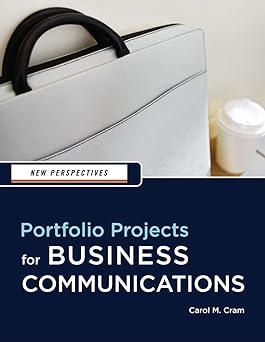You work for a private foundation that awards grants to organizations and individuals involved in community service
Question:
You work for a private foundation that awards grants to organizations and individuals involved in community service projects. One of your jobs is to inform grant applicants that they have received a grant for a specific project. The acceptance letter you write should include a short description of the grant (for example, running a homeless shelter or setting up a day care center), the amount of the grant, and any other relevant information. Follow the steps below to write a draft of the acceptance letter you could write to inform successful grant applicants.
1. Complete the table below with the information you need for each of the three paragraphs in the form letter. Define what field names you will need for variable information. Note that you will need to make up information. Use fictitious but realistic details.
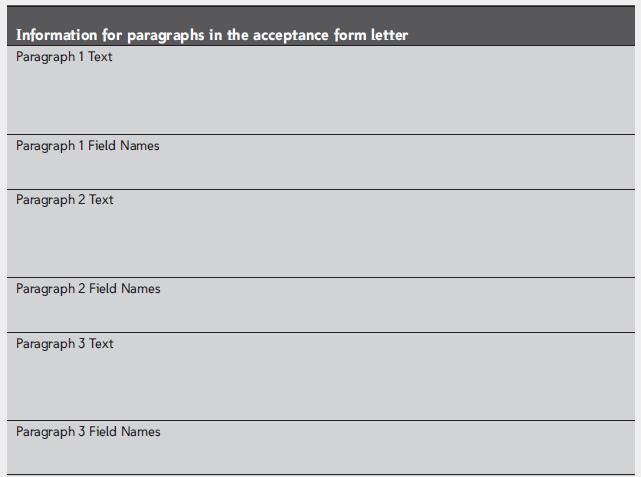
2. In Word, set up the main document for the acceptance letter, and then save the document as Acceptance Letter.
3. Format the letter using the Full Block format, include the current date, and create an attractive letterhead for the foundation. You determine the name and address. Make sure you include a phone number and a Web site address.
4. Note that you can use the Line spacing button in the Paragraph group on the Home tab to change the line spacing of the letterhead to 1.0 and remove After paragraph spacing.
5. Include your name in the closing of the main document.
6. Open the Mail Merge task pane, and then create a customized data source that contains only the field names you need for your letter. Note that you will need to delete field names you will not use and present the field names in a logical order. You will need to add some field names. Be sure to keep all the field names you will need for the Address block.
7. Enter information for two grant recipients, save the data source as Acceptance Letter Data, replace the placeholders in the main document with the field names, review the letters, and then make adjustments to the main document and data source if necessary.
8. Save the merged document as Acceptance Letter Merged, print a copy of the two letters, and then in the main document, deselect Preview Letters and save and close the document.
Step by Step Answer:

New Perspectives Portfolio Projects For Business Communication
ISBN: 9781439037461
1st Edition
Authors: Carol M. Cram