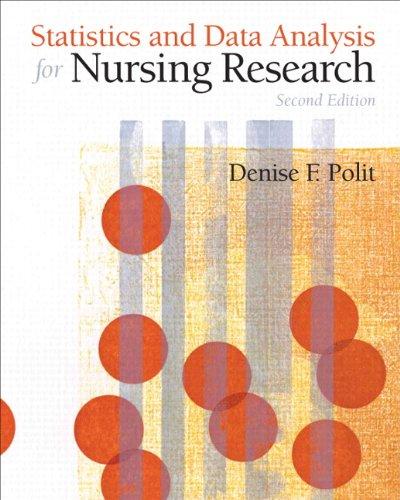B7. To examine the issue of outliers, use the SPSS Explore command by clicking on Analyze in
Question:
B7. To examine the issue of outliers, use the SPSS Explore command by clicking on Analyze in the top toolbar, then selecting Descriptive Statistics, then Explore. Move the variable higrade (highest grade completed) into the Dependent Variable list using the arrow; then move the variable id
(Identification number) into the slot “Label cases by:” At the bottom left, where there are options for Display, click on Statistics. Then click on the Statistics pushbutton and click on Outliers. Then return to the main dialog box
(Continue) and hit OK. Examine the table labeled Extreme Values. It will show the highest five values and the lowest five values for the designated variable—i.e., potential outliers. Answer these questions:
(a) What is the grade for the highest value? How many cases had this value? Would you consider this value an outlier?
(b) What are the grades for the lowest value? How many cases had each value? Would you consider these values outliers?
(c) What are the ID numbers for those whose highest grade completed was 1?
Step by Step Answer:

Statistics And Data Analysis For Nursing Research
ISBN: 9780135085073
2nd Edition
Authors: Denise Polit