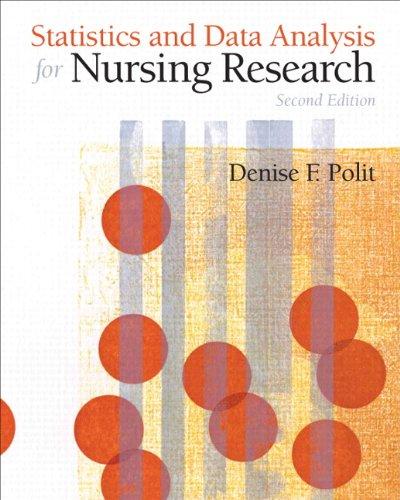B6. Re-run the frequency distribution for higrade a third time. Now, when the initial dialog box opens,
Question:
B6. Re-run the frequency distribution for higrade a third time.
Now, when the initial dialog box opens, click the pushbutton for “Charts.” When a new dialog box appears, click on
“Histogram” and “With normal curve.” Return to the main dialog box and click on OK. Examine the resulting output and then answer these questions:
(a) Did the SPSS program produce a histogram with original values or class intervals—and, if the latter, what class interval did the SPSS program use?
(b) Does the graph confirm your conclusions about the normality of the distribution?
Fantastic news! We've Found the answer you've been seeking!
Step by Step Answer:
Related Book For 

Statistics And Data Analysis For Nursing Research
ISBN: 9780135085073
2nd Edition
Authors: Denise Polit
Question Posted: