Question: In this exercise, you create a dynamic Web page that calculates the area of a circle. Use the New Web Site option on the File
In this exercise, you create a dynamic Web page that calculates the area of a circle. Use the New Web Site option on the File menu to create a Web Site application named Circle. (Be sure to select the Visual Basic ASP.NET Web Forms Site template.) Save the application in the VB2017\Chap13 folder. Figure 13-40 shows the Default.aspx page in Design view, and Figure 13-41 shows a sample run of the page in Microsoft Edge. The image of the circle is contained in the VB2017\Chap13\Circle.png file. Create the page and then code the Submit button. Use 3.14 as the value for Pi. Display the area with one decimal place. Save and then start and test the application. Close the browser window and then close the solution.
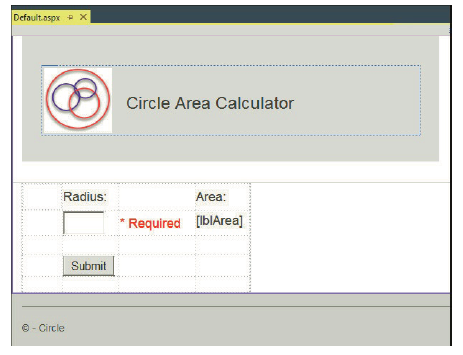
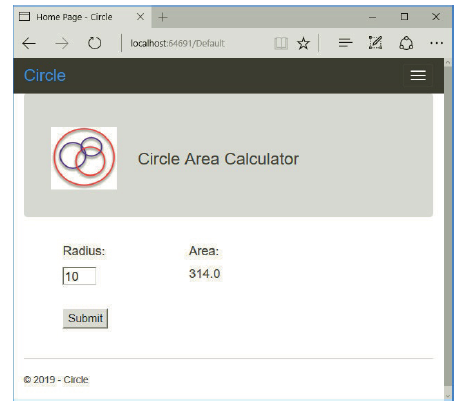
Step by Step Solution
There are 3 Steps involved in it

Get step-by-step solutions from verified subject matter experts


