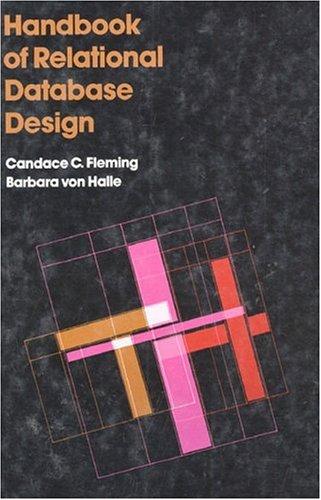Answered step by step
Verified Expert Solution
Question
1 Approved Answer
1 . Open the file SC 3 Data and save it to your computer as SC 3 Birdhouses. 2 . Use a current date function
Open the file SC Data and save it to your computer as SC Birdhouses.
Use a current date function cell B so Wally knows when the data was last edited.
Wally has provided a pricing table below the sales data. Beginning in cell E you need to
create a VLOOKUP function that will match the product order by each customer to the
lookup table and extract the correct unit price in Column E You are looking for an exact
match so dont forget the false argument at the end of the lookup syntax.
Use the fill handle to copy this function down the remaining rows and then double check
your values to make sure your lookup function works properly.
In the Total Amount column create a formula that produces the total amount purchased for
each customer based on the number of items ordered.
Next, Wally would like you to use an IF function that would calculate the dollar discount
amount in Column G based on the condition that if the Total Amount shown in Column F is
greater than $ he wants to calculate a discount on the Total Amount purchased; if it
is not greater than $ he wants to show a zero for the discount amount. The discount
rate is recorded in cell C below the table. Take special measures when you reference this
cell in the function.
Remember that all birdhouses are available at the market for purchase other than the
higher end Deluxe Cedar birdhouse. Those are a special order and must be shipped to
the customer. In Column H Wally needs another IF function that would show the shipping
charge shown in cell C if a customer orders the Deluxe Cedar birdhouse. If the
customer orders any other type of birdhouse, the results should show zero.
In the final column Column I the net amount needs to be calculated based on total
amount minus discount plus shipping.
Wally needs one more formula on his sheethe wants to provide totals for the month in
Row If he has more sales next month, he can always insert rows above the total row.
Type the label TOTALS in cell A and then in the range D:I use the SUM function to
total the columns.
For the range A:I apply Bold and a top border.
Now it is time to add formatting to other sections of the worksheet. Apply comma format
with decimal places to all dollar values in the worksheet. Use zero decimal places in
Quantity column.
Check all worksheet columns to make sure the information is fully displayed. If not, change
the width where necessary.
Merge & Center the title in cell A over all the worksheet columns of data A:I Then
change to pt font size and Green Accent font color. Apply Bold.
Merge & Center the subtitle in cell A over all the worksheet columns of data. Change to
pts font size and use same green font color and bold.
Apply Green Accent Fill color to Row headings and change the Font color to white.
Wally would like to have special formatting displayed when he makes higher volume sales.
In the Total Amount column F apply a conditional format as follows: Use Greater than in
the Highlight Cells and Rules option. He wants to highlight any value greater than Then
use a custom format with a green fill and black font.
In looking at the results of your conditional formatting, youve decided that the green is too
dark. Use the Manage Rules option for conditional formatting. Edit your rule format by
clicking the Format button and change the fill color from green to a lighter blue of your
choice.
There are just a few more steps needed before completion. Wally wants the data to all
appear on one page. Change the orientation to landscape. If all the columns still do not fit
across one page, take necessary steps to ensure that they do
To ensure that Wallys worksheet prints correctly, a special Print Area needs to be set so
that the pricing table and discount and shipping information are not included.
Finally, he wants a footer on the worksheet that shows the filename at the left and your
name the creator! at the right.
Save and submit the completed SC Birdhouses file through the Chapter Scored
Assignments link in Canvas by the stated deadline.
Step by Step Solution
There are 3 Steps involved in it
Step: 1

Get Instant Access to Expert-Tailored Solutions
See step-by-step solutions with expert insights and AI powered tools for academic success
Step: 2

Step: 3

Ace Your Homework with AI
Get the answers you need in no time with our AI-driven, step-by-step assistance
Get Started