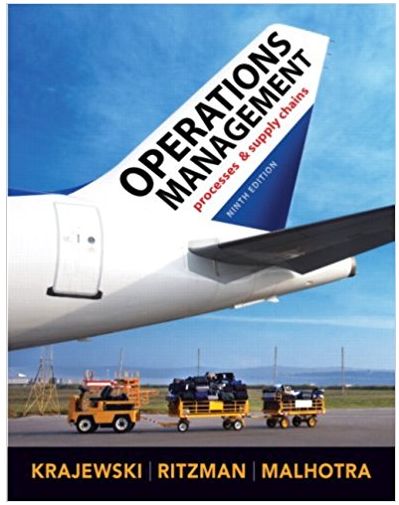Answered step by step
Verified Expert Solution
Question
1 Approved Answer
16 Run the program to compare the results to your prediction. main.py 1 2 3 4 painter = trtl.Turtle() 5 painter.penup() 6 painter.goto(-200, 0)
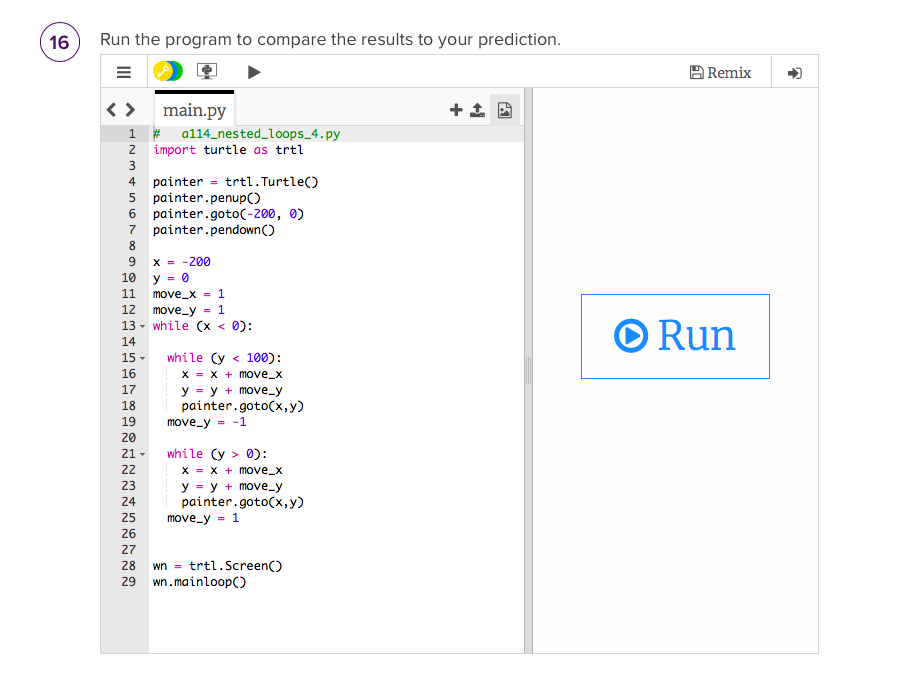
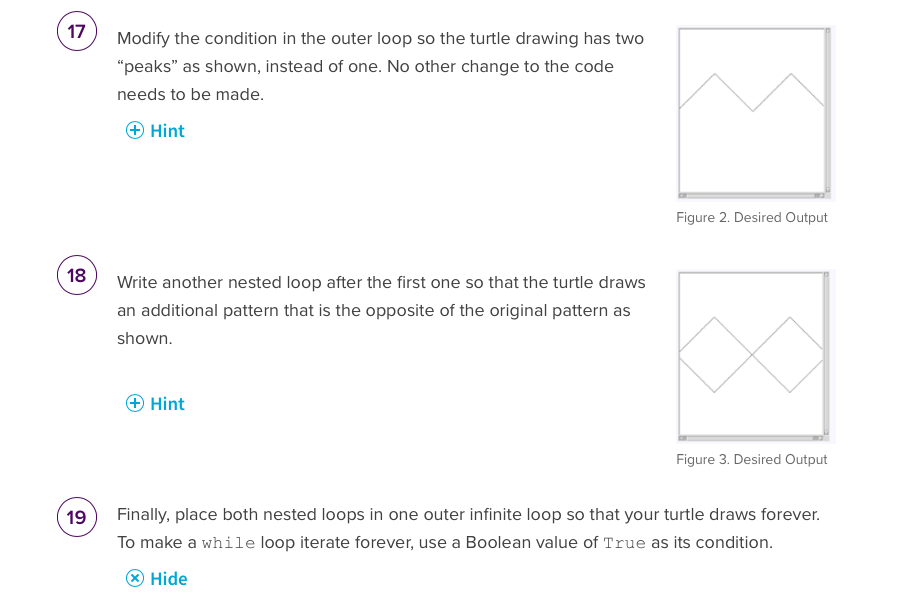
16 Run the program to compare the results to your prediction. main.py 1 2 3 4 painter = trtl.Turtle() 5 painter.penup() 6 painter.goto(-200, 0) painter.pendown() 7 8 9 10 11 12 13 14 15 - 16 17 18 19 20 21- 22 23 24 # a114_nested_loops_4.py import turtle as trtl 25 26 x = -200 y = 0 move_x = 1 move_y = 1 while (x < 0): while (y < 100): x = x + move_x y = y + move_y painter.goto(x,y) move_y = -1 while (y > 0): X = x + move_x y = y + move_y painter.goto(x,y) move_y = 1 27 28 wn trtl. Screen() 29 wn.mainloop() = ++ B Remix Run 17 18 19 Modify the condition in the outer loop so the turtle drawing has two "peaks" as shown, instead of one. No other change to the code needs to be made. + Hint Write another nested loop after the first one so that the turtle draws an additional pattern that is the opposite of the original pattern as shown. + Hint Figure 2. Desired Output Figure 3. Desired Output Finally, place both nested loops in one outer infinite loop so that your turtle draws forever. To make a while loop iterate forever, use a Boolean value of True as its condition. Hide
Step by Step Solution
There are 3 Steps involved in it
Step: 1
The Python script provided uses the Turtle module to draw on a canvas Based on the questions and the provided screenshots it appears that youre being ...
Get Instant Access to Expert-Tailored Solutions
See step-by-step solutions with expert insights and AI powered tools for academic success
Step: 2

Step: 3

Ace Your Homework with AI
Get the answers you need in no time with our AI-driven, step-by-step assistance
Get Started